- Home
- AI Writing Assistants
- To Teach
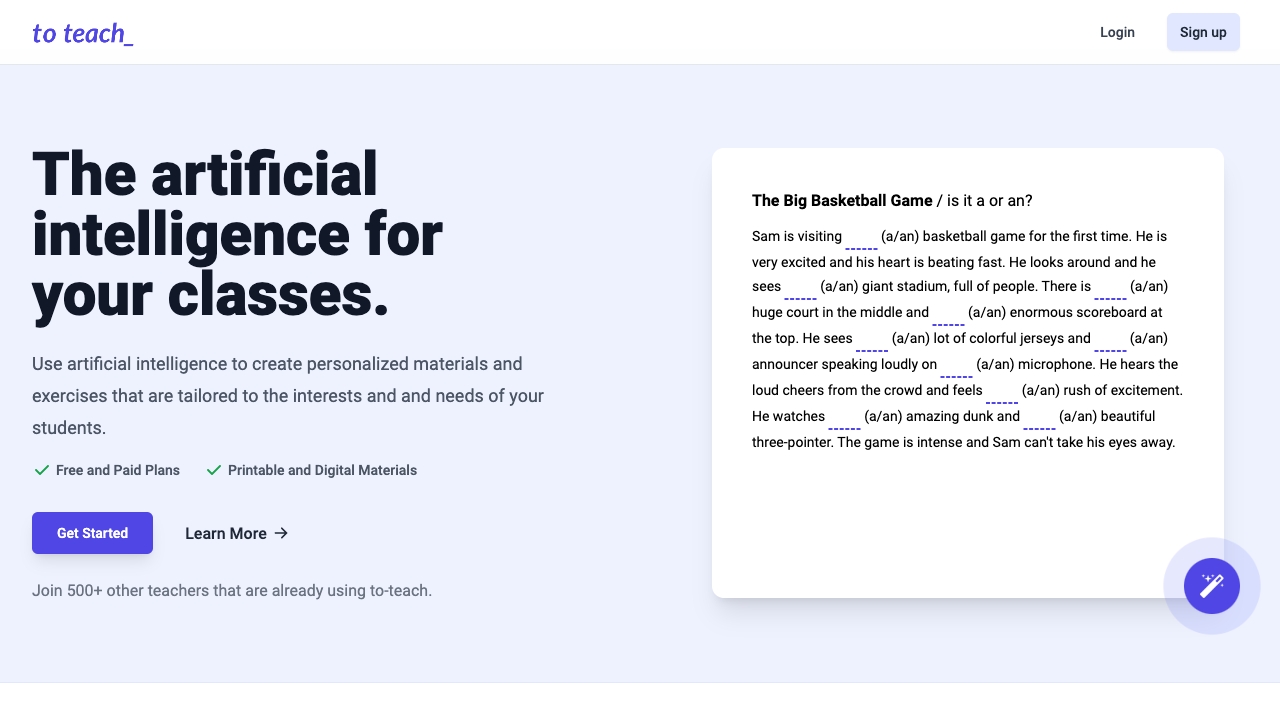
To Teach
Open Website-
Tool Introduction:AI for teachers: plan lessons, generate worksheets, save time.
-
Inclusion Date:Nov 04, 2025
-
Social Media & Email:
Tool Information
What is To Teach AI
To Teach AI is an education-focused platform that uses artificial intelligence to help teachers create personalized learning experiences quickly. It combines an intelligent lesson planner, an exercise and worksheet generator, and content adaptation tools to tailor materials to different levels and learning goals. With curriculum-aligned suggestions and ready-to-use activities, it reduces prep time while keeping instruction engaging and standards-focused. Educators can refine outputs with prompts, differentiate for groups or individuals, and export classroom-ready resources for lessons, homework, and assessments.
Main Features of To Teach AI
- AI lesson planner: Generate structured plans with objectives, activities, timing, and materials aligned to learning goals.
- Worksheet and exercise generator: Create practice activities and assessments in varied formats with clear instructions.
- Content adaptation: Transform existing text into simplified, enriched, or leveled versions for different learners.
- Differentiated instruction: Adjust reading level, scaffolding, and challenge to support diverse student needs.
- Curriculum-aligned suggestions: Receive guidance that supports standards-based planning and measurable outcomes.
- Editable outputs: Revise, regenerate, and fine-tune AI drafts to match class context and pedagogy.
- Export-ready materials: Produce printable and shareable resources for class use, homework, and review.
- Time-saving templates: Reuse structures for recurring units, assessments, and daily practice.
Who Can Use To Teach AI
To Teach AI is designed for K–12 teachers, special educators, ELL instructors, tutors, and homeschool educators who need fast, high-quality materials. Department heads and curriculum leads can standardize lesson structures, while substitute teachers and interventionists can generate plans aligned to ongoing units. It also supports after-school programs and tutoring centers that require differentiated practice aligned with classroom goals.
How to Use To Teach AI
- Create an account and specify your subject, grade level, and learning objectives.
- Choose a template (lesson plan, worksheet, quiz, or activity) or start from scratch.
- Enter key details, such as topic, standards or goals, class duration, and student needs.
- Generate a first draft and review the structure, activities, and suggested materials.
- Refine with prompts: adjust tone, reading level, question difficulty, and scaffolds.
- Adapt existing content by pasting text to simplify, extend, or differentiate for groups.
- Finalize and export materials for printing or digital sharing with your class.
- Iterate after delivery: update the plan based on student performance and feedback.
To Teach AI Use Cases
Teachers use To Teach AI to plan standards-focused lessons, produce differentiated worksheets for mixed-ability classes, and convert textbooks or articles into leveled reading passages. Special educators create scaffolded practice for IEP goals, while ELL instructors adapt content for language proficiency levels. Tutors and after-school programs build quick skill reviews and exit tickets, and curriculum teams generate consistent unit outlines across departments.
Pros and Cons of To Teach AI
Pros:
- Significant time savings for lesson planning and resource creation.
- Supports personalized learning and differentiated instruction.
- Curriculum-aligned suggestions help maintain standards focus.
- Editable outputs allow precise alignment with class context.
- Generates classroom-ready, printable materials in minutes.
Cons:
- AI-generated content requires teacher review for accuracy and appropriateness.
- Curriculum alignment varies by prompt quality and local standards.
- Requires internet access and may be limited by school tech policies.
- Overreliance on templates can reduce pedagogical variety if not customized.
FAQs about To Teach AI
-
Can I adapt my own materials in To Teach AI?
Yes. You can input existing text or lesson content and generate leveled or simplified versions tailored to your students.
-
Does it support curriculum alignment?
It offers suggestions aligned to learning goals and standards; educators should verify alignment against local requirements.
-
Is the content fully editable?
Yes. You can revise, regenerate, and fine-tune outputs to match your teaching style and classroom context.
-
Which subjects and grades are supported?
It can generate materials across core subjects for elementary through high school; results depend on the prompts and objectives you provide.
-
How does To Teach AI handle student privacy?
Review the platform’s privacy policy for details on data handling and compliance with school and regional regulations.

