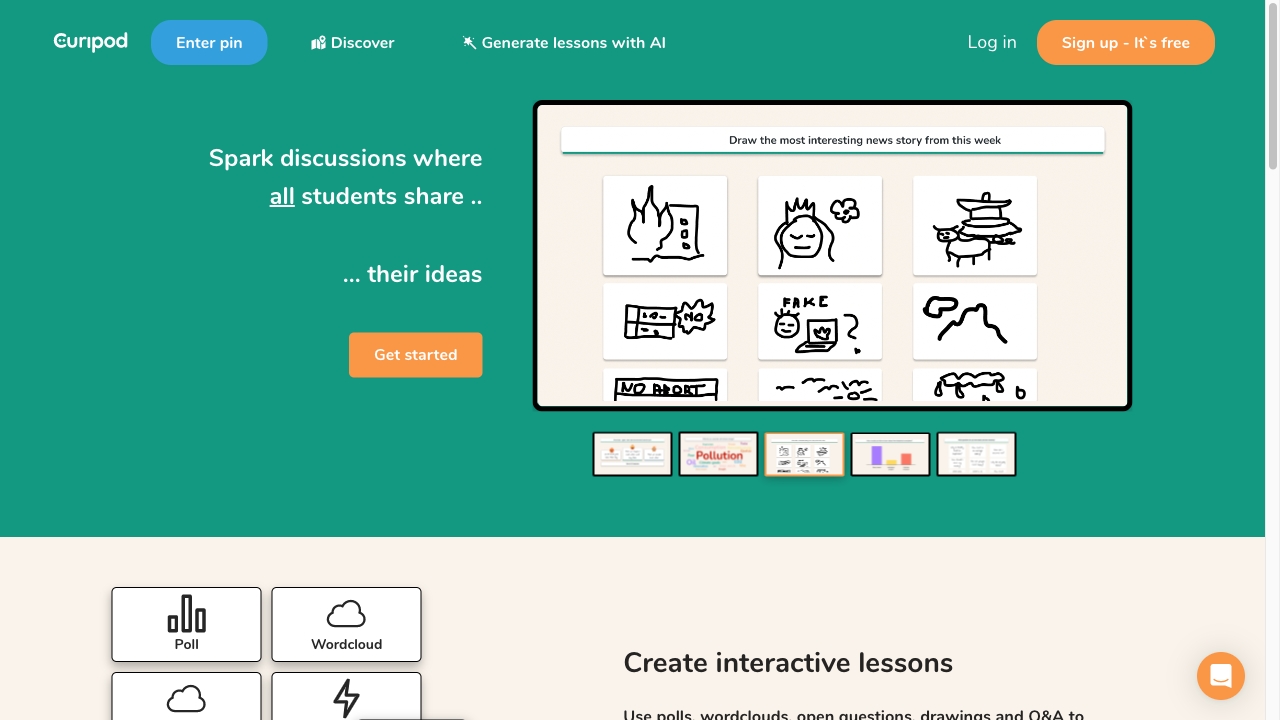
Curipod
Open Website-
Tool Introduction:Build AI-powered interactive lessons with polls, slides, and student voice.
-
Inclusion Date:Oct 28, 2025
-
Social Media & Email:
Tool Information
What is Curipod AI
Curipod AI is an interactive lesson platform that helps educators design engaging, student-centered learning. With live polls, word clouds, open responses, drawings, and Q&A, teachers capture every learner’s voice in real time. Create slides from scratch or upload existing presentations, then enrich them with formative checks and creative prompts. The built-in AI lesson generator produces outlines, activities, and discussion questions that promote reflection, creativity, and critical thinking. Used by classrooms worldwide, Curipod streamlines planning and amplifies participation.
Curipod AI Key Features
- Interactive activities: Run live polls, word clouds, open-ended questions, drawings, and Q&A to drive active participation and capture student voice.
- AI-powered lesson generation: Generate lesson outlines, slides, prompts, and checks for understanding to save planning time.
- Slide creation and import: Build decks inside Curipod or upload existing presentations to enhance with interactive elements.
- Real-time formative assessment: Visualize responses instantly for quick feedback, reteaching, and data-informed instruction.
- Creativity and critical thinking: Use drawing, brainstorming, and reflection prompts to deepen understanding beyond multiple choice.
- Flexible delivery: Works for in-person, blended, and remote teaching with live session codes for easy student join.
- Teacher-friendly workflow: Templates, reusable activities, and quick duplication help standardize engaging lessons across classes.
Who Is Curipod AI For
Curipod AI is ideal for K–12 teachers, higher education instructors, tutors, and instructional coaches who want to increase student engagement and conduct formative assessment in real time. It also supports department leads and schools seeking consistent, high-quality interactive lessons for PD, blended learning, and classroom discussion.
How to Use Curipod AI
- Sign up and create a new lesson or open a template in Curipod.
- Build slides within the editor or upload an existing presentation to start from your current materials.
- Add interactive activities such as polls, word clouds, open questions, drawings, and Q&A.
- Use the AI generator to draft lesson objectives, prompts, and checks for understanding, then adjust to fit your context.
- Preview the flow, set timings, and organize slides to align with your learning goals.
- Launch the live session and share the join code so students can participate from their devices.
- Monitor responses in real time, facilitate discussion, and adapt instruction as needed.
- Review results after class to reflect, provide feedback, and refine future lessons.
Curipod AI Industry Use Cases
In K–12 ELA, teachers spark discussion with word clouds on themes, then use open responses for evidence-based claims. In middle school science, live polls and drawings model hypotheses and diagrams before labs. In world languages, quick prompts and Q&A encourage practice and peer feedback. For higher education and teacher PD, presenters import existing decks and embed interactive checks to keep sessions active and collect insights at scale.
Curipod AI Pricing
Curipod AI offers a free option suitable for trying interactive lessons, with paid plans available for individual educators and for schools or districts that need expanded features and support. Pricing, plan limits, and inclusions may vary; check the official site for the latest details and any available discounts for institutions.
Curipod AI Pros and Cons
Pros:
- Boosts classroom engagement with diverse interactive activities.
- AI lesson planning saves time and sparks fresh ideas.
- Real-time formative data supports responsive teaching.
- Works with existing presentations to modernize lessons quickly.
- Inclusive participation surfaces every student’s voice, not just the vocal few.
- Simple setup and join codes make onboarding fast.
Cons:
- Requires reliable student devices and internet access.
- Free tier may limit activity counts, storage, or advanced features.
- AI-generated content needs review for accuracy and alignment.
- Some advanced options may have a learning curve for new users.
- Data privacy and compliance expectations vary by region and school policy.
Curipod AI FAQs
-
Does Curipod AI work for both in-person and remote teaching?
Yes. Teachers can run live sessions in the classroom or over video calls, and students join via a session code from their own devices.
-
Can I upload my existing slides?
Yes. You can upload existing presentations and then add interactive polls, word clouds, drawings, and open questions.
-
How does the AI help with lesson planning?
The AI suggests lesson outlines, prompts, and formative checks aligned to your topic, which you can edit to fit your learners.
-
Do students need accounts to participate?
Teachers typically share a join code for quick access. Sign-in and identification options can vary by classroom needs and settings.
-
Can I review student responses after class?
Yes. You can view collected responses for reflection, feedback, and planning future instruction.




