- Home
- AI Report Writing
- MagicSchool
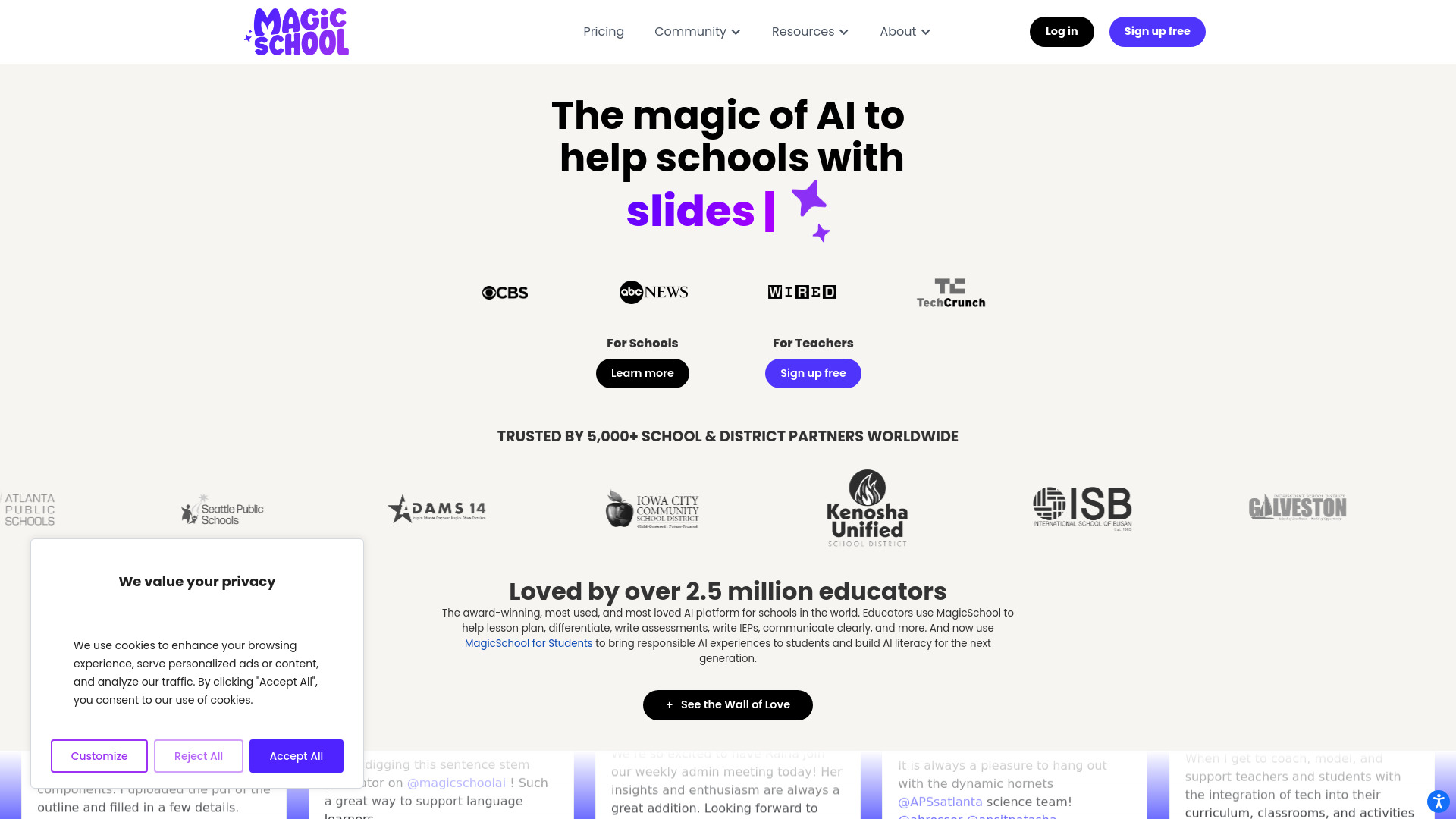
MagicSchool
Open Website-
Tool Introduction:Lovart AI turns prompts into storyboards and brand visuals.
-
Inclusion Date:Oct 21, 2025
-
Social Media & Email:
Tool Information
What is MagicSchool AI
MagicSchool AI is an educator-focused platform for teachers, schools, and students. Offering 80+ teacher tools, it streamlines lesson planning, material creation, and classroom workflows to support differentiated instruction and reduce administrative load—helping prevent teacher burnout. Trusted by over five million teachers and students, it emphasizes safe, responsible use and is independently verified for security. MagicSchool AI enables schools to adopt classroom-ready AI without compromising privacy, teacher autonomy, or instructional quality.
MagicSchool AI Key Features
- Time-saving teacher tools: Draft lessons, activities, and classroom materials faster so educators can focus on teaching.
- Support for differentiated instruction: Adapt resources and strategies to meet varied student needs and readiness levels.
- Planning and workflow automation: Reduce repetitive tasks across preparation, classroom management, and follow-up.
- Student-appropriate outputs: Generate age-appropriate content that aligns with classroom norms and learning goals.
- Security-first design: Independently verified as a secure platform to help schools adopt AI with confidence.
- Scalable for schools and districts: Built to support large educator and student populations with consistent outputs.
- Responsible AI guidance: Encourages best practices that keep teachers in control and students supported.
Who Should Use MagicSchool AI
MagicSchool AI is ideal for K–12 classroom teachers, special educators, instructional coaches, curriculum teams, and school leaders seeking AI tools for teachers that save time and enhance differentiated instruction. It also supports students under educator guidance for learning activities, practice, and feedback in a secure, classroom-ready environment.
How to Use MagicSchool AI
- Create an account and select your role (teacher, school, or student) to tailor the experience.
- Browse the library of 80+ teacher tools and choose the tool that fits your task (e.g., planning, activities, or feedback).
- Enter goals, grade level, topic, and constraints to guide the AI toward classroom-ready outputs.
- Generate results, then review for accuracy, tone, and suitability for your students.
- Refine with prompts or edits to align with your standards, scope, and sequence.
- Export or copy materials to your preferred format or platform for classroom use.
- Apply school policies and privacy settings to maintain secure, responsible use.
MagicSchool AI Industry Use Cases
In K–12 districts, teachers use MagicSchool AI to accelerate lesson preparation and create varied pathways for learners in the same unit. School teams adapt materials to different readiness levels to support inclusion and intervention. Instructional coaches leverage the platform to model efficient planning workflows for departments. Students, under teacher supervision, use guided prompts to practice skills and receive timely, tailored support—all within a secure, education-grade environment.
MagicSchool AI Pros and Cons
Pros:
- Significant time savings across planning and classroom workflows.
- Helps deliver differentiated instruction at scale.
- Independently verified security suitable for schools.
- Educator-centered design that keeps teachers in control.
- Scales to large teacher and student populations.
Cons:
- AI-generated content still requires human review for accuracy and alignment.
- Effectiveness depends on clear prompts and teacher guidance.
- Access and device availability may affect classroom adoption.
- School policies and training are needed for consistent, responsible use.
MagicSchool AI FAQs
-
Is MagicSchool AI secure for school use?
Yes. It is independently verified as a secure platform, supporting safe adoption in educational settings.
-
Does MagicSchool AI replace teachers?
No. It assists with planning and classroom tasks while keeping educators in control of instruction and decision-making.
-
Who can use MagicSchool AI?
Teachers, school staff, and students under educator guidance can use the platform to support learning and productivity.
-
How does it support differentiated instruction?
It helps educators adapt materials and strategies to different learner needs, enabling more personalized pathways.
-
What makes it classroom-ready?
A large set of educator-specific tools, a focus on responsible use, and security verification make it suitable for schools.






