- Home
- AI Design Generator
- TeleportHQ
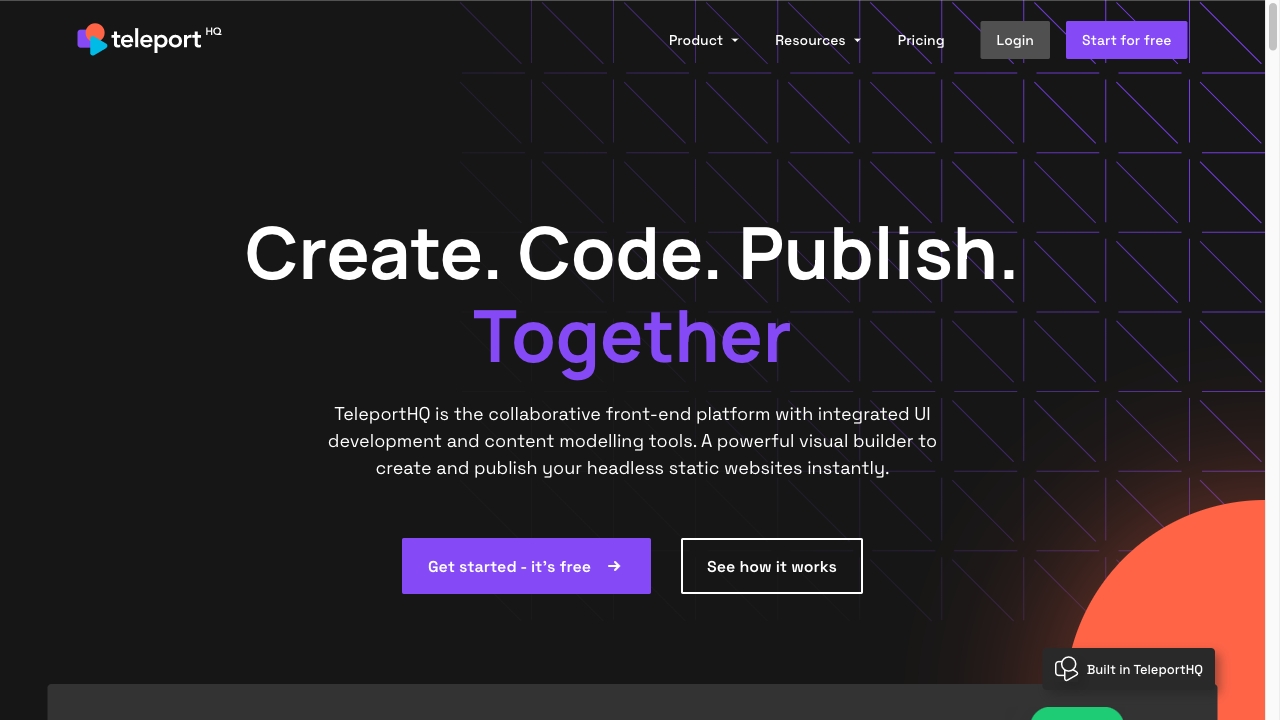
TeleportHQ
Open Website-
Tool Introduction:Low-code visual builder for headless static sites and content modeling.
-
Inclusion Date:Oct 21, 2025
-
Social Media & Email:
Tool Information
What is TeleportHQ AI
TeleportHQ AI is a collaborative, low‑code front‑end platform that unites a visual builder with headless content modeling to help teams design, develop, and publish fast static websites. It streamlines UI development with reusable components, consistent design tokens, and AI‑assisted scaffolding while keeping content structured and decoupled. Designers and developers can co‑edit in real time, preview instantly, and export clean front‑end code. Built for modern stacks, it favors static site generation and predictable deployments for reliable, headless site delivery.
TeleportHQ AI Main Features
- Visual builder: Drag‑and‑drop UI creation with responsive controls, layout tools, and reusable components for consistent design.
- Headless content modeling: Define content types, fields, and relationships to keep content structured and decoupled from presentation.
- Static site generation: Produce pre‑rendered pages for speed, security, and reliable CDN distribution.
- AI‑assisted scaffolding: Accelerate layout, component, and content structure setup with AI suggestions you can refine.
- Design tokens and styles: Centralize colors, typography, and spacing to ensure brand consistency across pages.
- Collaboration: Real‑time co‑editing, shared projects, and role‑based workflows to align designers, developers, and content teams.
- Code export: Generate clean, editable front‑end code to fit into existing repositories and toolchains.
- Instant preview and publishing: Validate changes quickly and publish static sites with a predictable build process.
Who Should Use TeleportHQ AI
TeleportHQ AI suits product designers, front‑end developers, and content teams building content‑driven websites, marketing pages, documentation hubs, and microsites. Agencies and startups benefit from its low‑code workflow, while larger teams use it to standardize components, enforce design tokens, and scale headless content models across multiple sites.
How to Use TeleportHQ AI
- Create a workspace and start a new project from a blank canvas or a starter template.
- Model your content by defining types, fields, and relationships for a headless structure.
- Design pages in the visual builder, set responsive rules, and build reusable components.
- Bind components to your content models to separate data from presentation.
- Configure routes and static generation settings for pages and collections.
- Preview changes, run checks, and iterate collaboratively with your team.
- Generate a static build and publish to your preferred hosting and domain.
TeleportHQ AI Industry Use Cases
Marketing teams use TeleportHQ AI to launch performant landing pages and multi‑page sites with consistent branding. Product organizations build documentation portals and knowledge bases from structured content models. Agencies ship multi‑client microsites quickly by reusing components and tokens. Startups prototype and iterate on product sites, then export code to align with their existing repositories.
TeleportHQ AI Pricing
Pricing and plan availability may vary by features, collaboration needs, and usage. Check the official TeleportHQ AI website for current plans, available trials, and any free options.
TeleportHQ AI Pros and Cons
Pros:
- Low‑code visual builder accelerates UI creation and iteration.
- Headless content modeling enforces structure and reuse.
- Static site generation delivers speed, security, and reliability.
- AI assistance reduces setup time for layouts and components.
- Real‑time collaboration keeps designers, developers, and content aligned.
Cons:
- Learning curve for teams new to headless content modeling.
- Best for content‑driven, static sites; highly dynamic apps may require additional tooling.
- AI‑generated outputs still need human review and refinement.
- Design system rigor is required to fully benefit from tokens and components.
TeleportHQ AI FAQs
-
Q1: What types of sites is TeleportHQ AI best for?
Content‑driven static sites such as marketing pages, documentation, and microsites that benefit from headless models and fast builds.
-
Q2: Do I need to code to use it?
No. It supports a low‑code workflow, though developers can refine exported code within their toolchains.
-
Q3: How does the AI help?
AI assists with scaffolding layouts, components, and content structures to speed up initial setup and iteration.
-
Q4: Can I separate content from design?
Yes. Headless content modeling keeps data decoupled from UI, enabling reuse across pages and components.
-
Q5: How is publishing handled?
You generate a static build and publish it to your preferred hosting with a predictable, reproducible process.





