- Home
- AI Image Generator
- Quickads
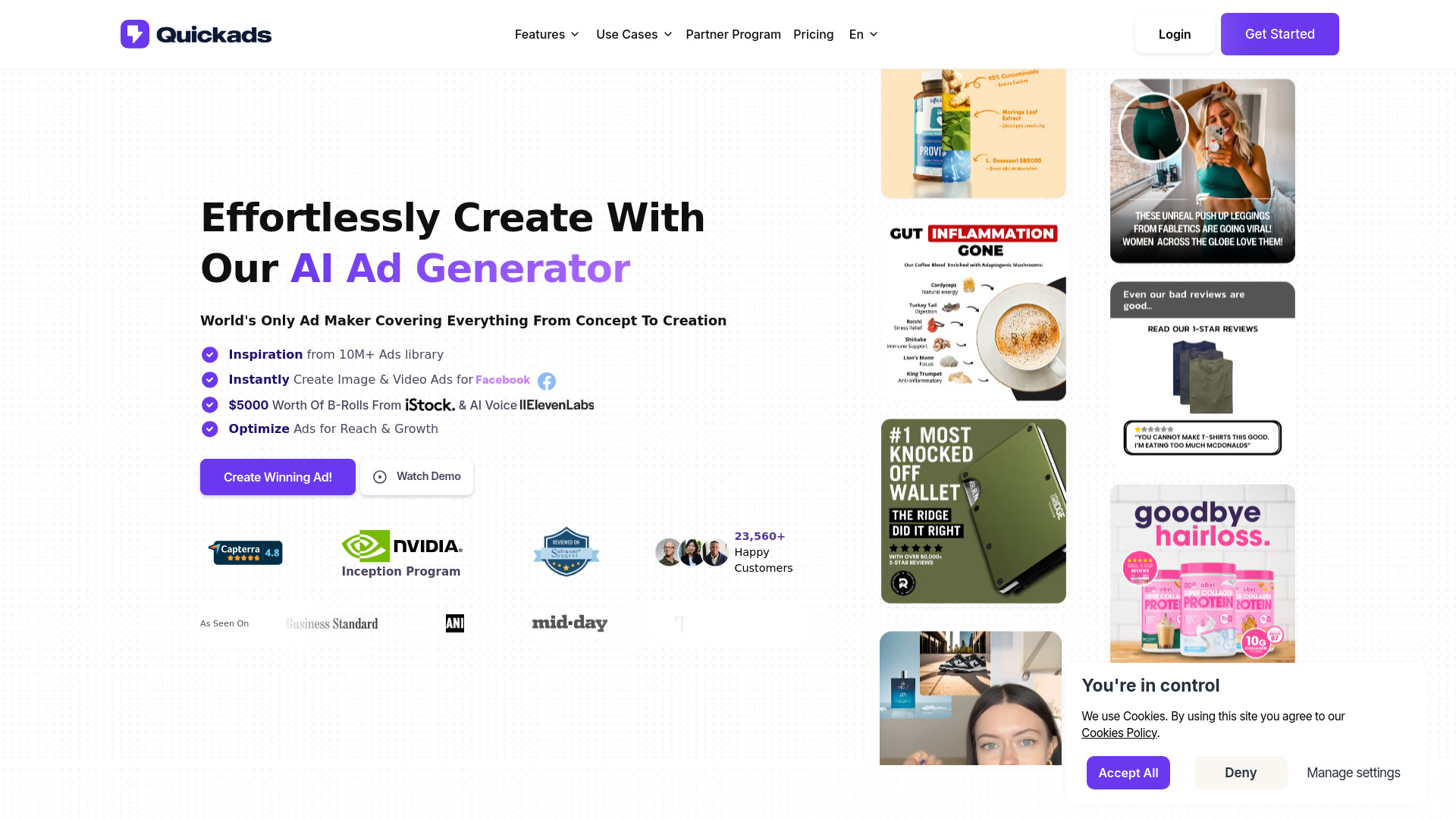
Quickads
Open Website-
Tool Introduction:Create high-performing image & video ads in seconds with AI tools.
-
Inclusion Date:Oct 31, 2025
-
Social Media & Email:
Tool Information
What is Quickads AI
Quickads AI is an AI-powered ad generator designed to help marketers and businesses create high-impact image and video ads in seconds. It blends an extensive ad template library with an AI video editor and virtual photoshoots to transform product shots and brand assets into channel-ready creatives. Built-in copy generation, auto-sizing presets, and campaign optimization tools streamline ad creation and management across social and performance channels, enabling teams to ideate, test, and scale campaigns faster with consistent on-brand results.
Main Features of Quickads AI
- Extensive ad library: Professionally designed templates for social, display, and video ads to accelerate creative production.
- AI video editor: Turn scripts, product clips, and assets into polished videos with scene suggestions, captions, and brand styling.
- Virtual photoshoots: Generate lifestyle scenes and product shots without a studio to diversify visuals at low cost.
- AI ad copywriting: Create headlines, primary text, and CTAs tailored to objectives like awareness, traffic, or conversions.
- One-click resizing: Export platform-ready sizes for Facebook, Instagram, TikTok, YouTube, and display placements.
- Variant generation: Produce multiple creative versions for rapid A/B and multivariate testing.
- Brand kit controls: Lock in logos, colors, fonts, and tone to keep every ad on-brand.
- Campaign optimization insights: Guidance on creative best practices and data-informed tweaks to improve performance.
- Asset management and collaboration: Organize projects, share previews, and streamline reviews with stakeholders.
- Bulk creation: Generate creatives at scale from product lists or catalogs to support frequent launches.
Who Can Use Quickads AI
Quickads AI suits performance marketers, ecommerce brands, DTC stores, small businesses, agencies, and creators who need to produce image and video ads quickly. It supports common use cases like product launches, seasonal promotions, retargeting, app install campaigns, and content repurposing for social ads. Teams with limited design resources can accelerate testing and maintain consistent quality across channels.
How to Use Quickads AI
- Sign up and set up your brand kit with logos, colors, fonts, and voice preferences.
- Choose an objective and channel (e.g., conversions on social or awareness video).
- Import product images and clips, or create scenes with virtual photoshoots.
- Select a template from the ad library and generate AI copy (headline, body, CTA).
- Edit in the AI video editor or image composer: trim, reorder, add captions, and apply brand styling.
- Create multiple variants and auto-resize for each placement.
- Preview, collaborate for approvals, and export creatives in platform-ready formats.
- Launch your ads, monitor results, and iterate using optimization suggestions.
Quickads AI Use Cases
Retail and ecommerce teams can build product carousel images, UGC-style videos, and promo ads at scale. Beauty and fashion brands use virtual photoshoots to stage seasonal looks without studio costs. Apps and SaaS companies quickly generate explainer videos and performance creatives for acquisition. Agencies standardize client workflows, producing multiple ad variants for A/B testing across Facebook, Instagram, TikTok, YouTube, and display networks.
Quickads AI Pricing
Quickads AI typically follows a subscription model with tiered plans based on usage—such as the number of generated creatives, brand workspaces, and advanced features like the AI video editor or virtual photoshoots. Monthly and annual options are commonly available, and many users start with a free plan or trial to test core functionality. For the latest tiers, limits, and add-ons, refer to the official pricing page.
Pros and Cons of Quickads AI
Pros:
- Rapid creation of image and video ads with professional templates.
- Virtual photoshoots reduce production costs and broaden visual variety.
- Built-in copywriting and auto-resize streamline cross-channel workflows.
- Variant generation enables robust A/B testing and faster optimization.
- Brand kit ensures consistent, on-brand creatives at scale.
Cons:
- Template-based designs may require customization for highly bespoke concepts.
- Advanced features can have a learning curve for new users.
- Some platform-specific nuances still benefit from manual fine-tuning.
- Usage-based limits or higher tiers may increase costs for heavy production.
FAQs about Quickads AI
-
Does Quickads AI create both image and video ads?
Yes, it supports image creatives and video production via an AI-assisted video editor.
-
Can I keep my ads on-brand?
You can set brand colors, fonts, and logos in a brand kit and apply them across templates.
-
What platforms are the exports compatible with?
Exports are optimized for common social and display placements, including sizes for Facebook, Instagram, TikTok, YouTube, and standard banners.
-
Does it help with A/B testing?
It generates multiple creative variations to support A/B or multivariate testing workflows.
-
Can I generate product scenes without a studio?
Yes, virtual photoshoots create lifestyle scenes and staged shots from your product images.




