- Home
- AI Photography
- Createthat
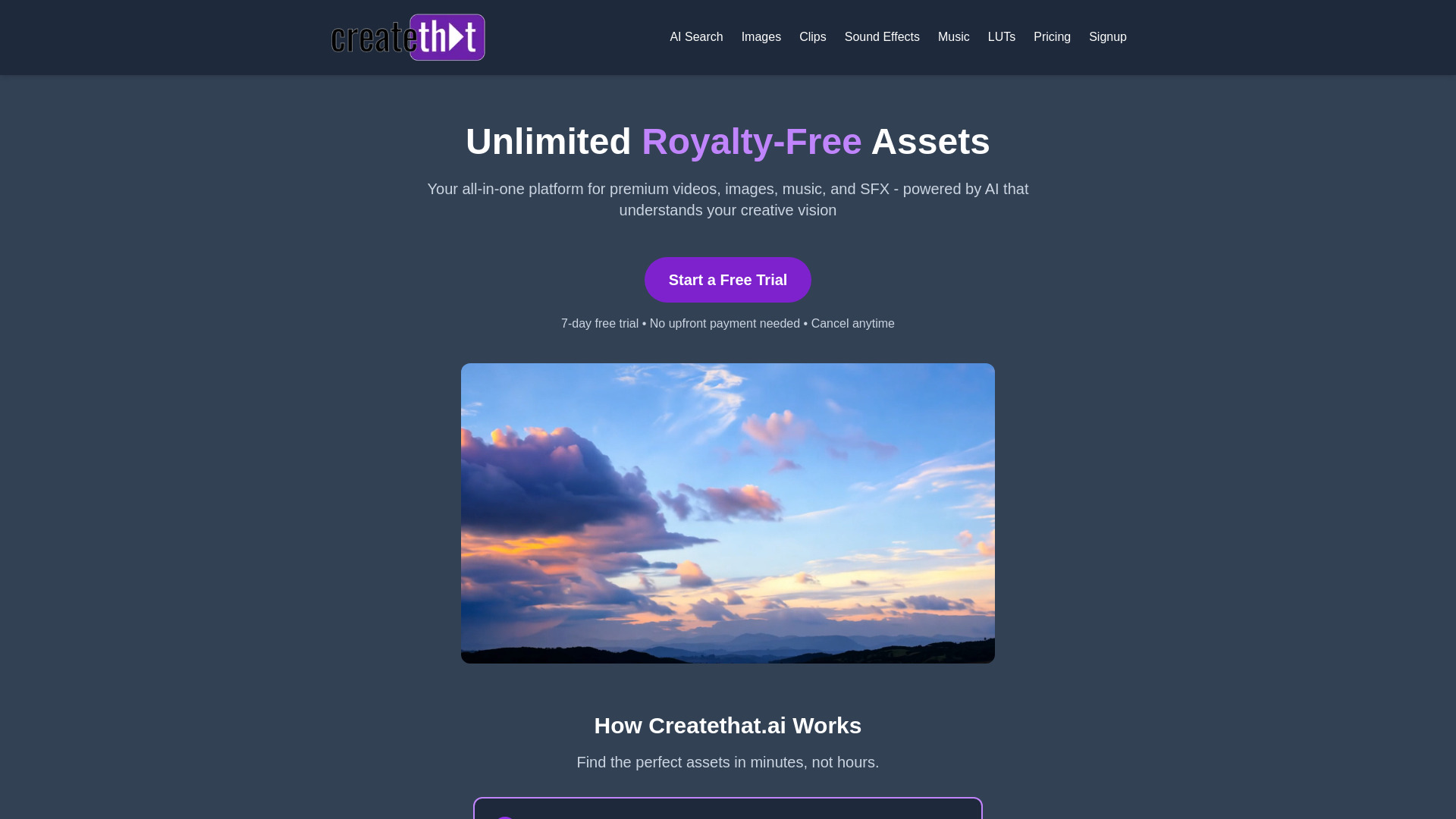
Createthat
Open Website-
Tool Introduction:Intent-aware AI finds royalty-free video, image, music, SFX—unlimited assets.
-
Inclusion Date:Nov 04, 2025
-
Social Media & Email:
Tool Information
What is Createthat AI
Createthat AI (Createthat.ai) is an AI-powered platform for video creators that provides unlimited access to high-quality, royalty-free assets, including videos, images, music, and sound effects. Its intelligent search understands creative intent, so you can describe a mood, genre, or scene in natural language and instantly surface matching clips and tracks. By combining curated premium content with context-aware recommendations, Createthat AI streamlines asset discovery, accelerates editing workflows, and helps teams produce better content faster with clear, straightforward licensing.
Main Features of Createthat AI
- AI intent search: Find assets by describing the vibe, tone, or scenario in plain English for rapid discovery.
- Royalty-free library: Access videos, images, music, and sound effects with clear licensing to reduce legal friction.
- Unlimited access to premium assets: Explore and download from a broad, high-quality catalog to support any project size.
- Smart recommendations: Context-aware suggestions surface related clips and tracks that fit your creative direction.
- Advanced filters: Refine by mood, genre, duration, tempo, instrumentation, resolution, and more.
- Fast previewing: Quickly audition footage and audio to evaluate fit before downloading.
- Collections and favorites: Save, organize, and share curated sets for efficient collaboration.
- Workflow-friendly formats: Download in commonly used formats for seamless import into popular editors.
Who Can Use Createthat AI
Createthat AI is ideal for YouTubers, short-form creators, filmmakers, and video editors who need rapid access to royalty-free stock footage and audio. It also suits marketers, agencies, and brands producing ads, social content, and product videos; educators and course creators building lessons; podcasters and streamers seeking background music and SFX; and indie developers or studios needing sound design elements and visuals for trailers or in-game media.
How to Use Createthat AI
- Sign up and create a project to keep your selections organized.
- Describe your creative intent (e.g., “uplifting corporate intro,” “moody night city b-roll,” “retro arcade SFX”).
- Use filters such as mood, genre, duration, resolution, or tempo to refine results.
- Preview multiple options and compare variations to assess the best fit.
- Add selected items to a collection or favorites for easy reference.
- Download chosen assets in suitable formats and resolutions.
- Import into your editing software and finalize your cut, mix, or sound design.
- Review licensing terms for each asset to ensure proper usage within your project.
Createthat AI Use Cases
Marketing teams can build campaign videos with on-brand stock footage and royalty-free music. Content creators can enhance vlogs, Reels, and Shorts with dynamic b-roll and sound effects. Educators can enrich lectures and tutorials using clean visuals and subtle background tracks. Agencies can assemble pitch videos and client deliverables faster with AI-curated assets. Game developers and podcasters can source thematic music cues and SFX for trailers, intros, and ambient soundscapes.
Pros and Cons of Createthat AI
Pros:
- Natural-language, intent-based search shortens asset discovery time.
- Unlimited access to a premium, royalty-free catalog across video, images, music, and SFX.
- Smart recommendations help maintain creative consistency.
- Clear licensing reduces risk and speeds approvals.
- Efficient previewing and collections support fast collaboration.
Cons:
- Users still need to review license details for specific use cases.
- Results quality depends on metadata and AI understanding of prompts.
- Not a full video editor; assets must be finished in external software.
- Popular assets may appear in multiple creators’ projects.
FAQs about Createthat AI
-
Does Createthat AI support natural-language search?
Yes. You can describe the mood, genre, or scenario, and the AI surfaces matching assets.
-
What asset types are available?
The platform offers royalty-free videos, images, music, and sound effects for diverse projects.
-
Can I use assets in commercial projects?
Assets are royalty-free with clear licensing. Review each item’s terms to confirm your intended use.
-
How do recommendations work?
Based on your search intent and selections, the AI suggests related clips, tracks, and effects to fit your creative direction.
-
Do I need special software to edit assets?
No. Download in common formats and use your preferred video or audio editor to complete your project.
