- Home
- AI Avatar Generator
- Artflow
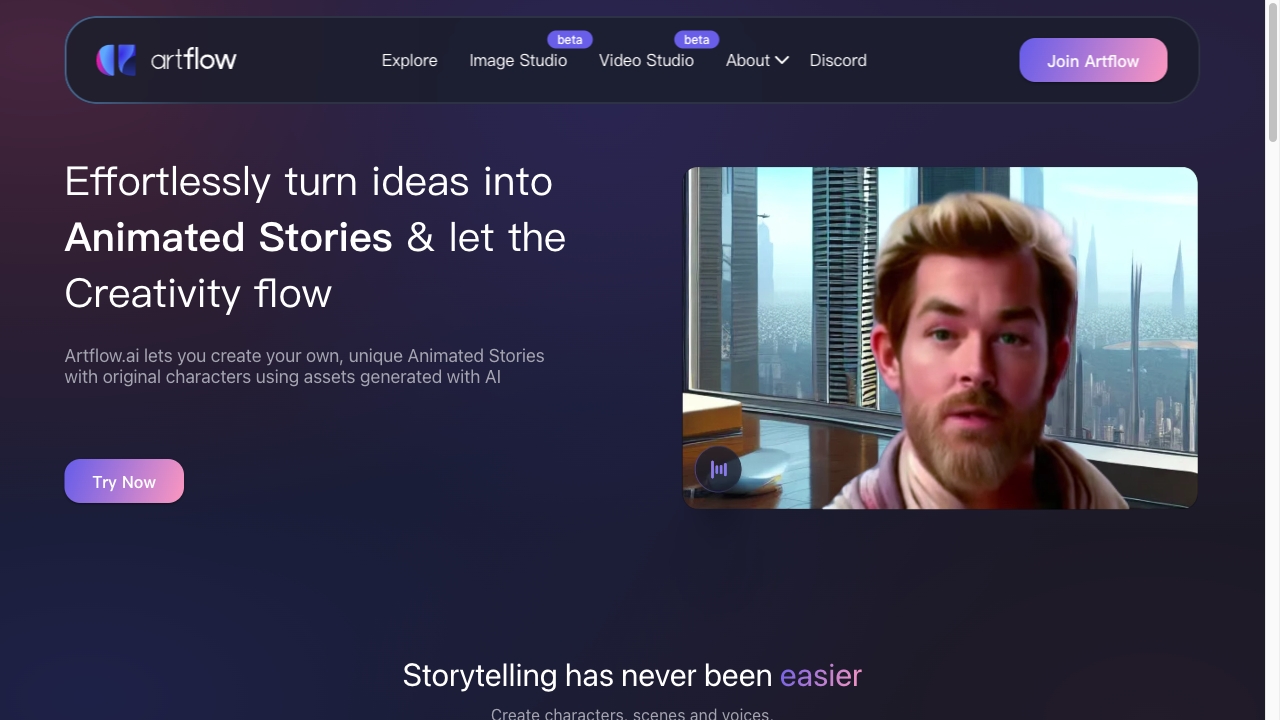
Artflow
Open Website-
Tool Introduction:Create animated stories from ideas with AI actors, scenes, avatar studio
-
Inclusion Date:Oct 28, 2025
-
Social Media & Email:
Tool Information
What is Artflow AI
Artflow AI is an AI-powered creative suite that turns ideas into animated stories, stylized portraits, and short videos. With integrated tools—Actor Builder, Image Studio, Video Studio, and Story Studio—it helps you design original characters, generate scenes, and assemble narrative sequences without complex animation pipelines. It also functions as an AI photography studio, transforming your selfies into diverse characters across locations and outfits. From concept art to shareable clips, Artflow AI streamlines visual storytelling while preserving creative control.
Artflow AI Main Features
- Actor Builder: Create unique, reusable characters from prompts or photos and keep them consistent across scenes.
- Image Studio: Generate and refine images with style presets and prompt-based controls for backgrounds, moods, and composition.
- Video Studio: Sequence shots, set timing, and compile frames into animated clips suitable for social or marketing content.
- Story Studio: Turn outlines into visual storyboards, manage scenes and dialogue, and iterate quickly on narrative flow.
- AI Photography Studio: Transform yourself into different personas, outfits, and locations for avatars, profiles, and campaigns.
- Asset Library: Organize characters, scenes, and renders for reuse across projects.
- Prompt-First Workflow: Guide generation with text prompts, reference images, and style choices.
- Export Options: Produce images and videos ready for publishing or post-production.
Who Is Artflow AI For
Artflow AI suits content creators, indie animators, marketers, educators, social media managers, game designers, authors, and agencies who need fast concept art, character-driven shorts, explainer videos, or stylized portraits without traditional animation tools.
How to Use Artflow AI
- Sign up and create a new project in the dashboard.
- Open Actor Builder to craft or import a character; save it for reuse.
- Use Image Studio to generate key visuals, backgrounds, and style references.
- Draft your narrative in Story Studio, organizing scenes and dialogue beats.
- Assemble shots in Video Studio, set timing and transitions, and preview.
- Iterate by adjusting prompts, styles, or character settings for consistency.
- Export images or videos for publishing or further editing in external tools.
Artflow AI Industry Use Cases
Agencies produce character-led product explainers with consistent actors across campaigns. Educators create animated micro-lessons featuring a recurring teaching avatar. Game studios build narrative moodboards and previsualizations before full production. Influencers generate themed short videos and stylized portraits for social channels. E-commerce and fashion teams prototype lookbooks by transforming model photos into varied outfits and settings.
Artflow AI Pricing
Pricing details can change; consult the official Artflow AI pricing page for current plans. Offerings typically vary by generation limits, asset resolution, export length, watermarking, and usage rights. Many creative platforms provide a limited trial or free tier to test core features before upgrading.
Artflow AI Pros and Cons
Pros:
- Fast idea-to-animation workflow with minimal technical overhead.
- Consistent characters across scenes via Actor Builder.
- Integrated pipeline from script and storyboard to video export.
- Powerful AI photography studio for persona and outfit transformations.
- Prompt-driven controls and style presets for rapid iteration.
- Produces both images and short videos for multi-platform publishing.
Cons:
- Output quality and style fidelity can vary based on prompts and settings.
- Less granular control than professional animation suites.
- Commercial usage and licensing may depend on plan and terms.
- Generation credits and render times can limit large projects.
- Maintaining strict style consistency in longer narratives may require iteration.
- Uploading personal photos requires careful review of privacy policies.
Artflow AI FAQs
-
Question 1: Can I use Artflow AI for commercial projects?
Commercial use may be available depending on your plan and licensing terms. Review the official terms and export rights before publishing.
-
Question 2: How does Actor Builder keep characters consistent?
It saves character profiles and parameters that you reuse across scenes; keeping prompts and settings aligned helps maintain consistency.
-
Question 3: Can I import my own photos?
Yes. As an AI photography studio, Artflow AI can transform selfies into different characters, outfits, and locations.
-
Question 4: What export formats are supported?
Artflow AI supports exporting images and videos; check the documentation for the current list of supported formats and resolutions.
-
Question 5: Is there a free trial?
Availability of a free tier or trial can change. Visit the pricing page to see current options.



