- Home
- AI Age Progression
- Filterly
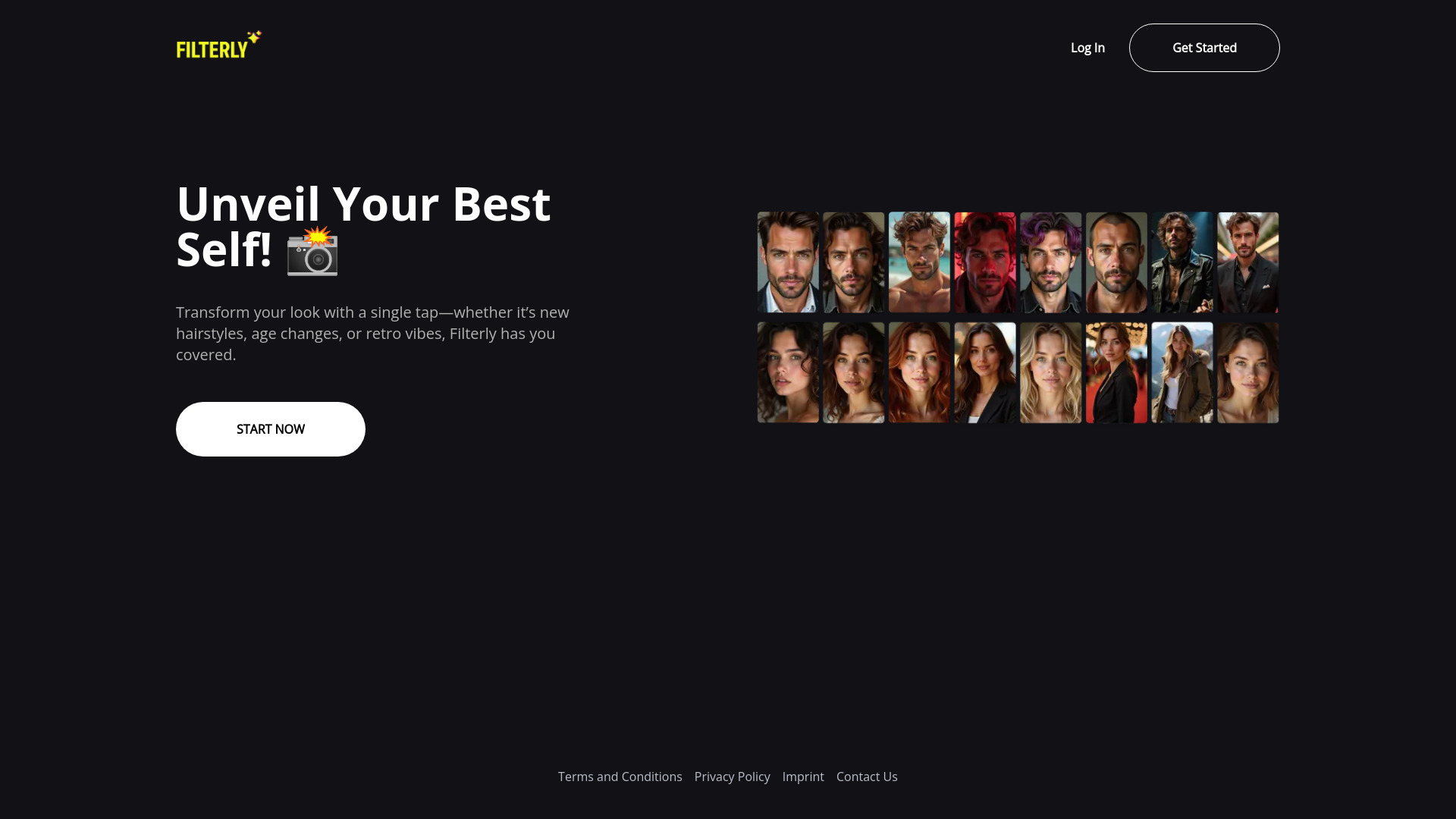
Filterly
Open Website-
Tool Introduction:One-tap AI photo filters: new hairstyles, age swaps, retro vibes.
-
Inclusion Date:Oct 28, 2025
-
Social Media & Email:
Tool Information
What is Filterly AI
Filterly AI is a web-based, one-tap photo editor that uses artificial intelligence to transform faces and styles in seconds. With a single click, you can try new hairstyles, apply age filters for youthful or mature looks, and create retro vibes with vintage-inspired presets. it's designed for quick look experiments, virtual try-ons, and playful self-expression without complex editing tools. By automating face-aware adjustments, Filterly AI helps users explore aesthetic ideas and generate share-ready portraits with minimal effort.
Filterly AI Main Features
- One-tap transformations: Apply AI filters instantly for hairstyles, age shifts, and retro effects without manual editing.
- Face-aware editing: Filters adapt to facial structure to keep results natural-looking and balanced.
- Style exploration: Switch among categories and variations to test different aesthetics in seconds.
- Non-destructive play: Try multiple looks and revert anytime, encouraging experimentation.
- Web-based access: No downloads required; use in modern browsers on desktop or mobile.
- Easy saving: Export and share your edited portraits for social media or moodboards.
Who is Filterly AI for
Filterly AI suits anyone who wants to experiment with appearance and style ideas quickly. it's helpful for casual users, selfie lovers, and content creators who need fast visual variations, as well as beauty enthusiasts exploring hairstyle change and age filter effects. Creators seeking retro aesthetics can generate vintage looks for posts, thumbnails, and personal branding without advanced photo-editing skills.
How to use Filterly AI
- Open the Filterly AI website in your browser.
- Upload a clear, front-facing portrait with good lighting.
- Select a category such as Hairstyles, Age, or Retro.
- Tap to apply a filter; try different variations to compare results.
- Refine by testing alternative looks until you find a preferred style.
- Save the edited image and share it wherever you like.
Filterly AI Industry Use Cases
In beauty and fashion, teams can use Filterly AI to mock up campaign looks, moodboards, or social teasers with quick hair and style variations. Content creators and influencers can generate on-brand retro edits for posts and stories at scale. In entertainment or cosplay planning, rapid look previews help visualize character concepts without booking a full photoshoot or stylist session.
Filterly AI Pros and Cons
Pros:
- Fast, one-tap AI transformations for hair, age, and retro styles.
- Beginner-friendly interface with minimal learning curve.
- Web-based tool; no installation required and accessible on most devices.
- Great for ideation, social content, and visual experimentation.
- Face-aware adjustments often produce natural-looking results.
Cons:
- Outputs are approximations and may not reflect real-world hairstyles precisely.
- Result quality depends on input photo lighting, angle, and resolution.
- Less granular control than professional photo editors.
- Uploading faces may raise privacy considerations; review policies before use.
- Complex backgrounds or accessories can occasionally cause artifacts.
Filterly AI FAQs
-
Does Filterly AI require an app download?
No. It is a web-based AI photo editor that runs in modern desktop and mobile browsers.
-
How realistic are the hairstyle and age results?
They are visual approximations intended for inspiration and fun rather than exact, real-life simulations.
-
What type of photo works best?
Use a clear, front-facing portrait with even lighting, minimal obstructions, and good resolution for the best results.
-
Is it safe to upload personal photos?
Always review the tool’s privacy policy and data handling practices. Avoid uploading sensitive images if you have concerns.
