- Home
- AI Background Generator
- Picsart
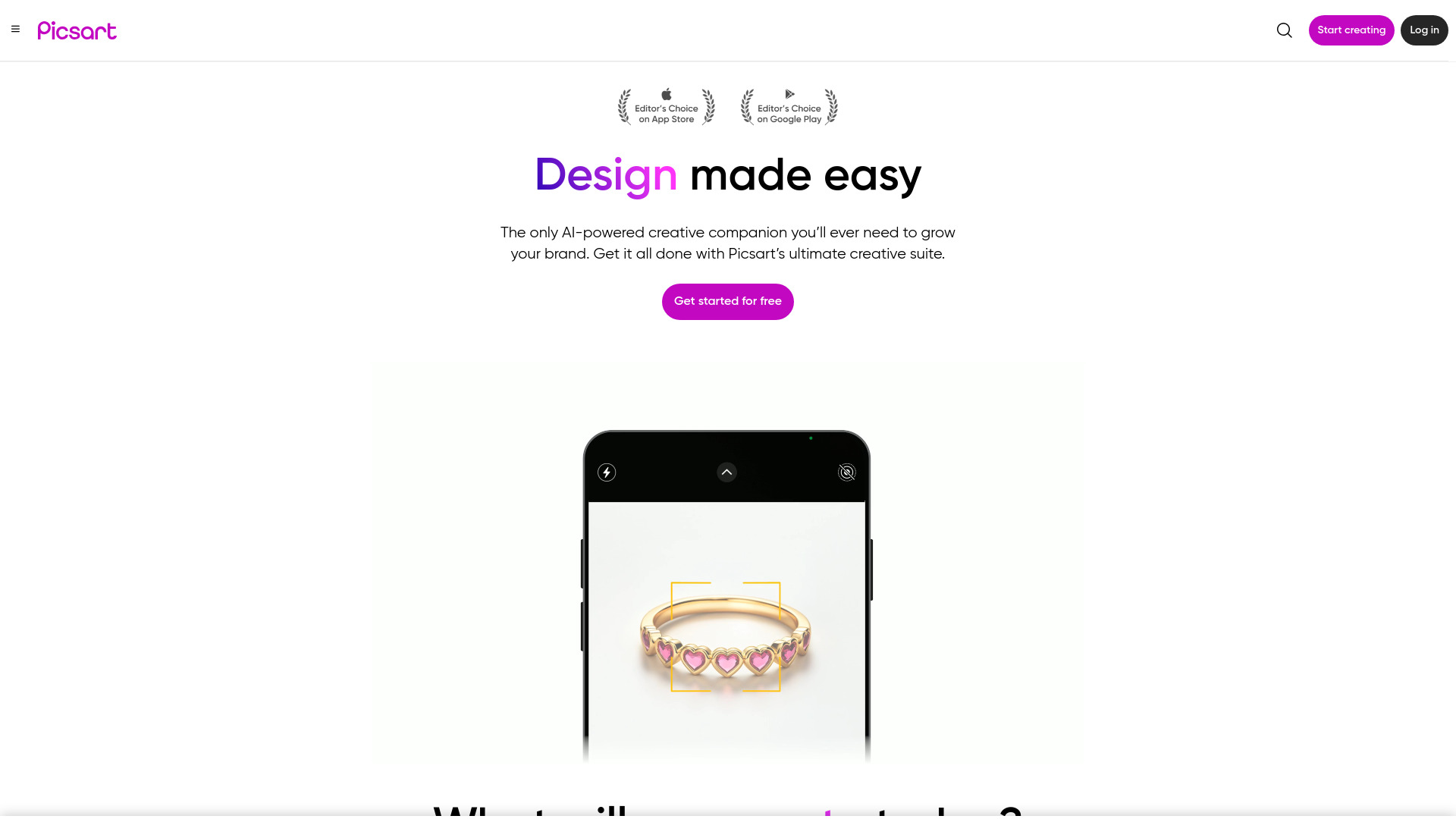
Picsart
Open Website-
Tool Introduction:Movavi AI: fast photo/video edits—motion tracking, auto subtitles, effects.
-
Inclusion Date:Oct 21, 2025
-
Social Media & Email:
Tool Information
What is Picsart AI
Picsart AI is an all-in-one creative platform that blends intuitive photo and video editing with powerful AI image generation and smart design tools. It helps individuals and teams produce social media posts, marketing visuals, product shots, stories, and short-form videos with speed and consistency. With templates, filters, fonts, and a large creator community, Picsart AI lowers the barrier to professional results, offering accessible workflows like background removal, object cleanup, and upscaling that streamline everyday content creation.
Picsart AI Main Features
- AI Image Generator: Turn text prompts into original images for posts, ads, and concept visuals.
- Background Remover: Remove or replace backgrounds to create clean product photos and polished portraits.
- Object Removal and Retouching: Erase distractions, fix blemishes, and refine details with AI-assisted tools.
- Photo Enhancer and Upscale: Improve clarity, resolution, and lighting for sharper, high-quality outputs.
- Video Editing: Trim, merge, add music, text, and effects for short-form videos and social reels.
- Templates and Design Assets: Use ready-made layouts, fonts, stickers, and filters for quick, on-brand graphics.
- Collage and Layout Tools: Combine images, apply frames, and create carousels or mood boards in minutes.
- Cross-Platform Access: Work on web and mobile to keep content production fast and flexible.
- Community and Inspiration: Explore styles, trends, and user-made assets to accelerate ideation.
Picsart AI Who Is It For
Picsart AI suits creators, social media managers, small businesses, ecommerce sellers, marketers, freelancers, educators, and anyone needing fast, consistent visual content. it's ideal for producing social posts, ads, product imagery, thumbnails, stories, and lightweight video edits without a steep learning curve.
Picsart AI How to Use
- Create an account and sign in on web or mobile.
- Choose a project type: photo, video, collage, or AI image generation.
- Import media or write a text prompt for the AI generator.
- Apply edits: remove background, erase objects, enhance, add text, stickers, and filters.
- Use templates to align sizing and layout with platform specs (e.g., Instagram, TikTok).
- Fine-tune colors, fonts, and composition; preview on different aspect ratios.
- Export in your preferred format and publish or schedule to social channels.
Picsart AI Industry Use Cases
Ecommerce shops refine product photos with background removal and upscaling for cleaner listings. Social teams generate campaign visuals and short videos using templates and AI-generated imagery. Real estate agents retouch property photos and create quick tour clips. Educators and nonprofits craft infographics and course visuals. Freelancers deliver fast turnarounds on social graphics, thumbnails, and ad mockups for clients.
Picsart AI Pricing
Picsart AI offers a free plan with core editing features and templates. Paid subscriptions unlock advanced AI tools, premium assets, higher export quality, and additional usage rights suitable for business needs. Free trials or limited-time access to premium features may be available; specifics can vary by region and platform.
Picsart AI Pros and Cons
Pros:
- Beginner-friendly interface with fast, guided workflows.
- Robust AI toolkit for image generation, cleanup, and enhancement.
- Extensive templates, fonts, and stickers for rapid content creation.
- Cross-platform access supports on-the-go editing.
- Strong community and inspiration resources.
Cons:
- Some premium assets and AI features require a paid plan.
- Advanced, granular controls can be lighter than pro-grade suites.
- AI outputs may need manual refinement for brand consistency.
- Large projects or high-res exports can be device-performance dependent.
Picsart AI FAQs
-
Question 1: Does Picsart AI support text-to-image generation?
Yes. You can enter a prompt to create original images and then refine them with editing tools.
-
Question 2: Can I remove or replace backgrounds easily?
Yes. The background remover isolates subjects for clean cutouts and quick replacements.
-
Question 3: Is there a free plan?
There is a free plan with essential features. Advanced AI tools and premium assets are available on paid tiers.
-
Question 4: What formats can I export?
You can export common image and video formats suitable for social media, web, and lightweight marketing use.
-
Question 5: Is it suitable for businesses?
Yes. Teams use it for social content, product imagery, and quick campaigns, with paid plans offering more capabilities.





