- Home
- AI Background Generator
- ImagineArt
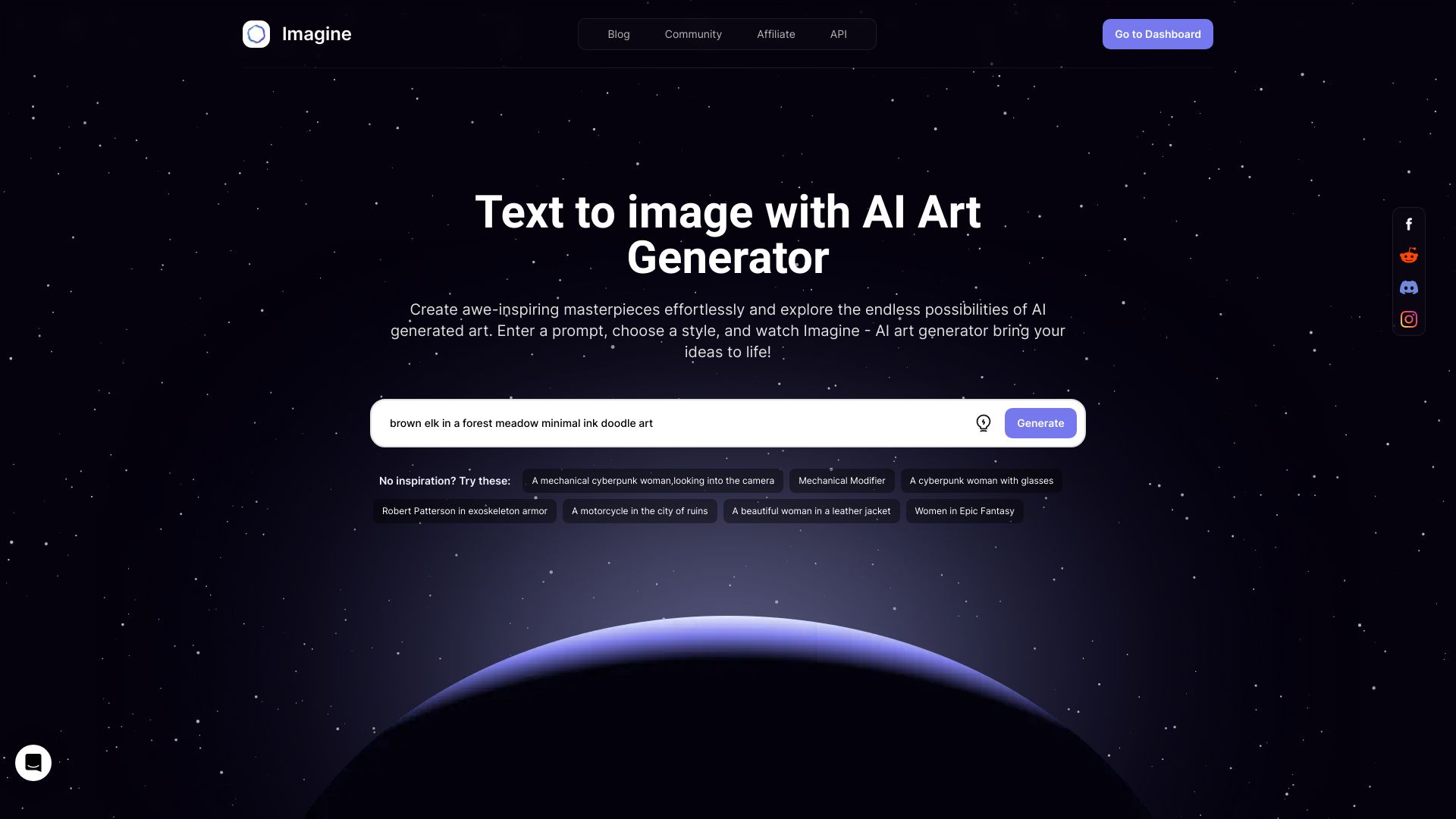
ImagineArt
Open Website-
Tool Introduction:Free AI art generator: turn text to images; tools and millions created.
-
Inclusion Date:Oct 21, 2025
-
Social Media & Email:
Tool Information
What is ImagineArt AI
ImagineArt AI is a free online AI art generator from Imagine.art that transforms text prompts into striking visuals. Built for creators of all levels, it streamlines the text-to-image workflow with intuitive controls and fast, scalable rendering. Users can explore multiple art styles, tweak parameters, and iterate to refine results, turning rough ideas into polished artwork within minutes. Backed by a large user base and an active Discord community, the platform has processed millions of images, making it a reliable space to experiment and produce content-ready visuals.
ImagineArt AI Main Features
- Text-to-image generation: Convert natural language prompts into AI-generated art with minimal setup.
- Style exploration: Try varied aesthetics and visual styles to match brand, mood, or genre.
- Prompt iteration: Refine prompts, adjust details, and re-run generations to improve quality.
- Fast, scalable processing: Generate images quickly, supported by a platform that has processed millions of creations.
- User-friendly interface: Accessible controls for creators, marketers, and designers without technical overhead.
- Community support: Join a vibrant Discord community to share work, get feedback, and learn prompt techniques.
- Download and share: Save outputs for projects, presentations, or social posts.
Who Should Use ImagineArt AI
ImagineArt AI suits creators who need rapid visuals from text, including marketers, social media managers, indie game devs, concept artists, educators, and entrepreneurs. it's ideal for mood boards, campaign mockups, thumbnails, lightweight prototyping, and inspiration when time or design resources are limited.
How to Use ImagineArt AI
- Visit the Imagine.art website and sign in or create a free account if required.
- Enter a clear text prompt describing the subject, style, and key details you want.
- Select available options such as style presets or other parameters to guide the output.
- Click generate and wait for the AI to render your image.
- Review results, refine your prompt, and re-generate to iterate toward your desired look.
- Download or share your favorite images and join the Discord community for feedback.
ImagineArt AI Industry Use Cases
Marketing teams rapidly create campaign visuals and social graphics; game studios and indie developers turn ideas into concept art and character explorations; e‑commerce sellers brainstorm product hero shots and lifestyle scenes; educators produce illustrative material for lessons; content creators design thumbnails and scene art for videos and streams—without relying on full design pipelines.
ImagineArt AI Pricing
ImagineArt AI is described as a free AI art generator for creating images from text prompts. For details on any usage limits, credits, commercial licensing, or optional upgrades, check the official pricing and Terms on the Imagine.art website.
ImagineArt AI Pros and Cons
Pros:
- Free access to generate AI images from text prompts.
- Simple, fast text-to-image workflow suitable for beginners and pros.
- Diverse style exploration for branding and creative direction.
- Large community and Discord support for learning and inspiration.
- Web-based, no complex setup required.
Cons:
- Output quality can vary; good results often require prompt iteration.
- Content and usage policies may limit certain subjects.
- Licensing and commercial-use terms must be reviewed before publishing.
- Usage limits or queues can apply during high-demand periods.
ImagineArt AI FAQs
-
Is ImagineArt AI free?
Yes. It offers free AI image generation from text prompts. Refer to the official site for any limits or optional upgrades.
-
How can I get better results from my prompts?
Be specific about subject, style, mood, lighting, and composition. Use concise descriptors, iterate, and compare variations to refine the output.
-
Can I use the images commercially?
Check the Imagine.art Terms of Service and licensing policies for permitted uses, attribution, and any commercial restrictions.
-
Do I need Discord to use the tool?
No. Discord is optional, but the community is useful for feedback, prompt tips, and showcasing work.




