- Home
- AI Summarizer
- Otter
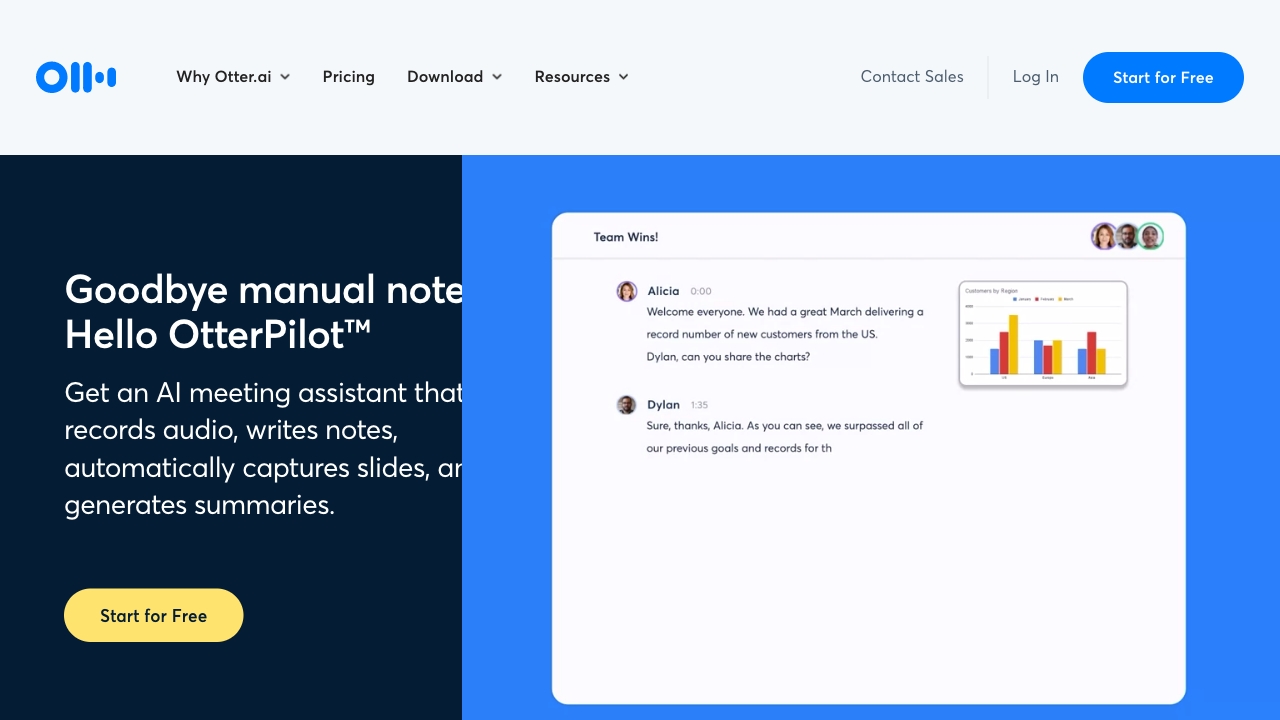
Otter
Open Website-
Tool Introduction:Create business videos fast: AI avatars, voice cloning, text‑to‑video.
-
Inclusion Date:Oct 21, 2025
-
Social Media & Email:
Tool Information
What is Otter AI
Otter AI is an AI meeting assistant that records conversations, delivers real-time transcription, and converts discussions into structured notes, automated summaries, and action items. It integrates with Zoom, Google Meet, and Microsoft Teams to capture meetings automatically, adds speaker identification and slide screenshots, and supports live chat to keep participants aligned. With searchable transcripts, highlights, and shareable summaries, Otter helps businesses, sales teams, educators, and media professionals reduce manual note‑taking, improve recall, and surface key insights from every meeting.
Otter AI Main Features
- Real-time transcription: Accurate, time-stamped transcripts with speaker labels to follow dialogue as it happens.
- Automated summaries: AI-generated key takeaways, topics, and action items to speed up post-meeting follow-up.
- AI Meeting Agent (OtterPilot): Automatically joins supported calls to record, transcribe, and summarize without manual setup.
- Live chat and collaboration: Comment, tag teammates, and add highlights during the meeting to capture context.
- Slide capture and content snippets: Automatically saves shared slides and key moments for quick reference.
- Searchable knowledge base: Find quotes, decisions, and tasks across meetings with keyword search and filters.
- Integrations: Connect calendars and conferencing tools like Zoom, Google Meet, and Microsoft Teams to streamline workflows.
- Export and sharing: Share links, export text, or copy highlights to project tools for action tracking.
Who Should Use Otter AI
Otter AI suits teams that run frequent meetings and need reliable real-time transcription and automated meeting summaries. It benefits business operations, sales and customer success, education and research, and media production—anywhere decisions, tasks, and insights must be captured accurately and shared quickly.
How to Use Otter AI
- Create an account and set up your profile.
- Connect your calendar and conferencing apps (Zoom, Google Meet, Microsoft Teams).
- Enable the AI Meeting Agent (OtterPilot) to auto-join scheduled meetings.
- Start or join a meeting; Otter records, transcribes, and captures slides in real time.
- Use live chat, highlights, and tags to mark decisions and action items during the call.
- After the meeting, review the AI summary, edit key points, and confirm action items.
- Share the transcript or summary with attendees and stakeholders, or export as needed.
- Search past transcripts to find quotes, tasks, and insights across your meeting library.
Otter AI Industry Examples
In sales, reps use Otter to capture discovery calls, extract objections, and generate follow-up tasks. In education, lecturers record classes and share searchable notes with students. Media teams transcribe interviews for quicker editing and quoting. Operations and product teams document standups and roadmap reviews, turning decisions into trackable action items.
Otter AI Pricing
Otter AI uses a tiered subscription model with per-user plans. A free plan is available with basic transcription and collaboration limits. Paid tiers (such as Pro, Business, and Enterprise) unlock advanced features like the AI Meeting Agent, higher transcription limits, enhanced collaboration, and admin controls. Trials may be available for premium capabilities depending on the plan.
Otter AI Pros and Cons
Pros:
- Accurate, real-time transcription with speaker identification.
- Automated summaries and action items reduce manual note-taking.
- Deep integrations with Zoom, Google Meet, and Microsoft Teams.
- Searchable transcripts help surface decisions and key quotes quickly.
- Slide capture and highlights preserve important context.
- Improves accessibility and knowledge sharing across teams.
Cons:
- Audio quality, accents, or cross-talk can affect transcription accuracy.
- Privacy and compliance requirements may need careful configuration and consent.
- Free plan limits may be restrictive for heavy meeting users.
- Requires reliable internet connectivity for best results.
- Meeting platform permissions and settings can impact auto-join behavior.
Otter AI FAQs
-
Q1: Which meeting platforms does Otter AI support?
Otter integrates with Zoom, Google Meet, and Microsoft Teams for automatic recording, transcription, and summaries.
-
Q2: Can I edit transcripts and summaries?
Yes. You can edit text, add highlights, tag speakers, and refine action items before sharing.
-
Q3: Does Otter AI capture slides and visuals?
Otter can save screenshots of shared slides and key moments to provide additional context alongside the transcript.
-
Q4: Is there a free version?
Yes, a free plan is available with basic features and usage limits. Paid plans offer higher limits and advanced capabilities.
-
Q5: How does Otter handle privacy?
Otter provides recording controls, sharing permissions, and admin settings. Users should obtain consent and follow their organization’s compliance policies.



