- Home
- AI Speech-to-Text
- muse AI
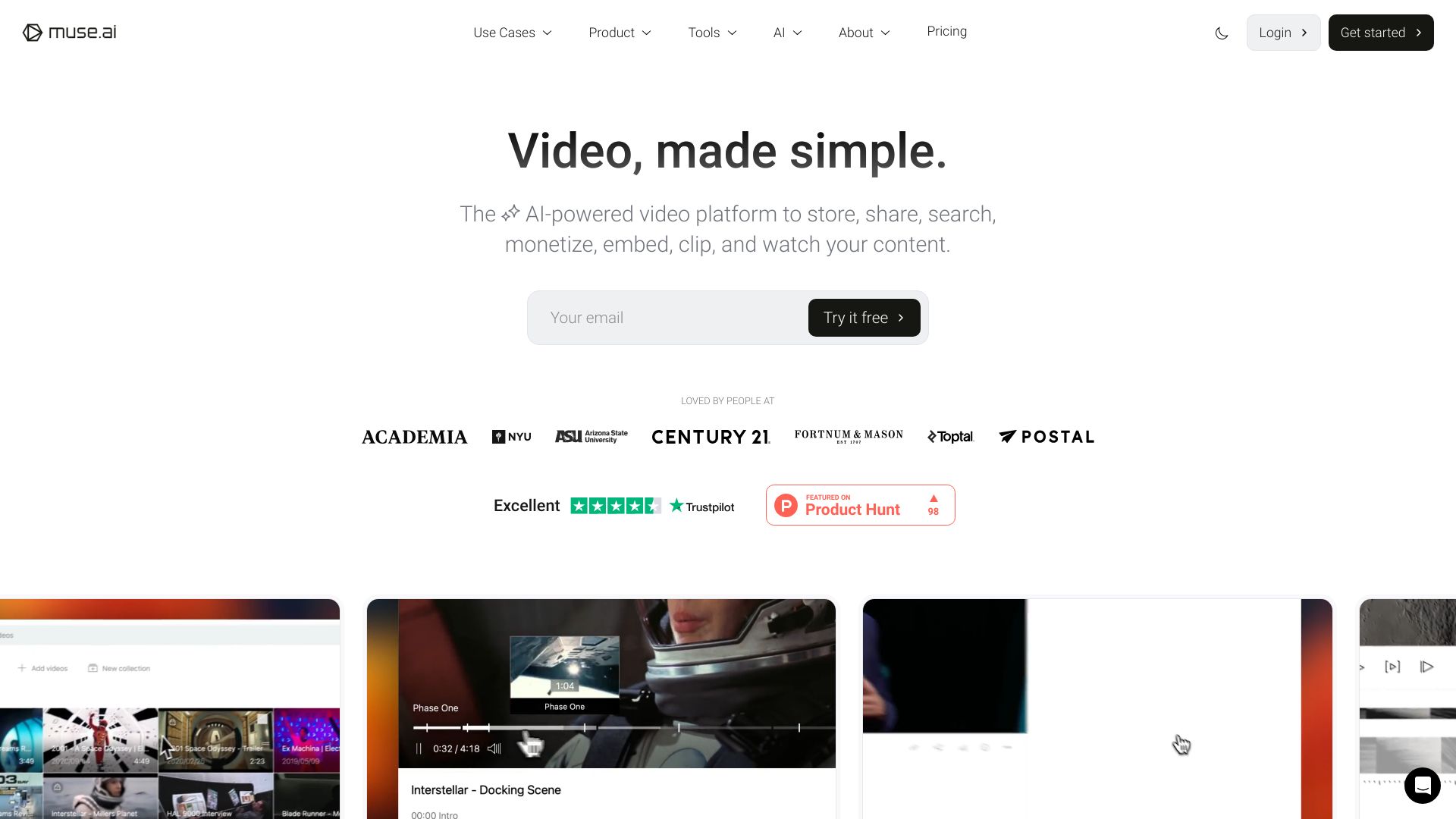
muse AI
Open Website-
Tool Introduction:Ad-free video hosting with AI search, smart chapters, and monetization.
-
Inclusion Date:Oct 28, 2025
-
Social Media & Email:
Tool Information
What is muse AI
muse AI is an ad-free video hosting platform that combines a powerful embed player with advanced AI video search. It enables teams and creators to locate exact moments across large libraries, auto-generate chapters, and produce clear titles and descriptions from content. Real-time interaction lets viewers explore and navigate without friction. Beyond playback, it supports monetization through subscriptions and marketplace sales, helping businesses deliver, organize, and commercialize video with a streamlined workflow from upload to publish.
muse AI Main Features
- Ad-free video hosting with a fast, responsive, and customizable embed player for websites and apps.
- AI video search to find specific moments, phrases, and semantically relevant scenes across entire libraries.
- Automatic chapters and highlights that make long-form content easier to browse and understand.
- AI-assisted titles and descriptions that accelerate publishing and improve content clarity and discoverability.
- Real-time interaction so viewers can search within a video, jump to answers, and surface key moments instantly.
- Monetization options including subscriptions and marketplace sales to package and sell premium content.
- Library organization to keep large catalogs structured for quick retrieval and consistent presentation.
- Easy embeds and share links for frictionless distribution across sites, blogs, and landing pages.
muse AI Target Users
muse AI suits creators, educators, training teams, marketers, and publishers who need reliable ad-free video hosting with AI-powered search and automated metadata. it's valuable for businesses managing growing libraries, course platforms that require chaptered lessons, product teams running demo hubs, and content owners who want to monetize catalogs through subscriptions or marketplace listings.
muse AI How to Use
- Sign up and set up your workspace for hosting and library management.
- Upload videos or import existing content to your catalog.
- Allow processing to enable AI video search, auto-generated chapters, and draft titles/descriptions.
- Review and edit chapters, titles, and descriptions to match brand and context.
- Configure monetization options such as subscriptions or marketplace listings if needed.
- Embed the video player on your website or share direct links with your audience.
- Iterate on content organization and metadata to enhance searchability and engagement.
muse AI Industry Use Cases
In e-learning, instructors publish long lectures with auto-generated chapters and let learners search moments by concept. Marketing teams host product demos and enable prospects to jump to key features instantly. Media archives surface scenes across large catalogs for research. Fitness creators package class libraries behind subscriptions. Event organizers host conference recordings with chapters for sessions, speakers, and topics, improving discoverability and watch-through.
muse AI Pros and Cons
Pros:
- Ad-free playback with a high-quality, embeddable video player.
- Powerful AI video search to pinpoint exact moments across large libraries.
- Automatic chapters and AI-generated metadata that speed up publishing.
- Real-time, in-video interaction for faster navigation and deeper engagement.
- Built-in monetization via subscriptions and marketplace sales.
Cons:
- AI-generated titles and chapters may require human review for accuracy and tone.
- Migrating extensive libraries can take time and careful content organization.
- Monetization success may depend on audience size and platform policies.
- Search quality can vary with audio/video clarity and content structure.
muse AI FAQs
-
Does muse AI support ad-free embedded playback?
Yes. muse AI focuses on clean, ad-free hosting with a performant, customizable embed player.
-
How does the AI video search help viewers?
It lets users find and jump to relevant moments quickly by searching for concepts, phrases, or scenes across videos.
-
Can I auto-generate chapters, titles, and descriptions?
Yes. The platform can create chapters and draft metadata to streamline editing and publishing.
-
Can I monetize my video library?
Yes. muse AI supports subscriptions and marketplace sales so you can package and sell premium content.
-
Is it easy to embed videos on my site?
Yes. You can embed the player or share direct links, making distribution simple for websites and landing pages.
-
Does it work for large libraries?
it's designed to scale, helping teams organize catalogs and surface moments with advanced search and chapters.
