- Home
- AI Code Assistant
- Cursor
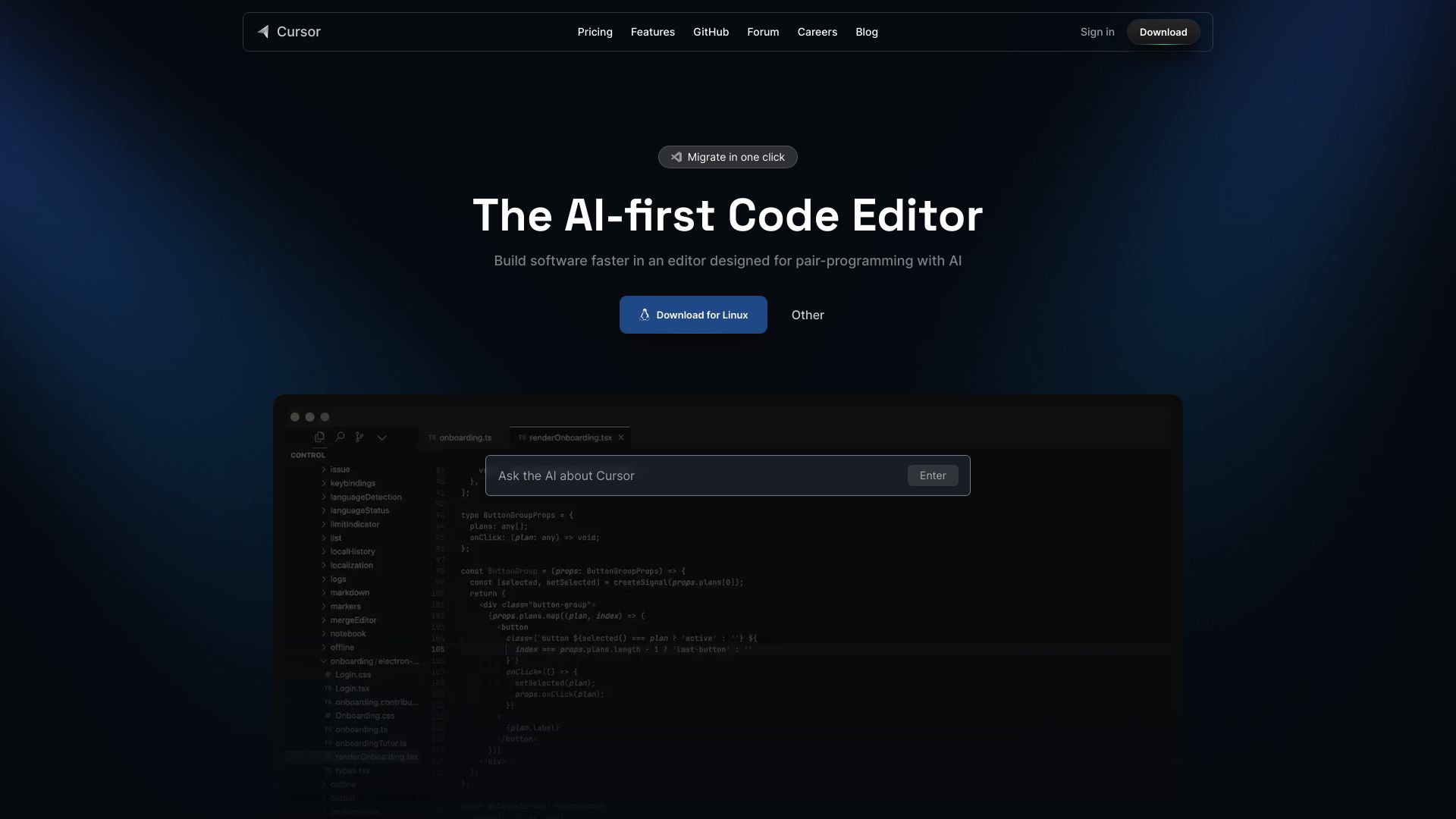
Cursor
Open Website-
Tool Introduction:Native SDKs for low-latency AI video/voice, plus session logs.
-
Inclusion Date:Oct 21, 2025
-
Social Media & Email:
Tool Information
What is Cursor AI
Cursor AI is an AI-powered code editor that acts like a fast, familiar pair programmer inside your workflow. It predicts context-aware code completions, answers questions about your codebase, and applies model-generated changes as reviewable diffs. With natural language editing, you can refactor, write tests, scaffold files, or fix bugs simply by describing intent. Cursor emphasizes a smart, privacy-aware, and customizable experience, offering flexible controls and editor-friendly ergonomics to help developers ship cleaner code faster without leaving their environment.
Cursor AI Key Features
- Context-aware code completion: Predictive, inline suggestions tailored to your current file, project structure, and coding style.
- Codebase Q&A: Ask natural-language questions about files, functions, or architecture and get answers grounded in your repository.
- Natural language editing: Select code and describe the change; Cursor proposes diffs you can review and accept.
- Refactoring and generation: Automate repetitive refactors, generate boilerplate, and create tests faster.
- Multi-file reasoning: Understands relationships across files to produce coherent, project-wide changes.
- Reviewable diffs: Every AI change appears as a diff for safe, auditable application.
- Privacy and controls: Options to manage what context is shared, with configurable limits and settings.
- Flexible customization: Tune prompts, behaviors, and preferences to match your team’s workflow.
Who Should Use Cursor AI
Cursor AI suits individual developers, product teams, and engineering orgs that want faster iteration without sacrificing code quality. It is helpful for onboarding to unfamiliar codebases, maintaining large projects, prototyping features, reducing boilerplate, and improving documentation or tests. Educators and students can also benefit from guided explanations and example-driven coding assistance.
How to Use Cursor AI
- Install the editor and open your project or clone a repository.
- Configure privacy and context settings to control what code is shared with AI features.
- Start coding and accept or edit inline AI completions as they appear.
- Use the codebase chat to ask questions about files, functions, or design decisions.
- Select code and request changes in natural language to refactor or generate tests.
- Review proposed diffs, make edits if needed, and apply changes safely.
- Run your tests and linters, then commit and push via your normal Git workflow.
Cursor AI Industry Use Cases
Startup feature delivery: Small teams use Cursor AI to scaffold services, generate API handlers, and write tests quickly, reducing time-to-market.
Enterprise maintenance: Large codebases benefit from guided refactors, cross-file reasoning, and codebase Q&A to speed up bug fixes and migrations.
Data and ML engineering: Teams generate pipelines, standardize utilities, and document notebooks and scripts with AI-assisted edits.
Education and onboarding: New hires or students explore code by asking questions, receiving explanations grounded in the repository.
Cursor AI Pricing
Cursor AI typically offers a combination of free access and paid subscriptions that expand usage limits and collaboration features. A trial or limited free tier is commonly available, while paid plans provide higher request quotas and team-oriented controls. For the latest tiers and billing details, check the official website.
Cursor AI Pros and Cons
Pros:
- Boosts productivity with context-aware completions and codebase Q&A.
- Natural language editing accelerates refactors, tests, and scaffolding.
- Reviewable diffs enable safe, auditable application of AI changes.
- Customizable settings to align with team conventions and privacy needs.
- Familiar editor experience reduces learning curve.
- Works across popular programming languages and frameworks.
Cons:
- Output quality varies with model context and project complexity; human review is required.
- Context window limits can constrain very large changes or monorepo-wide edits.
- Sharing code context with AI services may raise compliance concerns if not configured carefully.
- Advanced usage may incur subscription costs at scale.
- AI features typically require internet connectivity.
Cursor AI FAQs
-
Does Cursor AI replace my IDE?
It functions as an AI-enabled code editor designed to feel familiar, supporting everyday editing while adding AI assistance for completion, questions, and edits.
-
Will my code be sent to external services?
Some features require sending relevant snippets or summaries to AI models. You can configure privacy settings to control what is shared and when.
-
Which languages are supported?
Cursor AI works across widely used languages and frameworks; effectiveness may vary by language, tooling, and code structure.
-
Can it handle large monorepos?
It can reason across multiple files and provide diffs, but very large changes may be limited by model context. Iterative edits and targeted scopes work best.
-
How do I maintain code quality with AI changes?
Always review diffs, run tests and linters, and follow your standard code review practices before merging AI-assisted changes.




