- Home
- AI Script Writing
- VideoGen
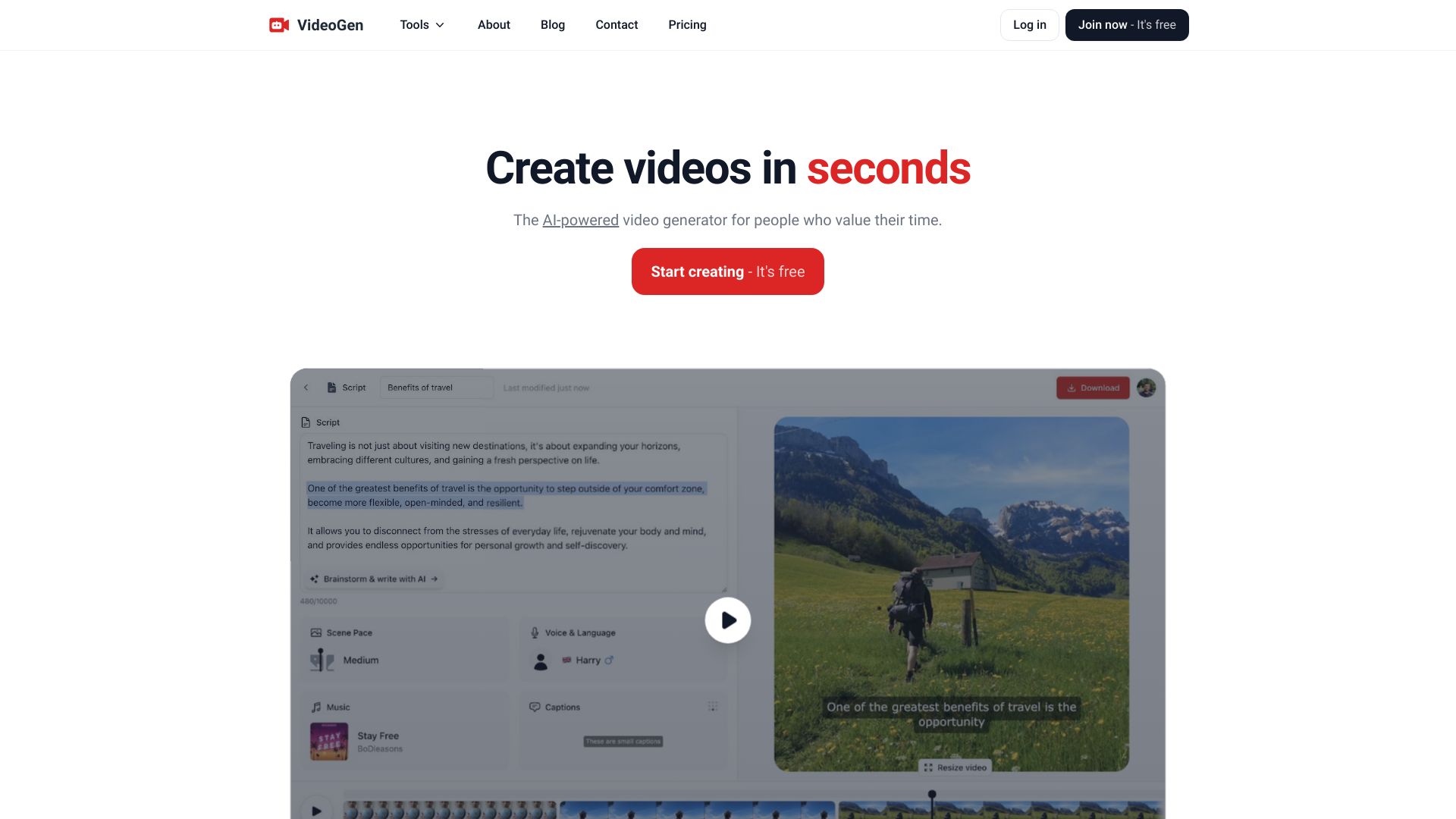
VideoGen
Open Website-
Tool Introduction:Instant AI video maker with one-click edit, script, and voice.
-
Inclusion Date:Oct 21, 2025
-
Social Media & Email:
Tool Information
What is VideoGen AI
VideoGen AI is a fast, AI video generator that turns ideas into polished videos in seconds. Backed by Combinator and trusted by over 3 million professionals, creators, marketers, and businesses, it streamlines scripting, editing, and voiceover into a single, one‑click workflow. With AI video script writing, automatic AI video editing, and realistic AI voiceovers, VideoGen reduces production time while keeping quality high. Effortless editing and sharing make it easy to iterate quickly and publish across teams and channels for ads, explainers, tutorials, and social posts.
VideoGen AI Key Features
- Text-to-video generation: Turn a prompt, brief, or outline into a structured video with scenes in seconds.
- AI script writing: Automatically drafts clear, on-topic scripts tailored to your message and audience.
- Automatic AI video editing: One-click assembly, trimming, and timing so clips, visuals, and narration align smoothly.
- Realistic AI voiceovers: Generate lifelike narration that matches the tone of your content without recording.
- One-click creation and edits: Create and refine in the same place, reducing tool switching and manual workflows.
- Effortless sharing: Quickly share and distribute finished videos across teams and channels.
- Scalable production: Produce multiple versions and formats rapidly for campaigns and testing.
Who Is VideoGen AI For
VideoGen AI suits marketers, social media managers, creators, and agencies who need rapid AI video editing for campaigns and daily content. It also fits startups, SMBs, educators, sales and customer success teams, and internal communications that require explainers, tutorials, announcements, or product demos without a steep editing learning curve.
How to Use VideoGen AI
- Sign up and open a new project.
- Enter a prompt, brief, or outline to start the text-to-video workflow.
- Let the AI script writer generate a draft; review and adjust as needed.
- Choose a realistic AI voiceover and confirm tone and pacing.
- Use automatic AI video editing to assemble scenes and timing with one click.
- Preview the result, then refine with quick edits to wording, timing, or visuals.
- Finalize and export, then share with stakeholders or publish to your channels.
VideoGen AI Industry Use Cases
Ecommerce teams convert product specs into short promotional videos for ads and social. SaaS marketers turn blog posts or feature notes into concise explainer clips. Educators and trainers produce tutorial videos and onboarding modules quickly. Creators repurpose scripts into platform-ready content, while sales teams generate pitch overviews and follow-up summaries in minutes.
VideoGen AI Pros and Cons
Pros:
- Creates production-ready videos in seconds with minimal setup.
- Unified pipeline: script writing, editing, and voiceover in one place.
- One-click workflows reduce manual, repetitive editing tasks.
- Realistic AI voiceovers remove the need for recording equipment.
- Effortless sharing supports fast feedback and distribution.
- Lowers the barrier for non-experts to make professional content.
Cons:
- Less granular control than advanced, manual editing suites for complex projects.
- Outputs can feel generic if prompts and briefs lack detail.
- AI voiceovers may not capture nuanced human delivery in all cases.
- Brand and messaging accuracy still require human review and iteration.
VideoGen AI FAQs
-
Can I generate a video from a text prompt?
Yes. Enter a prompt or outline and VideoGen AI creates a script, assembles scenes, and produces a video automatically.
-
Does VideoGen AI include voiceovers?
Yes. It provides realistic AI voiceovers so you can add narration without recording.
-
Can I edit the generated video?
Yes. Use one-click editing to refine script lines, timing, and scene arrangement before exporting.
-
What types of videos can I create?
Ads, explainers, tutorials, product demos, and social media clips are common uses.
-
How fast are renders?
VideoGen AI is designed to create videos in seconds, with total time depending on length and edits.



