- Home
- AI Image Enhancer
- Unwatermark
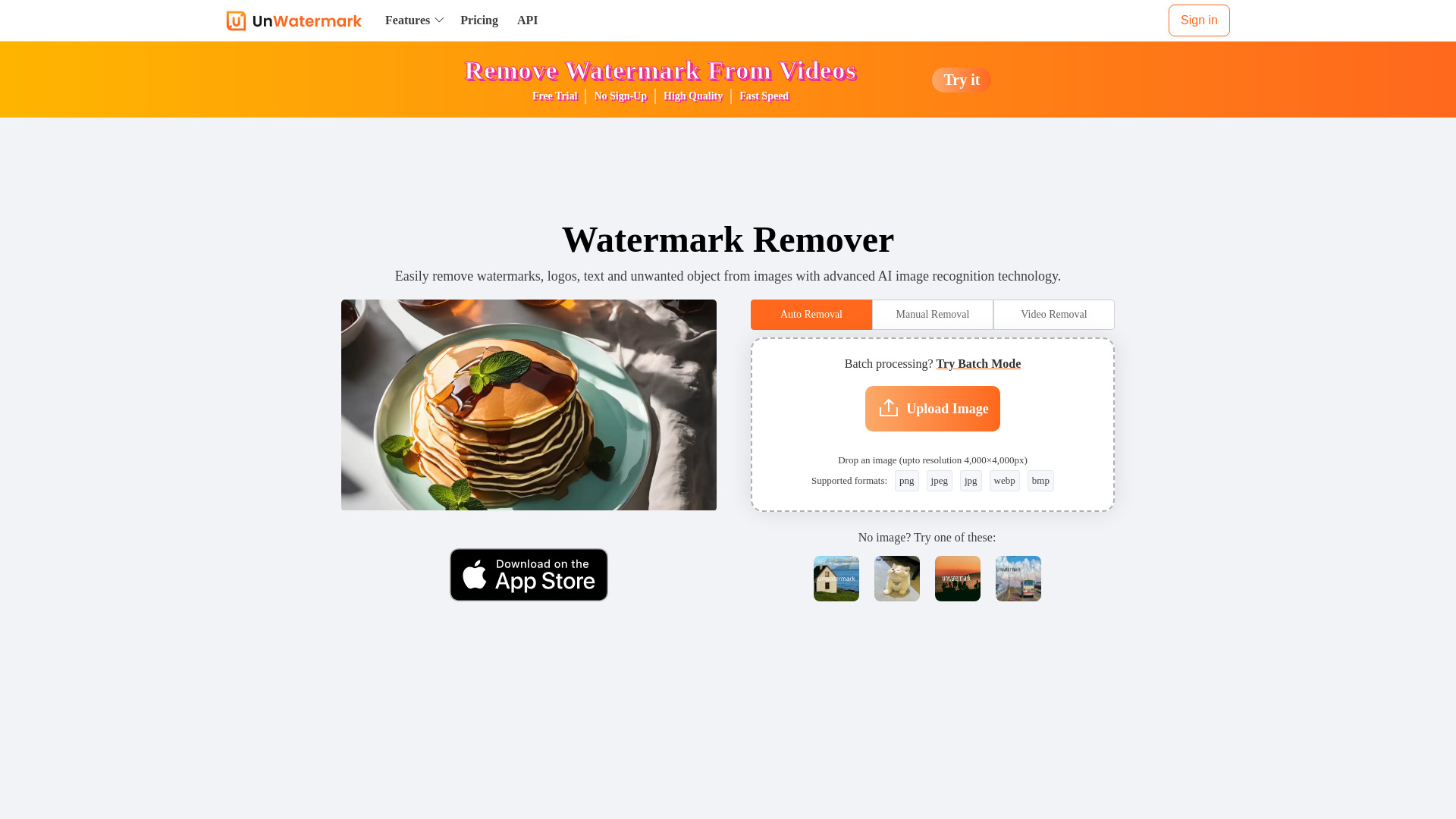
Unwatermark
Open Website-
Tool Introduction:Remove watermarks, logos, text from photos & videos — auto + brush.
-
Inclusion Date:Oct 21, 2025
-
Social Media & Email:
Tool Information
What is Unwatermark AI
Unwatermark AI is an online, AI-powered editor for authorized cleanup of images and videos. It automatically detects and removes watermarks, logos, text overlays, and unwanted objects while preserving the original look of your content. For tricky marks, a manual brush offers precise control, and batch processing accelerates image workflows. Accessible on PC, Android, and iOS, the platform supports popular image and video formats and delivers high-quality output with a user-friendly experience.
Unwatermark AI Main Features
- AI watermark and object removal: Automatically detects and removes watermarks, logos, text, and other unwanted elements in images and videos.
- Manual brush tool: Precisely refine tough areas with a brush-based editor for seamless cleanup on complex patterns and edges.
- Batch processing for images: Process multiple photos in one session to speed up repetitive workflows.
- Quality preservation: Produces clean, high-quality results while maintaining the original integrity of the content.
- Online and cross-platform: Works in the browser on PC, Android, and iOS with no software installation needed.
- Format flexibility: Supports common image and video formats for smooth import and export.
Who Should Use Unwatermark AI
Unwatermark AI is suitable for photographers, videographers, marketers, social media managers, eCommerce sellers, educators, and content teams who need to clean up authorized media. Typical scenarios include removing date stamps from owned footage, clearing stray objects from product photos, or updating creative assets by removing old text overlays—always with proper rights and permissions.
How to Use Unwatermark AI
- Confirm you own the content or have explicit permission to edit and remove overlays.
- Open the web app on your desktop or mobile browser and upload an image, a set of images, or a video.
- Choose automatic detection to locate watermarks, logos, or text; review the preview for accuracy.
- Use the manual brush to fine-tune difficult areas or remove additional unwanted objects.
- For images, select batch processing to apply the workflow across multiple files if needed.
- Preview the result, make adjustments, then export and download the processed media.
Unwatermark AI Industry Use Cases
- eCommerce: Clean product photos by removing distracting reflections, stickers, or outdated text from your own catalog images.
- Marketing & social: Refresh campaign creatives by removing legacy taglines or logos from assets you control for new placements.
- Photography & video: Retouch owned shoots to remove time stamps, mic booms, or background clutter without degrading quality.
- Education & archives: Improve clarity of authorized scans and footage by removing marks or notes before publishing.
Unwatermark AI Pros and Cons
Pros:
- Accurate automatic detection for watermarks, logos, text, and objects in images and videos.
- Manual brush gives precise control for complex or partially removed areas.
- Batch processing for images speeds up bulk editing tasks.
- Browser-based and cross-platform; no installation required.
- High-quality output that maintains the original look of the content.
- Simple, accessible interface suitable for non-technical users.
Cons:
- Batch processing is available for images but not typically for videos.
- Heavily patterned or semi-transparent watermarks may require extra manual refinement.
- Upload and processing times for large videos can be longer depending on connection and file size.
- Must be used only on content you own or are licensed to edit due to legal and ethical considerations.
Unwatermark AI FAQs
-
Q1: Is it legal to remove a watermark?
Only if you own the content or have explicit permission. Removing a third party’s watermark without authorization can be illegal and unethical.
-
Q2: Does Unwatermark AI work with videos?
Yes. It can detect and remove watermarks, logos, text, and unwanted objects from videos as well as images.
-
Q3: Will the output quality be preserved?
The tool is designed to maintain the original integrity of your media and produce high-quality results with minimal artifacts.
-
Q4: Can I process multiple files at once?
Yes, batch processing is supported for images to help streamline large workloads.
-
Q5: What devices can I use?
Unwatermark AI runs online and is accessible on PC, Android, and iOS through a modern web browser.
