- Home
- AI Face Swap Generator
- Undress AI
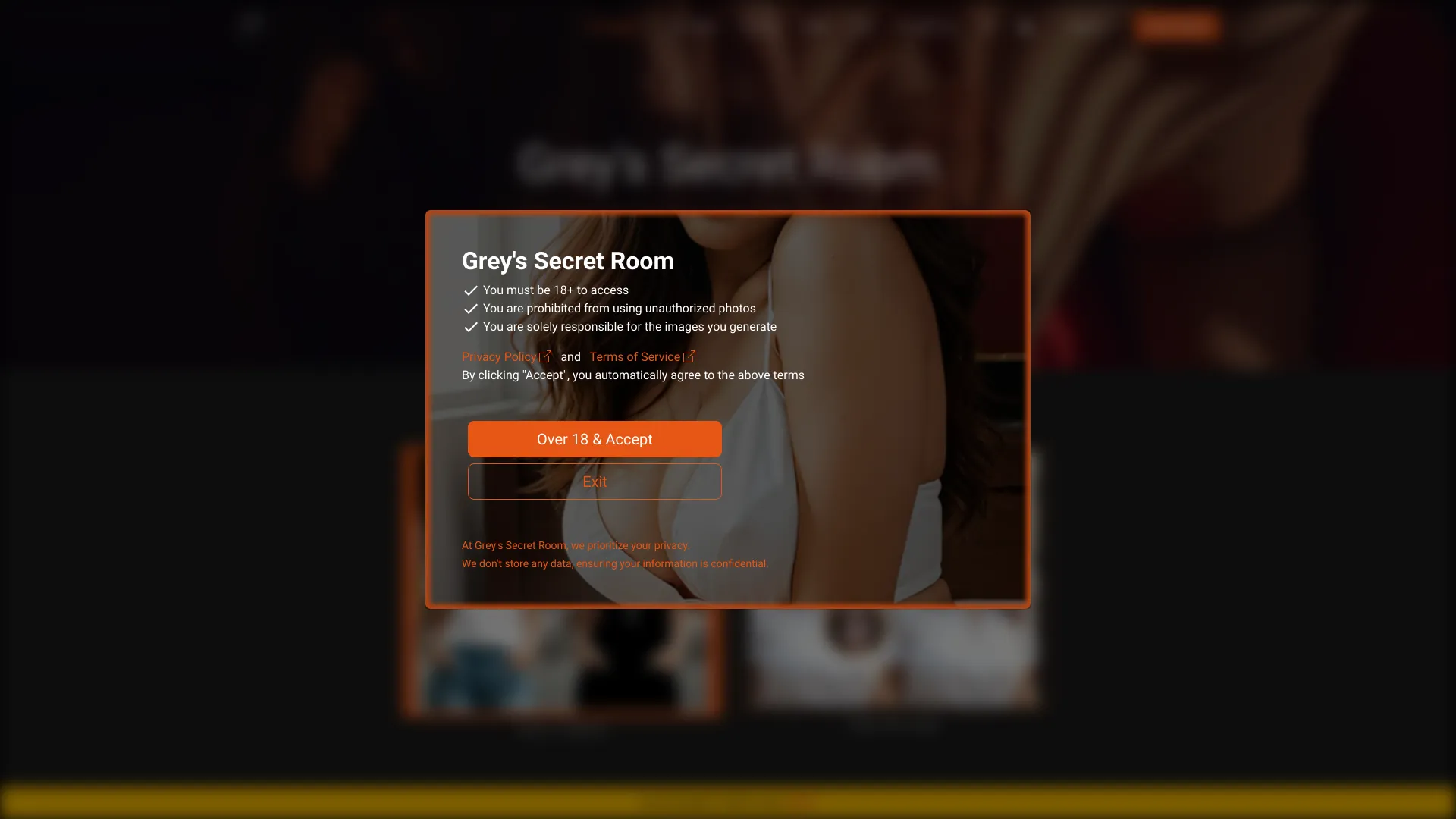
Undress AI
Open Website-
Tool Introduction:AI erotic roleplay with unique companions, custom scenes and periodic images
-
Inclusion Date:Oct 21, 2025
-
Social Media & Email:
Tool Information
What is Undress AI
Undress AI (also known as Grey’s Secret Room/Undressbaby) is an AI-powered visual editor for photos and videos that focuses on virtual wardrobe changes, realistic face swaps, and multi-scene creation. It blends diffusion-based image generation with video synthesis to simulate dress/undress transitions, try-on effects, and mosaic face swaps while preserving facial identity, pose, and lighting. The platform enforces 18+ access and bans unauthorized images, non-consensual face swaps, and illegal content. It enables controlled AI image and video generation for stylized edits, creative experiments, and privacy-aware transformations.
Undress AI Main Features
- Virtual try-on and dress/undress transitions: Apply AI-driven garment changes and transitions that respect body pose, contours, and scene lighting for believable results.
- Photo face swap: Swap faces in images while maintaining identity consistency, expression alignment, and skin tone matching.
- Mosaic face swap: Replace or anonymize faces with mosaic/alternative faces to protect privacy in shared media.
- AI video generation: Create short sequences with motion-consistent frames, enabling wardrobe transitions and face swaps across video clips.
- Multi-creation workflow: Batch process or iterate variations across multiple scenes to compare styles, outfits, or identities quickly.
- Safety and compliance: 18+ gate, consent-first rules, and strong prohibitions on unauthorized photos and illegal content to reduce deepfake abuse.
Who Should Use Undress AI
Undress AI suits adult creators, digital artists, and editors seeking virtual try-on effects, cosplay transformations, or stylized face swaps in a controlled environment. It can also support privacy-conscious edits via mosaic face swaps and help small studios prototype looks before full productions. All use must be fully consensual and compliant with local laws and platform policies.
How to Use Undress AI
- Create an account, complete age verification (18+), and review the platform’s content rules.
- Import photos or videos you own or have explicit permission to edit; secure written consent from all identifiable people.
- Select a mode: dress/undress transition, photo face swap, mosaic face swap, or AI video generation.
- Optionally mark subjects or regions; choose style, intensity, and model parameters for the desired effect.
- Generate a preview, adjust settings for pose, lighting, and identity preservation, then rerun if needed.
- Export the final media and store consent documentation; follow platform guidelines when sharing.
Undress AI Industry Use Cases
Fashion and e-commerce teams can prototype virtual try-ons to previsualize outfits and campaign looks. Independent creators and cosplay editors can produce stylized transformations for concept reels. Small post-production teams may test wardrobe changes or identity swaps for previz and pitches. Newsrooms or NGOs can apply mosaic face swaps to help anonymize subjects where safety is a concern. All examples require clear, verifiable consent from participants.
Undress AI Pros and Cons
Pros:
- Versatile modes spanning virtual try-on, face swap, mosaic anonymization, and AI video generation.
- Pose- and lighting-aware synthesis improves visual realism across images and short clips.
- Multi-creation workflows accelerate iteration and comparison of styles or identities.
- Consent-focused policies and 18+ access reduce risk of misuse.
Cons:
- Ethical and legal considerations require strict consent management and careful sharing practices.
- Output quality depends heavily on source media resolution, framing, and lighting.
- Learning curve for optimal prompting, masking, and parameter tuning.
- Content restrictions may limit certain projects, and heavy jobs can incur longer processing times.
Undress AI FAQs
-
Q1: Is face swapping legal on Undress AI?
It can be lawful when you have explicit consent and rights to use all images. Non-consensual, unauthorized, or illegal content is prohibited by the platform and may violate local laws.
-
Q2: Does Undress AI support videos?
Yes. It offers AI video generation for short sequences, enabling motion-consistent wardrobe transitions and face swaps.
-
Q3: Can I use public figure images?
Only if you have clear, lawful permission. Using images of public figures without consent risks legal and policy violations.
-
Q4: How do I protect privacy in my edits?
Use mosaic face swaps or anonymization features, obtain documented consent, avoid sensitive or identifying metadata, and follow the platform’s sharing rules.
