- Home
- AI Image Generator
- Scenario lab
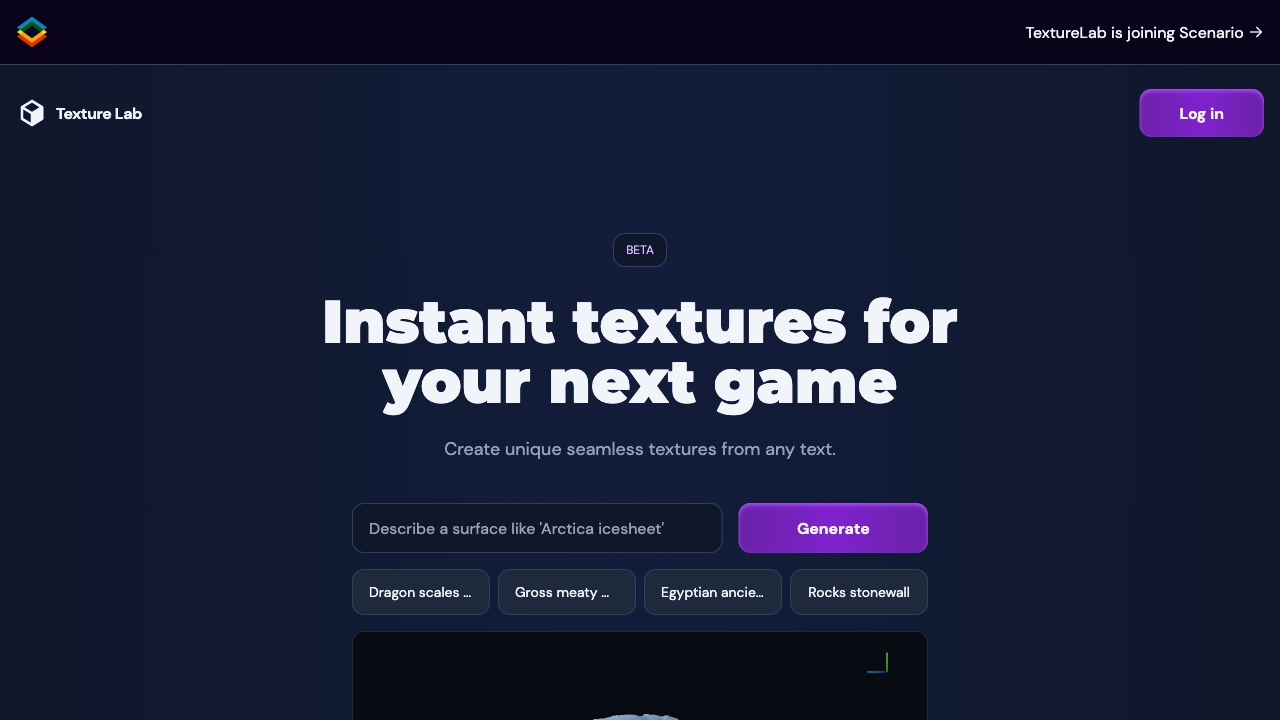
Scenario lab
Open Website-
Tool Introduction:Scenario Lab AI: Seamless 3D PBR textures, live preview, free library.
-
Inclusion Date:Oct 28, 2025
-
Social Media & Email:
Tool Information
What is Scenario lab AI
Scenario lab AI is an AI-powered platform for creating high-quality 3D textures and images for game development and other 3D projects. It combines generation tools with a free library of ready-to-use materials, letting you build rich, seamless surfaces with intricate detail. You can visualize results in real time, adjust parameters on the fly, and guide the process with reference images to match a specific art style. Export clean texture maps and integrate them into common 3D workflows to speed up look development without sacrificing consistency.
Scenario lab AI main features
- AI texture generation: Produce detailed 3D textures and images suited for games and interactive 3D content.
- Seamless tiling: Create seamless textures that tile cleanly across large surfaces without visible repetition.
- Reference-guided control: Influence results with reference images to match target styles, palettes, and material qualities.
- Real-time visualization: Preview and tweak outputs live to quickly validate detail, variation, and pattern scale.
- Texture map export: Export texture maps commonly used in PBR workflows (e.g., color, normal, roughness, height) for downstream use.
- Free texture database: Access a curated set of free, ready-to-use textures to jumpstart projects.
- Granular controls: Adjust resolution, tiling density, and refinement strength to balance quality and performance.
- Pipeline-friendly integration: Seamlessly integrate assets into 3D and game pipelines using standard formats and naming.
Who is Scenario lab AI for
Scenario lab AI is ideal for game developers, environment and material artists, technical artists, 3D generalists, and indie teams who need fast, consistent materials. It also suits visualization specialists, VFX previs teams, and XR prototypers seeking rapid look development. Educators and hobbyists can leverage the free texture library to learn material workflows and experiment with AI texture generation.
How to use Scenario lab AI
- Create an account and open a new project or workspace.
- Browse the free texture library or start a new AI generation to create custom materials.
- Optionally upload reference images to guide style, motif, and material properties.
- Set key parameters such as resolution, seamless tiling, and variation strength, then generate previews.
- Review in the real-time viewer, refine details, and iterate until the texture meets your needs.
- Export the required texture maps and import them into your DCC or game engine pipeline.
Scenario lab AI industry use cases
A game studio can quickly build stylized terrain and modular environment materials for a new level; an indie developer can populate prototypes with consistent, PBR-ready surfaces; a 3D visualization team can generate bespoke fabrics, stones, and woods for product shots; and an XR team can iterate on performant materials for AR/VR scenes while maintaining coherent art direction.
Scenario lab AI pricing
Scenario lab AI includes a database of free, ready-to-use textures. For details on broader pricing, usage limits, or commercial plans, please refer to the official website for the most current information.
Scenario lab AI pros and cons
Pros:
- Fast creation of rich, seamless 3D textures for games and 3D projects.
- Reference-driven control helps match target art direction and style.
- Real-time preview accelerates iteration and reduces rework.
- Exportable texture maps fit standard PBR workflows.
- Free texture library shortens time to first usable asset.
Cons:
- AI-generated textures may still require manual touch-ups for hero assets.
- Level of fine-grained control can be lower than fully procedural authoring tools.
- Results depend on input references and parameters; consistency may vary between runs.
- Always review licensing terms before commercial use of generated or library assets.
Scenario lab AI FAQs
-
Does Scenario lab AI support seamless textures?
Yes. It can generate seamless, tileable textures suitable for large surfaces and modular environments.
-
Can I guide generation with my own images?
Yes. You can upload reference images to steer style, patterns, and material characteristics.
-
What texture maps can I export?
You can export common maps used in PBR workflows, such as color, normal, roughness, or height, for use in 3D pipelines.
-
Is it only for game development?
No. While it’s built with games in mind, it’s also useful for visualization, XR prototypes, and general 3D content creation.
-
How do I integrate outputs into my pipeline?
Export the required maps in standard formats, then import them into your preferred 3D or game tools to assign as material textures.
