- Home
- AI Image Generator
- Leonardo
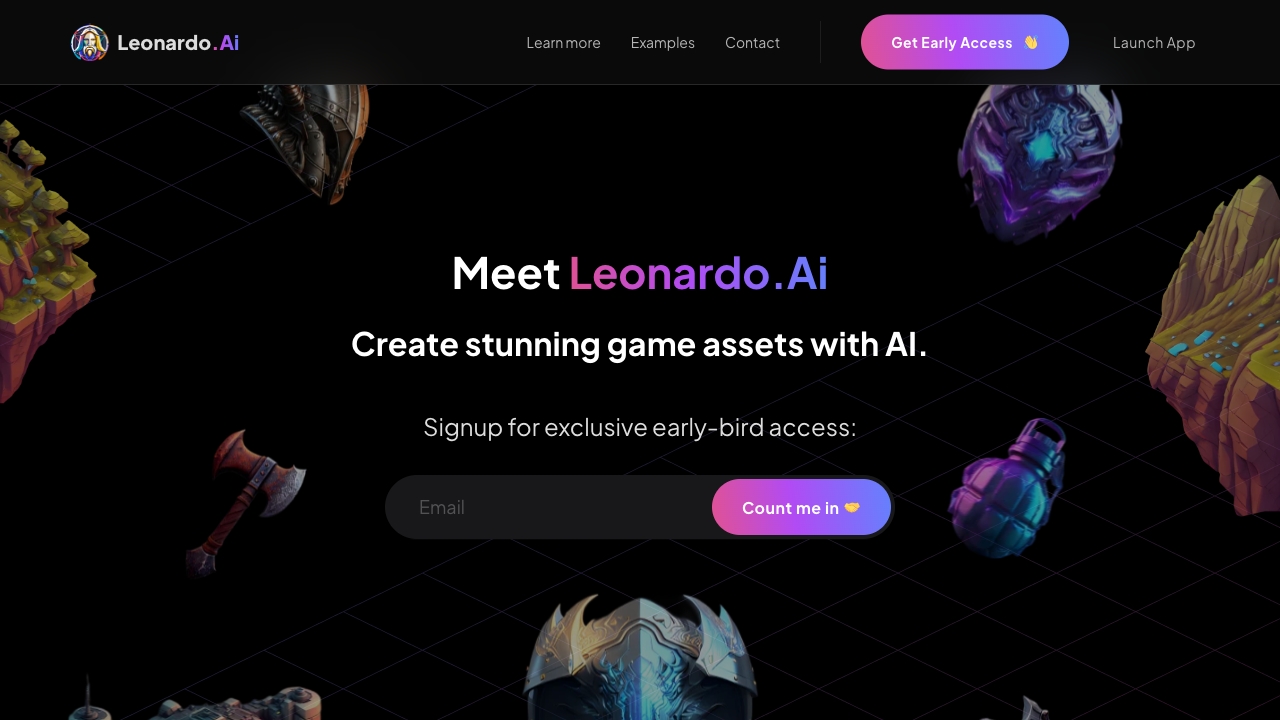
Leonardo
Open Website-
Tool Introduction:Leonardo AI: fast image, canvas, and 3D textures with consistent style
-
Inclusion Date:Oct 21, 2025
-
Social Media & Email:
Tool Information
What is Leonardo AI
Leonardo AI is an AI-driven platform for generating production-quality creative assets with speed and style consistency. Built for both beginners and professionals, it combines powerful AI image generation, an intuitive AI Canvas for editing, and 3D texture generation to support end-to-end visual workflows. Users can leverage fine-tuned models for specific aesthetics, iterate with precise edits, and export assets ready for concept art, marketing visuals, games, and 3D pipelines. A supportive community and model library help creators learn, share, and maintain consistent visual identity across projects.
Leonardo AI Main Features
- AI Image Generation: Create high-quality images from text prompts with controls for aspect ratio, guidance, and variation for fast ideation and production.
- AI Canvas Editing: Inpaint, outpaint, mask, and refine outputs directly on a canvas to polish details and extend scenes without leaving your workflow.
- 3D Texture Generation: Produce game-ready texture maps (e.g., for PBR workflows) to accelerate material creation for 3D assets.
- Fine-Tuned Models: Access and use specialized models for consistent styles, or select models tailored to specific genres and aesthetics.
- Style Consistency Tools: Use references and repeatable settings to keep characters, products, and branding coherent across batches.
- Batch and Upscaling: Generate multiple variants, then upscale or enhance the best results to meet production standards.
- Community & Resources: Explore shared prompts, models, and workflows to learn faster and adopt best practices.
Leonardo AI Who Is It For
Leonardo AI suits designers, illustrators, game developers, 3D artists, marketers, content creators, and product teams who need rapid, consistent visual assets. It fits concept art sprints, brand campaigns, prototyping, look development, and any workflow where speed, quality, and repeatability matter.
Leonardo AI How to Use
- Sign up and open the image generator or AI Canvas workspace.
- Choose a fine-tuned model and set core parameters (size, guidance, number of outputs).
- Write a clear prompt; add negative prompts or references for tighter control.
- Generate results, review variations, and select the strongest candidates.
- Refine on the AI Canvas using masking, inpainting/outpainting, and detail enhancement.
- For 3D workflows, generate textures and export maps for your DCC or engine.
- Export final assets in suitable formats and document settings to maintain style consistency.
Leonardo AI Industry Use Cases
In game development, teams rapidly create concept art, environment thumbnails, and stylized textures to unblock level design. Marketing teams produce on-brand hero images, product visuals, and social variants at scale. E-commerce studios iterate lifestyle imagery and background replacements to speed listings. 3D artists use AI-generated PBR textures to prototype materials for props and environments. Agencies leverage consistent models to keep multi-channel campaigns visually unified.
Leonardo AI Pricing
Leonardo AI typically offers a free tier with limited daily generation credits and paid subscriptions that increase capacity, priority processing, and advanced features. Plans commonly include commercial usage rights, higher resolutions, and expanded model options on paid tiers. Availability, inclusions, and limits can change; check the official pricing page for current details and terms.
Leonardo AI Pros and Cons
Pros:
- Strong balance of speed and quality for production-ready images.
- AI Canvas enables precise edits without switching tools.
- Fine-tuned models and references support reliable style consistency.
- 3D texture generation accelerates PBR material workflows.
- Active community and shared resources shorten the learning curve.
Cons:
- Credit limits and queue times can affect high-volume projects on lower tiers.
- Fine control over complex compositions may require iterative prompting and edits.
- Results depend on prompt clarity; achieving niche styles may need custom models or more refinement.
Leonardo AI FAQs
-
Does Leonardo AI allow commercial use?
Commercial usage is generally available on paid plans, with specific terms defined by the platform’s license. Review the latest terms before publishing.
-
Can I train or use custom models?
Leonardo AI supports fine-tuned models, enabling consistent styles or characters. Depending on plan and tools, you can select specialized models tailored to your needs.
-
What editing tools are available?
The AI Canvas offers masking, inpainting, outpainting, and iterative refinement to adjust composition, fix artifacts, and add details.
-
Is it suitable for 3D workflows?
Yes. The platform can generate textures suitable for PBR pipelines, helping artists prototype and iterate materials quickly.
-
How do I maintain style consistency across assets?
Use fine-tuned models, consistent prompts, and reference images, then document settings and seed values to repeat results across batches.



