- Home
- AI Music Generator
- Loudly
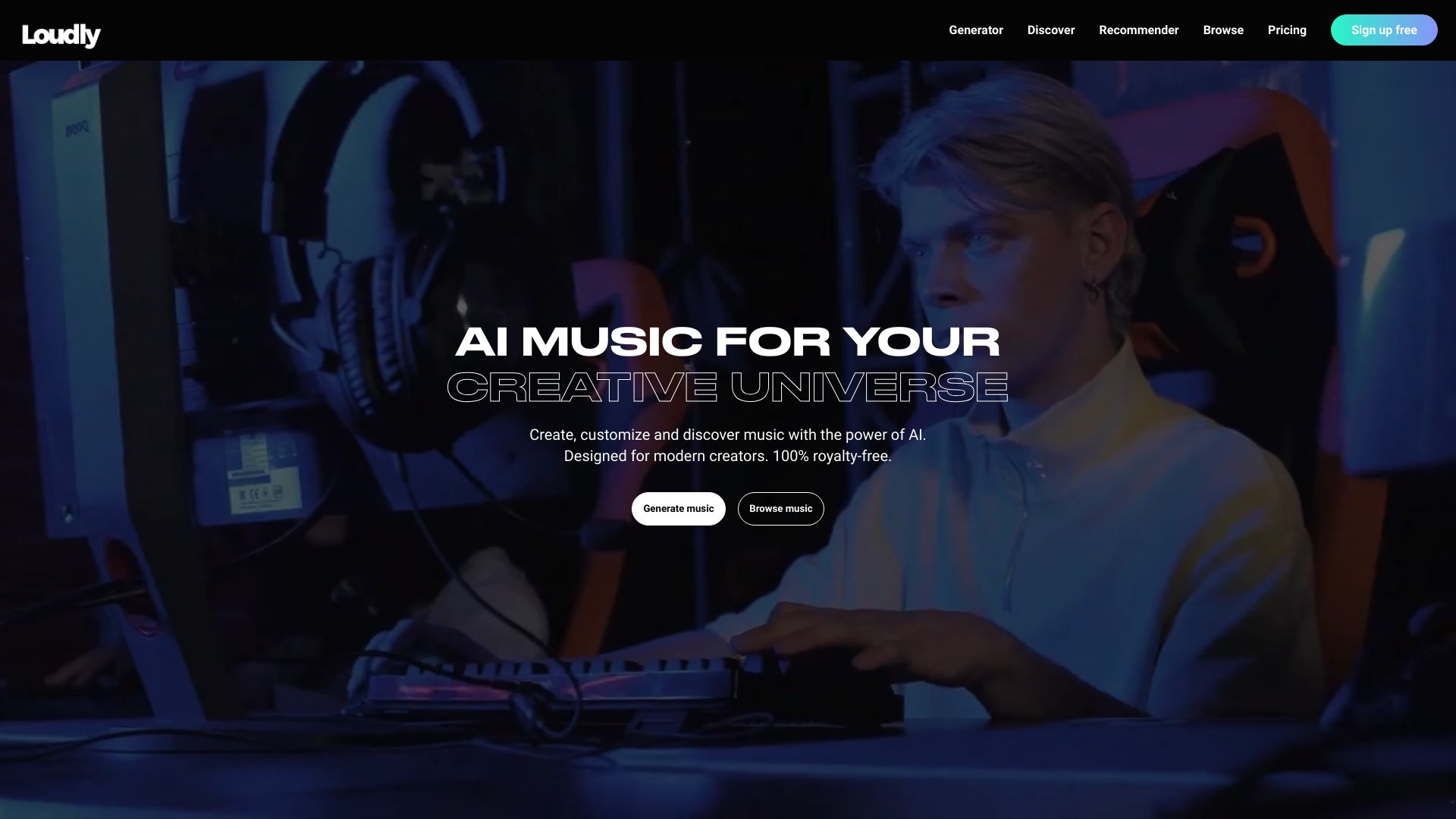
Loudly
Open Website-
Tool Introduction:Create, remix, and release AI music—text-to-music and royalty‑free.
-
Inclusion Date:Oct 21, 2025
-
Social Media & Email:
Tool Information
What is Loudly AI
Loudly AI is an end-to-end AI music platform built for creators, music producers, and innovators who need fast, high-quality results. It enables you to generate original tracks, customize arrangements, and release music from a single workspace. Use text-to-music prompts, integrate your own audio clips, and remix ideas in a studio environment. Explore a broad royalty-free catalog, assemble sample packs, and refine mixes with intuitive controls. With streamlined workflows and clear licensing options, Loudly AI accelerates music production from concept to distribution.
Loudly AI Main Features
- AI music generation: Create full tracks from prompts, genres, moods, and tempo settings for rapid ideation.
- Text-to-music conversion: Turn descriptive text into musical ideas, themes, and backing tracks.
- Audio clip integration: Import your own recordings or samples to blend with AI-generated material.
- Studio remixing: Rework arrangements, swap instruments, adjust structure, and iterate on mixes.
- Royalty-free music browsing: Discover licensable tracks suited to videos, streams, ads, and games.
- Sample pack generation: Build custom packs and loops to reuse across projects.
- Music distribution: Prepare and release finished songs to streaming platforms and social channels.
- Speed and scalability: Produce multiple variations quickly to match brief changes and deadlines.
Loudly AI Is For
Loudly AI suits content creators, YouTubers, streamers, podcasters, indie artists, and music producers who need on-demand music. It also fits marketers, ad agencies, game studios, and product teams seeking royalty-free soundtracks, intros, and loops. Educators and students can prototype ideas fast, while filmmakers and mobile app developers can source custom, licensable cues that align with brand voice and scene mood.
How to Use Loudly AI
- Create an account and choose a project type (AI music, text-to-music, remix, or catalog browsing).
- Set creative inputs: genre, mood, tempo, length, and any descriptive prompts.
- Optionally import audio clips or samples to guide the sound and blend with generated parts.
- Generate first drafts, then iterate by tweaking structure, instrumentation, and intensity.
- Use studio remix tools to refine transitions, balance levels, and finalize the mix.
- Audition royalty-free tracks or build sample packs to complement your project.
- Export the final audio in your preferred quality, then prepare metadata for release.
- Distribute to streaming and social platforms or download for use in videos, games, and podcasts.
Loudly AI Industry Use Cases
Social media teams generate branded background music for TikTok, Reels, and YouTube without waiting on custom commissions. Game studios prototype dynamic loops and ambient cues that match level design. Advertisers craft genre-matched tracks for campaign spots with consistent tempo and mood. Podcasters build intro/outro themes and stingers that fit their narrative tone. Indie filmmakers source royalty-free cues to score scenes and trailers quickly while staying within budget.
Loudly AI Pricing
Pricing and licensing options vary by plan and usage. Availability of features such as advanced generation, distribution, and commercial licensing may depend on your subscription tier. For the most current details, refer to the official Loudly AI pricing and licensing pages.
Loudly AI Pros and Cons
Pros:
- Fast AI music generation with text-to-music workflows.
- Integrated audio clip import and studio remix tools for deeper control.
- Royalty-free catalog suitable for commercial content and brand use.
- Sample pack creation to standardize sonic identity across projects.
- Built-in distribution options to streamline release workflows.
- Scalable iteration for multiple versions, edits, and platform formats.
Cons:
- AI output may require manual mixing and arrangement to reach release quality.
- Genre or style nuances can vary; complex aesthetics may need extra refinement.
- Licensing terms and usage rights depend on plan selection and must be reviewed carefully.
- Creative control is broad but not a full replacement for bespoke composition in all cases.
Loudly AI FAQs
-
Can I use Loudly AI music commercially?
Commercial use is typically supported via royalty-free licensing, subject to your plan and specific terms. Review the license for distribution, monetization, and attribution requirements.
-
Can I import my own audio?
Yes. Loudly AI supports audio clip integration so you can blend recordings, vocals, or samples with generated music.
-
Does Loudly AI support text-to-music?
Yes. You can describe mood, genre, and instrumentation with prompts to create initial musical ideas.
-
How does distribution work?
You can prepare tracks for release and distribute them to streaming and social platforms. Specific channels and timelines depend on your plan and selected services.
-
What file formats are available?
Export options vary by plan and workflow. Check the export settings in your project for supported formats and quality levels.


