- Home
- AI Avatar Generator
- Nero
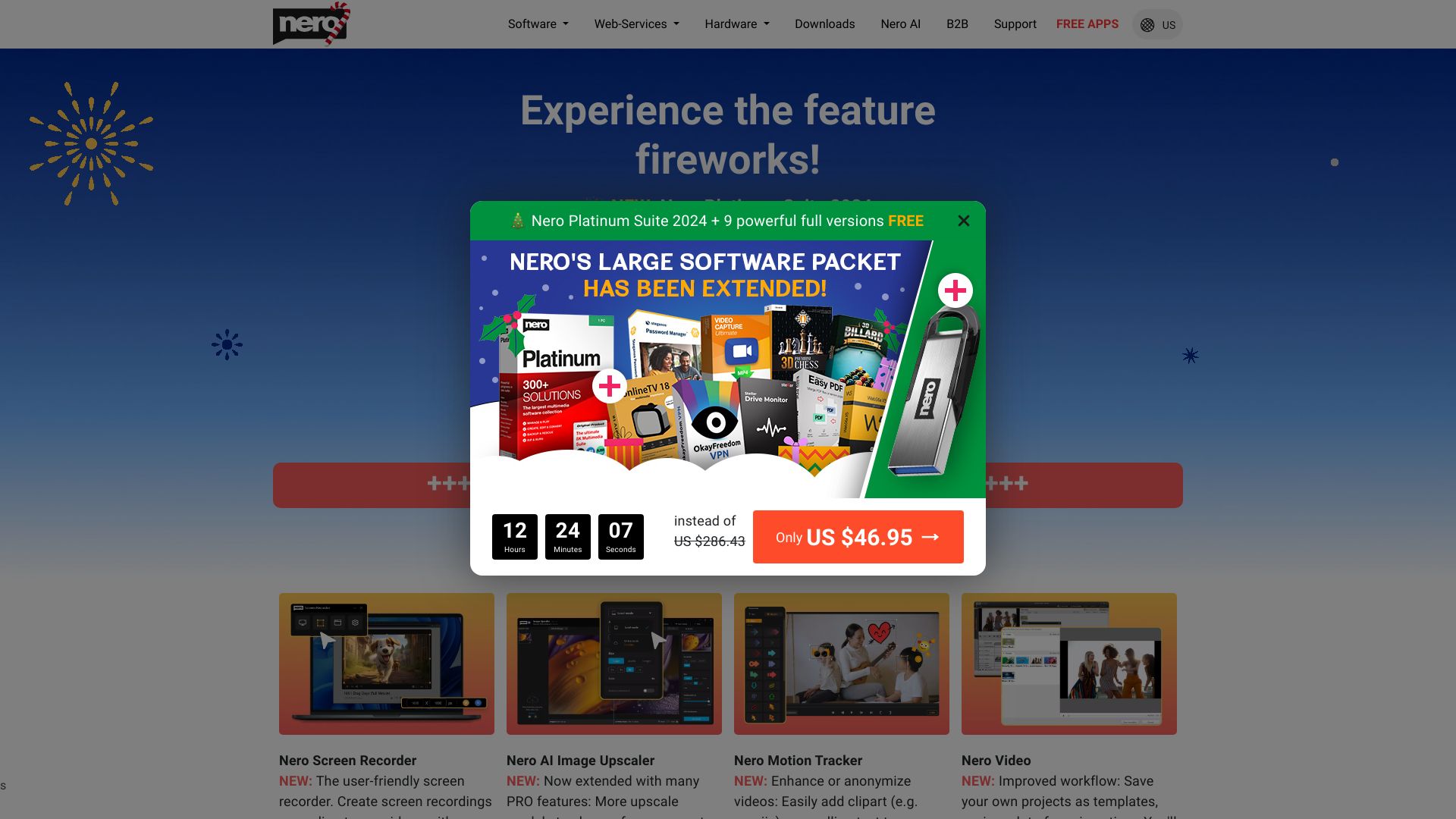
Nero
Open Website-
Tool Introduction:Nero AI: AI upscaling, editing, burning, and backup for Windows.
-
Inclusion Date:Oct 21, 2025
-
Social Media & Email:
Tool Information
What is Nero AI
Nero AI is the intelligent layer within Nero’s multimedia suite for Windows PCs, bringing machine learning to image upscaling, video upscaling, and automatic photo tagging. Designed to complement Nero’s video editing, converting, streaming, burning, backup, and data security tools, it helps restore detail in low-resolution media, organize large photo libraries, and prepare content for publishing or archiving. With focused AI modules and tight integration across Nero apps and utilities, Nero AI streamlines media enhancement on a familiar desktop workflow.
Nero AI Main Features
- AI Image Upscaling: Enlarge photos while preserving edges, textures, and color fidelity for print, e-commerce, or social media.
- AI Video Upscaling: Enhance older or low-res footage to higher resolutions with improved clarity and reduced noise.
- AI Photo Tagging: Auto-detect scenes, objects, and faces to speed up media organization and search.
- Seamless Suite Integration: Move enhanced assets directly into Nero’s editors, converters, and burning tools.
- Media Workflow Support: Complements backup, data security, and streaming for end-to-end content management.
- Offline Processing: Run enhancements locally on Windows PCs for predictable performance and privacy.
- Format Compatibility: Works with common photo and video formats used in editing and distribution.
Who Is Nero AI For
Nero AI suits content creators, home users, and small businesses that need to improve visual quality and organize media at scale. it's helpful for creators restoring legacy footage, marketers preparing product images, educators managing lecture recordings, and IT teams archiving photos and videos alongside backup and data security workflows on Windows PCs.
How to Use Nero AI
- Install Nero suite components and open the relevant AI module (e.g., AI Image Upscaler, Video Upscaler, or AI Photo Tagger).
- Import your media from local storage, external drives, or existing Nero libraries.
- Choose enhancement settings (scale, denoise, sharpening, tagging scope) according to output needs.
- Preview results and adjust parameters to balance detail, noise, and processing time.
- Run the AI process and monitor progress; batch process when working with large libraries.
- Export to your preferred format or send directly to Nero’s editing, converting, or burning tools.
- Back up finalized assets using Nero’s backup utilities for safe storage and recovery.
Nero AI Industry Use Cases
E-commerce teams upscale product photos for sharper listings, improving visual consistency across marketplaces. Broadcasters and streamers enhance archival footage before live use or rebroadcast. Schools and training providers tag lecture media for quick search in course libraries. Small studios restore wedding and event videos, then use Nero’s converting and burning tools to deliver on multiple formats. Archives and museums upscale and tag digitized collections for preservation and discovery.
Nero AI Pricing
Pricing and packaging vary by product and region, with AI capabilities available in select Nero applications and suites. Some tools may offer trial versions. For current plans, editions, and any available bundles, visit the official Nero website.
Nero AI Pros and Cons
Pros:
- Integrates AI enhancement directly with editing, conversion, burning, and backup tools.
- Improves low-resolution images and videos for publishing and archiving.
- Automatic tagging accelerates media organization at scale.
- Local, offline processing supports privacy and consistent performance.
- Broad format support within a Windows-focused multimedia workflow.
Cons:
- Windows-centric ecosystem may not fit macOS or Linux workflows.
- AI upscaling can be resource-intensive on older PCs.
- Results depend on source quality; heavily compressed media may see limited gains.
- The breadth of tools can introduce a learning curve for new users.
Nero AI FAQs
-
Q1: What can Nero AI improve in my media?
It enhances resolution and detail in photos and videos, reduces noise, and adds automatic tags for faster organization.
-
Q2: Does Nero AI work offline?
Yes, enhancements are performed locally on Windows PCs, which can help with privacy and predictable performance.
-
Q3: Can I use Nero AI outputs in other Nero apps?
Enhanced files can be sent directly into Nero’s editing, converting, burning, and backup tools for a continuous workflow.
-
Q4: Who benefits most from Nero AI?
Content creators, marketers, educators, archivists, and small businesses seeking better visual quality and organized media libraries.
-
Q5: Do I need a high-end PC?
AI upscaling benefits from stronger CPUs/GPUs, but performance depends on your specific hardware and project size.

