- Home
- AI Background Remover
- Logo Diffusion
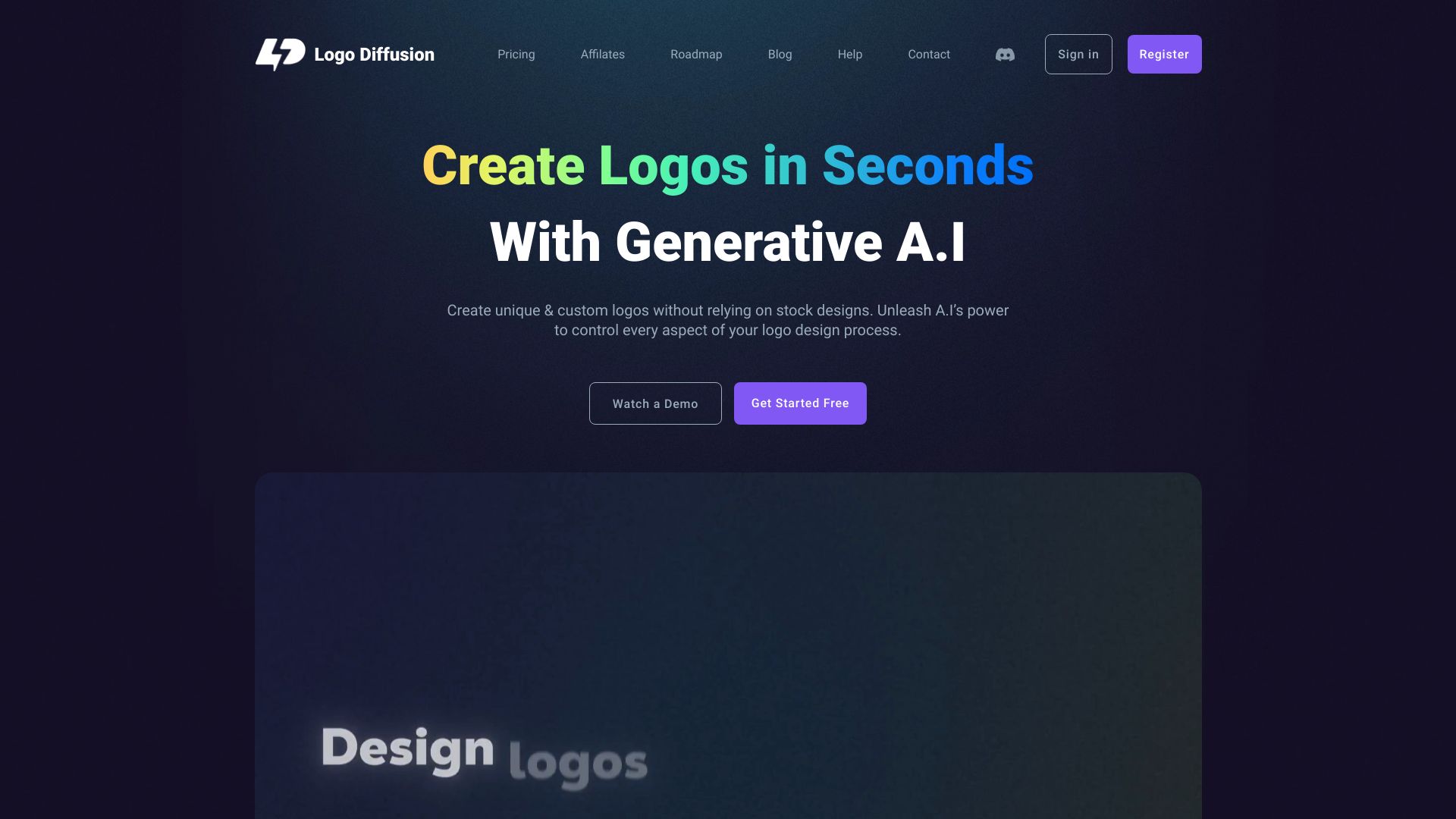
Logo Diffusion
Open Website-
Tool Introduction:Create logos from text or sketches in seconds. 2D to 3D, upscale.
-
Inclusion Date:Oct 21, 2025
-
Social Media & Email:
Tool Information
What is Logo Diffusion AI
Logo Diffusion AI is an AI-powered logo maker designed to create custom logos in seconds. Built for both professionals and beginners, it combines prompt-driven generation, sketch refinement, and trend-aware aesthetics to deliver polished marks fast. Users can control typography, color, layout, and iconography, or start from rough sketches and iterate with precise edits. Beyond logo design, it supports 2D-to-3D conversion, style transfer, and creative upscaling, enabling the production of cohesive brand assets for social, packaging, and motion without switching tools.
Logo Diffusion AI Key Features
- Text-to-logo and sketch-to-logo: Generate from prompts or upload a sketch, then refine with detailed controls to match your brand intent.
- Trend-aware aesthetics: Leverages the latest design trends to produce modern, professional logo directions quickly.
- Granular design control: Adjust typography, color palettes, icon shapes, layout, and spacing for pixel-precise outcomes.
- 2D-to-3D conversion: Turn flat marks into 3D treatments and realistic mockups for presentations and motion contexts.
- Style transfer: Apply a desired style to existing marks or concepts to maintain visual consistency across assets.
- Creative upscaling: Enhance detail and resolution so logos and brand visuals are ready for print and digital channels.
- Brand asset expansion: Build cohesive assets (icons, wordmarks, lockups) that align with the primary logo direction.
- Fast iteration: Explore multiple directions and refine quickly without complex design toolchains.
Who is Logo Diffusion AI For
Logo Diffusion AI suits startups validating brand identities, small businesses needing quick professional marks, freelancers and agencies accelerating concept exploration, marketers producing campaign-specific variants, e-commerce sellers creating storefront assets, and creators who want on-brand visuals without a steep learning curve.
How to Use Logo Diffusion AI
- Define your brand attributes: values, audience, tone, and any visual references or sketches.
- Choose a workflow: start with a text prompt or import a sketch to guide the initial concept.
- Set style preferences: specify colors, typography mood, and layout constraints to focus the output.
- Generate concepts and review: identify promising directions that reflect your brand goals.
- Refine details: adjust type, icon shapes, weight, spacing, and update prompts for tighter control.
- Apply advanced options: use style transfer to align with a theme, or convert 2D concepts into 3D when needed.
- Upscale creatively: increase resolution for crisp results across print and digital placements.
- Finalize and save: export the chosen logo and related brand assets for consistent use.
Logo Diffusion AI Industry Use Cases
A tech startup can prototype multiple minimalist wordmarks via prompts, then refine typography and colors before pitching to stakeholders. A local café can upload a napkin sketch, convert it into a clean monogram, and generate 3D signage previews. An e-commerce brand can use style transfer to adapt seasonal logo variants for campaigns, then upscale assets for packaging and storefronts. A gaming studio can turn emblem concepts into 3D badges for trailers and social teasers.
Logo Diffusion AI Pros and Cons
Pros:
- Rapid concept generation for logos and brand assets.
- Fine-grained control over typography, color, and composition.
- 2D-to-3D conversion and style transfer broaden creative options.
- Creative upscaling delivers high-resolution, production-ready visuals.
- Accessible to non-designers while supporting professional workflows.
Cons:
- AI-generated marks may require manual polishing for brand uniqueness.
- Final trademark clearance and distinctiveness checks are still necessary.
- 3D results depend on the quality and clarity of the base design.
- Learning effective prompts and controls can take time for new users.
Logo Diffusion AI Popular Questions
-
How is Logo Diffusion AI different from generic logo generators?
It combines prompt-based creation, sketch refinement, and advanced features like style transfer, 3D conversion, and creative upscaling for more control and higher-quality results.
-
Can I start from a hand-drawn sketch?
Yes. Import your sketch to guide composition and iconography, then refine type, color, and layout to reach a polished mark.
-
Does it support 3D logos or mockups?
It offers 2D-to-3D conversion to turn flat concepts into 3D treatments suitable for presentations and motion contexts.
-
Are the outputs suitable for print and digital?
Creative upscaling helps produce high-resolution assets appropriate for a range of print and screen uses.
-
Can I keep visual consistency across brand assets?
Yes. Use style transfer and controlled palettes/typography to align logos, icons, and other brand elements.




