- Home
- AI Background Remover
- Image To Image AI
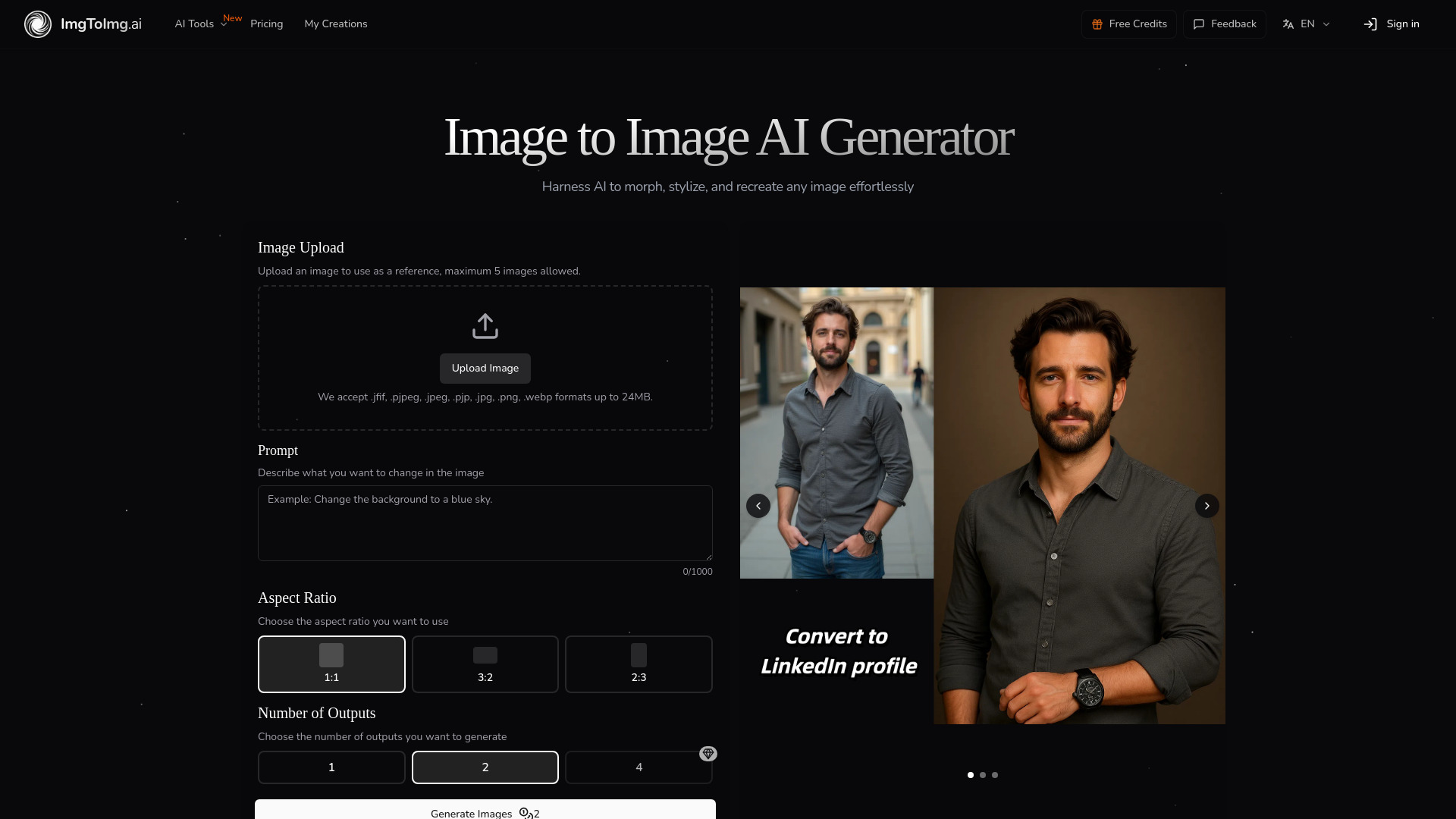
Image To Image AI
Open Website-
Tool Introduction:Free AI image-to-image editor: prompt changes, structure preserved.
-
Inclusion Date:Oct 21, 2025
-
Social Media & Email:
Tool Information
What is Image To Image AI
Image To Image AI is a free online photo editor that transforms existing pictures into fresh variations with advanced artificial intelligence. Unlike text-to-image generators, it preserves the original structure, composition, and key subjects while applying changes described in natural-language prompts. This balance of preservation and control lets you restyle scenes, shift mood, or refine details without losing layout. Powered by state-of-the-art neural networks, it delivers intelligent edits that respect content boundaries and produce consistent, high-quality results.
Image To Image AI Main Features
- Prompt-based editing: Describe desired changes in plain text and generate new image variations guided by your source photo.
- Structure-preserving transforms: Maintain composition and key elements while altering style, lighting, or details.
- Fine control over intensity: Adjust how strongly the prompt influences the output to balance transformation and fidelity.
- Multiple variations: Explore several outcomes from a single input image to quickly compare creative directions.
- Intelligent content awareness: Neural networks apply edits that respect edges, subjects, and overall scene integrity.
- Browser-based workflow: No installation required; upload, prompt, preview, and download in a streamlined interface.
- Non-destructive iteration: Tweak prompts and settings and re-run to refine results without altering your original.
Who Should Use Image To Image AI
Image To Image AI suits designers, photographers, marketers, and content creators who need fast, controlled visual iterations. it's ideal for restyling brand assets, creating campaign variants, enhancing product shots, developing concept art, and producing on-brand social media visuals while keeping subjects and layout consistent.
How to Use Image To Image AI
- Upload your source image to the editor.
- Enter a clear text prompt describing the desired changes (style, mood, colors, materials, or details).
- Set the transformation strength to balance preservation versus change.
- Generate and review the output; iterate on the prompt or strength as needed.
- Compare variations and choose the version that best matches your intent.
- Download the final image for use across your project or channel.
Image To Image AI Industry Use Cases
E-commerce teams can retouch product images, align color and materials, or adapt lifestyle scenes while keeping product geometry intact. Marketing teams can spin campaign-ready variations from a single visual to test headlines, styles, and moods. Creative studios can craft consistent concept art passes and styleframes. Social media managers can generate on-brand restyles for seasonal or regional content without reshooting.
Image To Image AI Pricing
Image To Image AI is offered as a free online photo editor. Users can access AI-driven image-to-image transformations in the browser without installing software.
Image To Image AI Pros and Cons
Pros:
- Maintains original composition and key subjects for reliable visual consistency.
- Natural-language prompts enable fast, intuitive edits.
- Adjustable strength provides fine control over transformation depth.
- Generates multiple variations to accelerate creative exploration.
- Web-based and easy to adopt in existing workflows.
Cons:
- Quality depends on prompt clarity and specificity.
- Extreme changes may introduce artifacts or drift from the source.
- Output resolution and formats may be limited by the web interface.
- Uploading sensitive images may raise privacy or compliance considerations.
Image To Image AI FAQs
-
Q1: How is image-to-image different from text-to-image?
Image-to-image starts from your photo, preserving structure and subjects while applying prompt-driven changes. Text-to-image creates scenes from scratch without a source reference.
-
Q2: Can I control how much the image changes?
Yes. Use the transformation strength to balance fidelity to the original with the level of stylistic change.
-
Q3: Does it work for portraits and products?
It is designed to respect key elements, making it suitable for portraits and product images where composition and identity matter.
-
Q4: Do I need design or coding skills?
No. You provide an image, write a clear prompt, adjust a few controls, and generate variations in the browser.
-
Q5: Is it free to use?
Yes. Image To Image AI functions as a free online photo editor accessible directly in your web browser.
