- Home
- AI Book Writing
- Hotpot
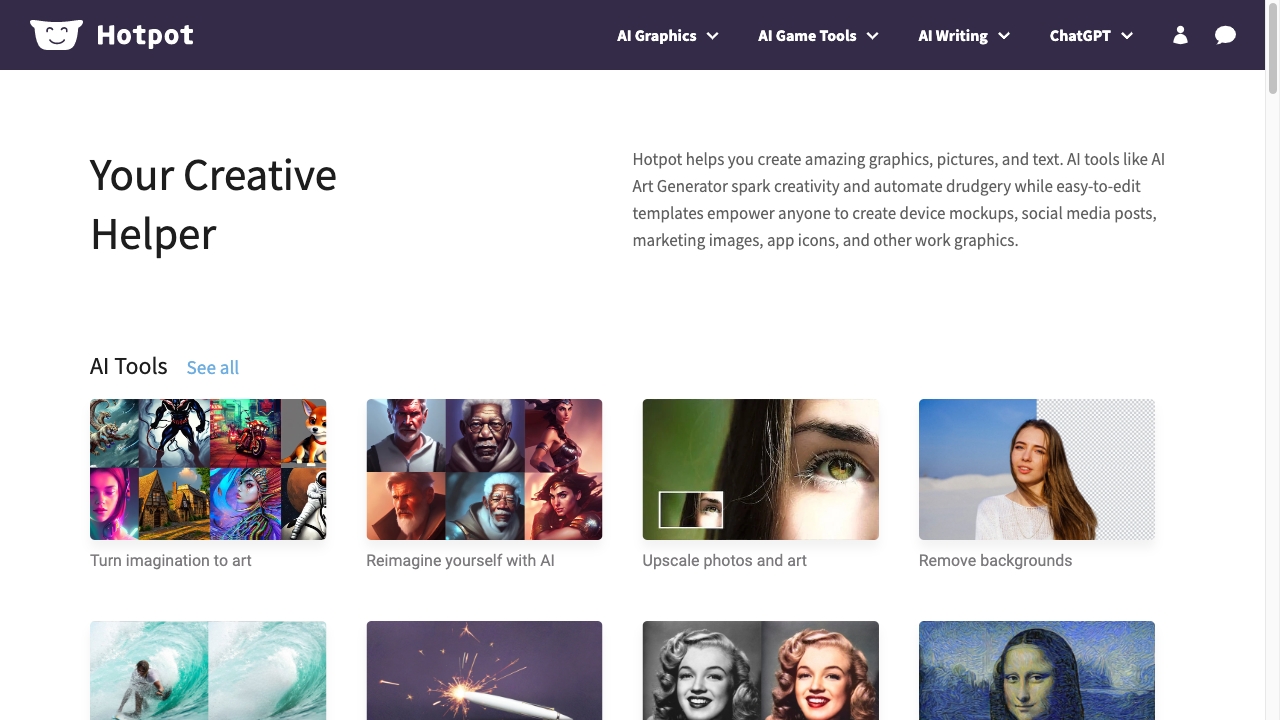
Hotpot
Open Website-
Tool Introduction:AI Art Generator and editable templates for mockups, posts, icons, ads.
-
Inclusion Date:Oct 21, 2025
-
Social Media & Email:
Tool Information
What is Hotpot AI
Hotpot AI is a creative suite that blends AI image generation with easy-to-edit templates, helping individuals and teams produce professional visuals quickly. Its AI Art Generator turns text prompts into original images, while editing tools handle background removal, object cleanup, colorization, and restoration. Prebuilt layouts streamline device mockups, app icons, social media posts, and marketing images, enabling non-designers to create on-brand assets and helping designers accelerate repetitive tasks and explore concepts faster.
Hotpot AI Main Features
- AI Art Generator: Create images from text prompts with style options and adjustable dimensions to fit ads, posts, and headers.
- Background Remover & Object Eraser: Isolate subjects or remove unwanted elements to produce clean product photos and composites.
- Image Upscaler: Enhance resolution and sharpness for print, storefronts, and high-DPI displays without heavy pixelation.
- Colorization & Restoration: Revive old or low-quality images by adding color, reducing noise, and improving clarity.
- Templates & Mockups: Quickly build device mockups, app icons, social posts, banners, and marketing creatives with adjustable text and layers.
- Brand-Friendly Editing: Apply consistent sizes, fonts, and placements to maintain brand identity across campaigns.
- Transparent Background Export: Download PNGs with transparency for use in slide decks, storefronts, and web design.
- Web-Based Workflow: Create, edit, and export directly in the browser—no complex software installs required.
Who Should Use Hotpot AI
Hotpot AI suits marketers, social media managers, indie developers, ecommerce sellers, content creators, and small businesses that need fast, consistent visuals. It also helps agencies prototype campaign concepts, educators create course graphics, and startups produce app store assets, mockups, and pitch materials without a heavy design toolchain.
How to Use Hotpot AI
- Sign in on the Hotpot AI website and choose a tool such as AI Art Generator, Background Remover, or Image Upscaler.
- For AI images, enter a clear text prompt; for editing, upload your photo or graphic.
- Set options like size, style, background, or enhancement level to match your use case.
- Generate or process the image and review the preview for quality and composition.
- Refine with additional edits—erase objects, adjust colors, or switch templates as needed.
- Export in your preferred format (e.g., PNG or JPG), using transparent backgrounds if required.
- Swap in your copy or brand elements to finalize social posts, ads, mockups, or app icons.
Hotpot AI Industry Use Cases
Ecommerce brands use Hotpot AI to remove backgrounds and upscale product photos for marketplaces. App developers generate app icons and device mockups for store listings and landing pages. Marketing teams produce A/B test variants of social media posts and ad creatives. Media and education teams restore archival images and design blog headers or lesson visuals on short timelines.
Hotpot AI Pricing
Hotpot AI typically offers a free option for basic use or trials, with paid plans unlocking higher resolutions, faster processing, and broader commercial usage. Pricing and entitlements can change, so check the official site for current tiers, credits, and licensing details.
Hotpot AI Pros and Cons
Pros:
- Combines text-to-image generation with practical editing tools in one place.
- Templates for device mockups, app icons, and social posts reduce setup time.
- Background removal and upscaling improve ecommerce and marketing asset quality.
- Browser-based workflow is accessible to non-designers and quick for teams.
- Supports transparent PNG export for flexible use across platforms.
Cons:
- AI outputs may require multiple iterations to match a specific brand style.
- Fine-grained control can be more limited than in professional design suites.
- Free usage often has constraints such as lower resolution or limited credits.
- Consistency across large campaigns may need careful prompt and template management.
Hotpot AI FAQs
-
Can I use Hotpot AI images commercially?
Commercial usage depends on your plan and the specific tool. Review the licensing terms on the official site and choose a plan that covers your use case.
-
Does Hotpot AI add watermarks?
Some free outputs may include limitations or watermarks. Paid tiers typically offer higher resolution exports without watermarks.
-
What file formats can I export?
Common formats include PNG and JPG, with options for transparent backgrounds on supported tools.
-
How do I get consistent results from the AI Art Generator?
Use clear prompts, keep dimensions consistent, and reuse templates or styles. Save preferred settings to replicate a look across assets.
-
Is any installation required?
No. Hotpot AI runs in the browser, so you can create and edit without installing desktop software.
