- Home
- AI Book Writing
- Dabble
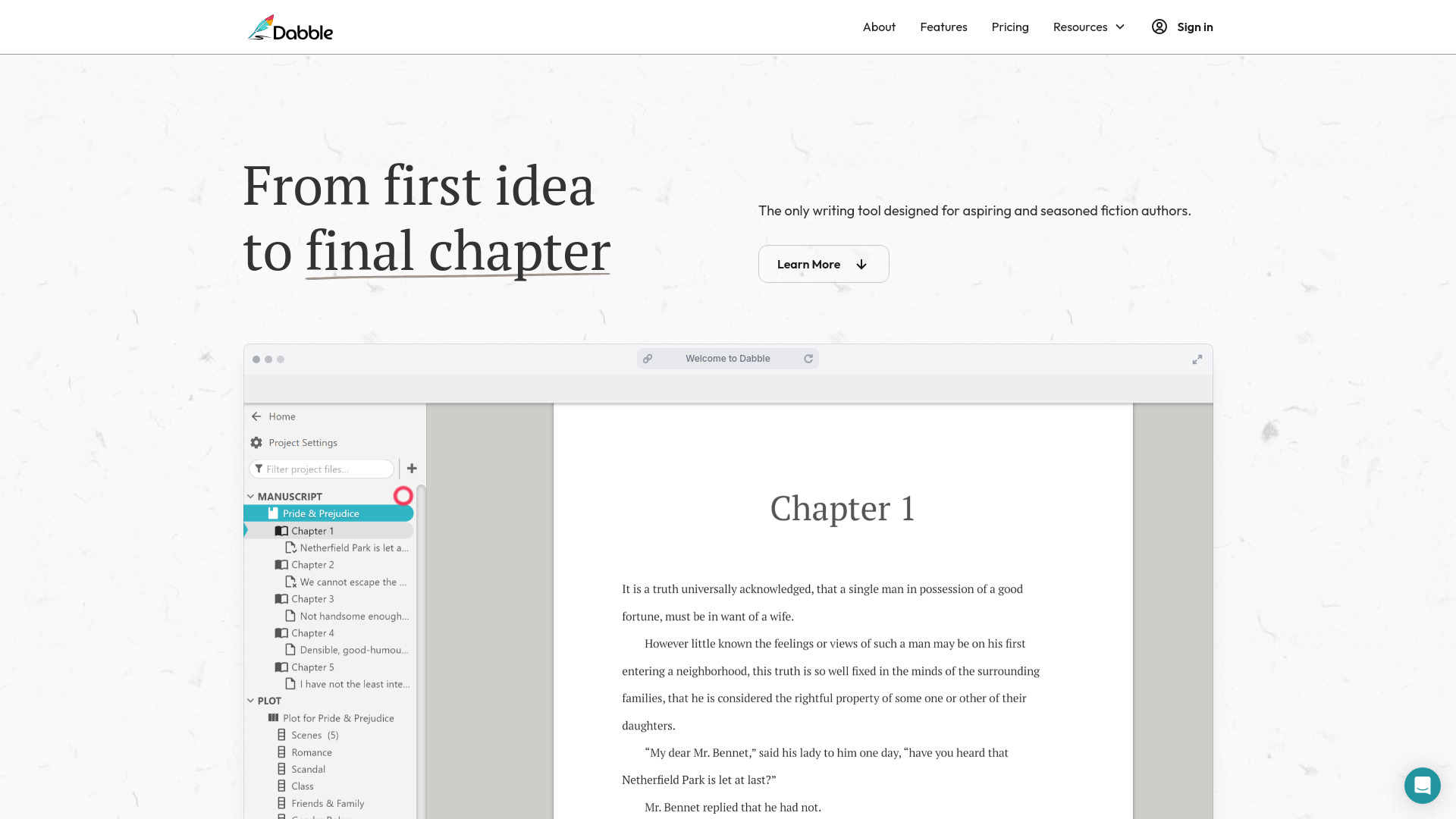
Dabble
Open Website-
Tool Introduction:Dabble AI: plot, write, edit novels—distraction-free with autosave & sync.
-
Inclusion Date:Oct 21, 2025
-
Social Media & Email:
Tool Information
What is Dabble AI
Dabble AI is an easy-to-use online novel writing software that helps beginning writers and published authors plan, draft, and polish compelling stories. With an intuitive, distraction-free editor, it combines smart plotting tools, chapter and scene organization, and AI-driven contextual assistance to keep your narrative on track. Autosave backups and cloud sync protect your work across devices, while goal tracking and progress analytics keep you motivated. Whether you’re outlining or revising, Dabble AI streamlines the creative process from idea to final manuscript.
Dabble AI Main Features
- Distraction-free editor: Focused drafting environment with clean typography and minimal UI for deep work.
- Plotting and outlining: Plan arcs, chapters, and scenes with flexible tools that keep structure and pacing clear.
- AI contextual assistance: Get on-the-spot suggestions for prompts, clarifying ideas, and refining language without leaving your draft.
- Organization tools: Organize chapters, scenes, notes, and references so characters, settings, and threads stay consistent.
- Goal tracking: Set word-count targets, monitor daily progress, and maintain writing streaks to build momentum.
- Autosave and backups: Continuous saving and cloud backups reduce risk and safeguard every change.
- Multi-device access: Seamlessly switch between desktop and mobile devices with synced projects.
- Editing support: Streamline revisions with tools that help you tighten prose and resolve plot issues.
Who Is Dabble AI For
Dabble AI suits aspiring novelists, published authors, and creative writers who want a straightforward, distraction-free writing app with strong plotting features. it's ideal for fiction writers managing complex storylines, writers participating in drafting challenges, and anyone who values cloud backups, multi-device access, and gentle AI assistance to stay productive and organized.
Dabble AI How-To Steps
- Create an account and start a new project or novel.
- Set writing goals such as daily word counts or a target completion date.
- Outline key plot points, chapters, and scenes to establish structure.
- Draft in the distraction-free editor, using AI guidance for prompts or clarifications as needed.
- Organize scenes and notes to keep characters, settings, and timelines consistent.
- Track progress and adjust goals based on your drafting pace.
- Revise and edit with contextual suggestions to strengthen clarity and style.
- Export or share your manuscript when you’re ready for feedback or submission.
Dabble AI Industry Use Cases
Independent authors use Dabble AI to rapidly outline series and keep multi-book arcs coherent. Small publishing teams rely on its organizational tools to manage drafts and revisions across devices. Creative writing instructors use the goal tracking and structured planning features to guide students through story development. Serial fiction writers benefit from scene-by-scene organization and AI prompts to sustain consistent output on tight schedules.
Dabble AI Pros and Cons
Pros:
- Clean, intuitive interface that supports deep focus.
- Strong plotting and organization for complex narratives.
- AI assistance that offers helpful, contextual guidance.
- Reliable autosave, backups, and cross-device syncing.
- Goal tracking that builds sustainable writing habits.
Cons:
- Primarily optimized for long-form fiction, which may be more than some short-form writers need.
- AI suggestions require author oversight to maintain voice and continuity.
- Web-based workflows depend on connectivity for syncing and backups.
Dabble AI Popular Questions
-
Does Dabble AI replace the writer?
No. It provides contextual suggestions and prompts, but you control the narrative, voice, and final decisions.
-
Can I use Dabble AI across multiple devices?
Yes. Your projects sync to the cloud so you can write and organize on different devices without losing progress.
-
How are my drafts protected?
Autosave and cloud backups help safeguard your manuscript and minimize the risk of data loss.
-
Is it suitable for short stories as well as novels?
Yes. While designed for novel-length projects, its focused editor and organization tools work well for short fiction, novellas, and serials.
-
Can I export my manuscript?
You can export your work in common document formats for editing, sharing, or submission to agents and publishers.





