- Home
- AI Book Writing
- Squibler
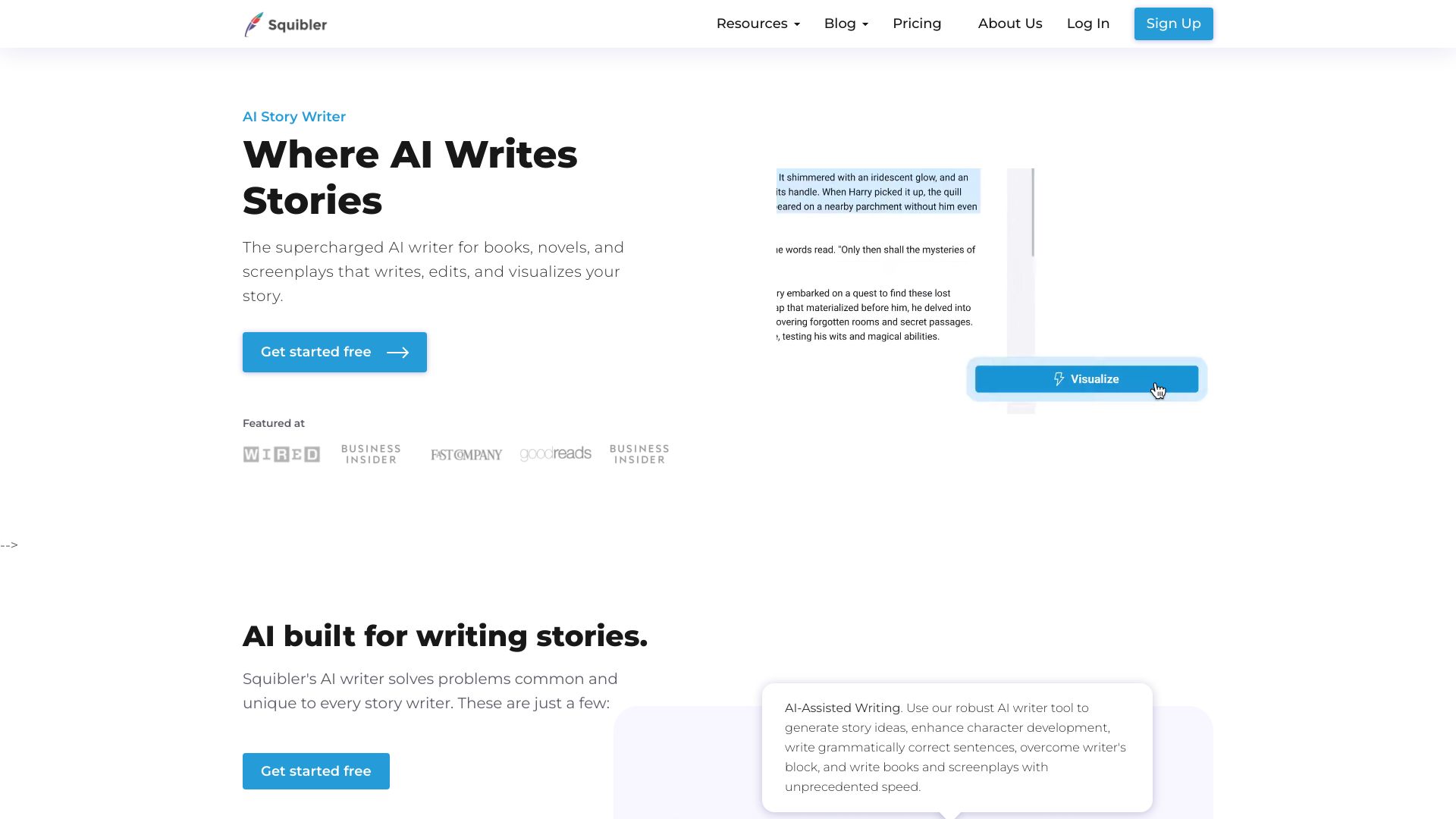
Squibler
Open Website-
Tool Introduction:AI writing for novels and scripts with outlines, visuals, and co‑editing.
-
Inclusion Date:Oct 21, 2025
-
Social Media & Email:
Tool Information
What is Squibler AI
Squibler AI is an AI-powered writing platform built for authors, novelists, and screenwriters. It accelerates drafting and elevates quality by guiding you from brainstorming to publishing in one workspace. Beyond text, Squibler turns narrative ideas into vivid story visuals to help plan scenes and communicate intent. With tools for full-length book and screenplay generation, outline creation, AI-assisted prose, character and element management, templates, and collaborative editing, Squibler centralizes the creative workflow so teams and solo writers can move from concept to finished work faster.
Squibler AI Key Features
- Full-length book and screenplay generation: Kickstart drafts for novels or scripts with AI that follows structure, pacing, and genre conventions.
- AI Smart Writer: Expand ideas into scenes and chapters, improve clarity and tone, and resolve writer’s block with context-aware suggestions.
- Story outline generator: Build beat sheets, chapter outlines, and scene lists to shape cohesive narratives before you draft.
- Elements creation: Create and track characters, settings, and plot elements to maintain consistency across long-form projects.
- Visuals generation: Transform text into illustrative story visuals or simple storyboards to explore mood, staging, and world-building.
- Project management: Organize tasks, versions, and milestones so large writing projects stay on schedule.
- Templates library: Start faster with proven templates for books, screenplays, and other narrative formats.
- Real-time collaboration: Invite co-authors, editors, and reviewers to comment and edit simultaneously.
- Done-for-you printing and export: Move from manuscript to print-ready output with streamlined workflows.
Who is Squibler AI For
Squibler AI suits aspiring and established authors, screenwriters, indie publishers, writing groups, and creative teams that need a single place to plan, draft, and refine long-form stories. It also helps educators teaching creative writing, as well as content studios producing scripted narratives for film, TV, podcasts, and branded storytelling.
How to Use Squibler AI
- Create an account and start a new project for a book or screenplay.
- Choose a suitable template to set structure and formatting.
- Use the outline generator to map beats, chapters, and scenes.
- Draft with the AI Smart Writer to expand sections and refine language.
- Add characters, settings, and other elements to anchor continuity.
- Generate story visuals for key moments to aid planning and communication.
- Invite collaborators to review and edit in real time.
- Track progress, manage versions, and finalize edits.
- Export or use done-for-you printing to prepare publishable output.
Squibler AI Industry Use Cases
In publishing, a small press can develop outlines, co-edit manuscripts, and deliver print-ready novels on tighter timelines. Film and TV teams can draft screenplays, generate scene visuals for pitches, and iterate collaboratively with directors and writers. In education, instructors can assign group projects where students co-create stories, manage elements, and learn structure with AI guidance. Creative agencies can script branded narratives or podcast episodes using templates and collaborative editing.
Squibler AI Pros and Cons
Pros:
- End-to-end workflow from brainstorming and outlining to drafting and printing.
- AI Smart Writer speeds up drafting while improving clarity and flow.
- Outline and structure tools reduce plot holes and pacing issues.
- Story visuals aid planning, mood exploration, and team communication.
- Real-time collaboration streamlines feedback and version control.
- Templates help new writers start quickly and maintain format standards.
- Elements management keeps characters and settings consistent.
Cons:
- AI-generated text still requires human editing, judgment, and style refinement.
- Visuals may not match final artistic direction and are best for exploration.
- Complex narratives need careful manual oversight to avoid generic outcomes.
- New users may face a learning curve across multiple tools and workflows.
- Cloud-based collaboration relies on a stable internet connection.
Squibler AI FAQs
-
Can Squibler AI generate a full-length book or screenplay?
Yes. It can create structured drafts you can expand and refine with the AI Smart Writer.
-
Does Squibler AI support real-time collaboration?
Yes. Multiple users can review and edit the same project simultaneously.
-
Can it create story visuals or basic storyboards?
Yes. Squibler can turn text descriptions into visuals to help plan scenes and communicate ideas.
-
Is Squibler AI suitable for beginners?
Yes. Templates and guided workflows make it approachable, while advanced users benefit from deeper controls.
-
Can I export or print my work from Squibler AI?
Yes. You can export your manuscript and use done-for-you printing to prepare publishable output.

