- Home
- AI Summarizer
- SigmaOS
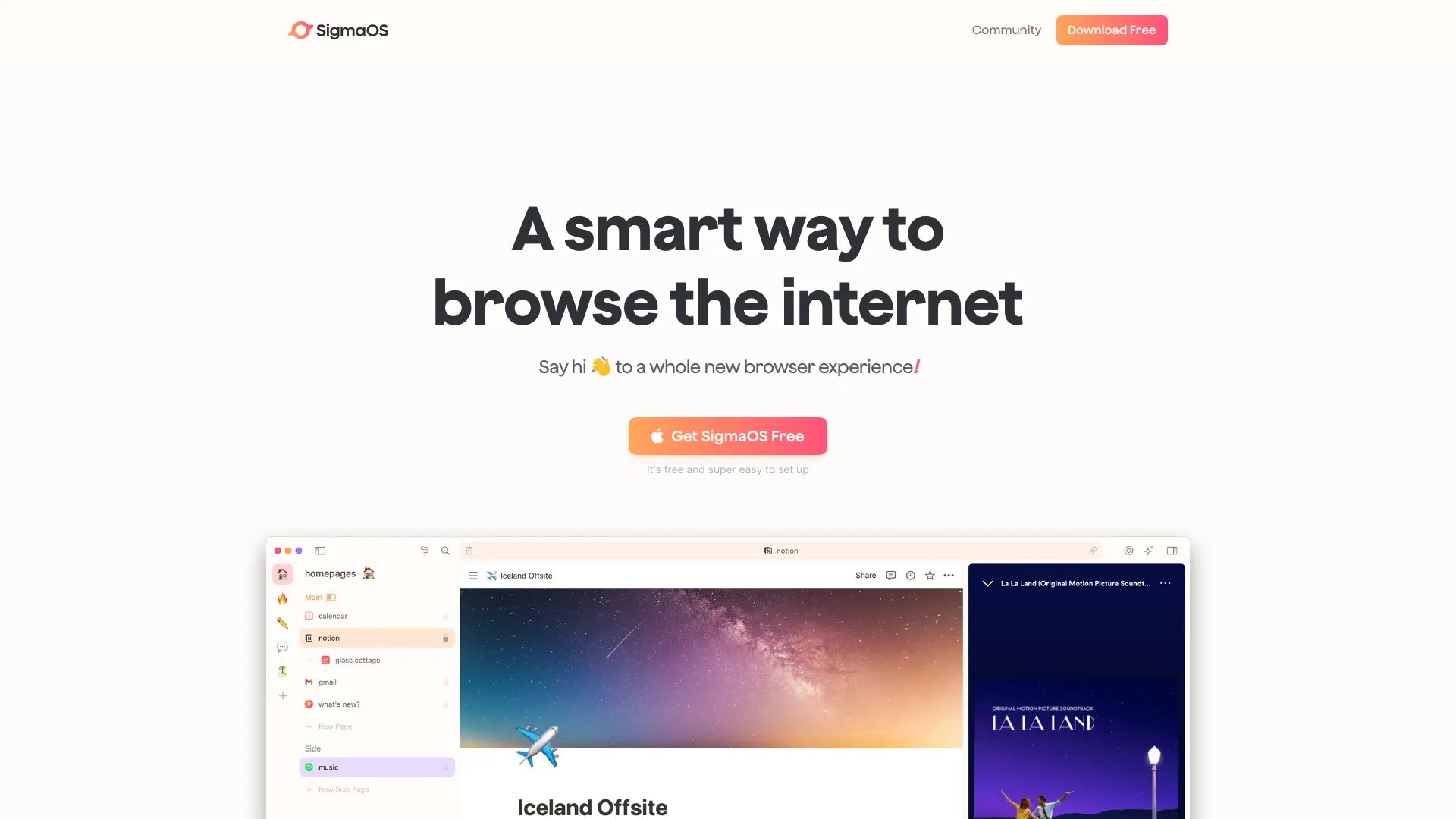
SigmaOS
Open Website-
Tool Introduction:SigmaOS AI: workspaces, vertical tabs, split view, ad block.
-
Inclusion Date:Oct 28, 2025
-
Social Media & Email:
Tool Information
What is SigmaOS AI
SigmaOS AI is a productivity-focused web browser built to streamline online work with intelligent tab organization and AI-powered assistance. It introduces dedicated workspaces for projects, vertical tabs for a clear overview, and split screen to compare pages side by side. Its Airis assistant provides contextual answers, interactive summaries, and on-page insights to accelerate research while maintaining focus. With an integrated ad blocker and focus mode, SigmaOS AI reduces distractions so individuals and teams can navigate, organize, and complete web tasks more efficiently.
SigmaOS AI Key Features
- Workspaces for projects: Group tabs by topic or client, switch contexts instantly, and keep research and tasks neatly separated.
- Vertical tabs overview: Scan long tab lists, reorder quickly, and find what you need without hunting across crowded tab bars.
- Split screen multitasking: View two pages in a single window to compare sources, copy references, or track changes side by side.
- Airis AI assistant: Get contextual answers, interactive summaries, and on-page guidance tailored to the site or document you’re viewing.
- On-page AI actions: Summarize selected text, extract key points, ask follow-up questions, and generate quick outlines to speed up workflows.
- Focus mode: Minimize UI noise and hide distractions when you need deep work.
- Built-in ad blocker: Reduce interruptions, improve page load clarity, and maintain attention on essential content.
Who is SigmaOS AI for
SigmaOS AI suits researchers, students, product managers, marketers, analysts, and writers who manage many tabs and sources. it's ideal for anyone who needs structured browsing, faster reading and summarization, and fewer distractions—whether you’re compiling competitive research, preparing briefs, studying, or coordinating multi-page workflows.
How to Use SigmaOS AI
- Install and open SigmaOS AI, then create your first workspace for a project or topic.
- Add tabs to the workspace and organize them with the vertical tabs view; pin critical pages at the top.
- Use split screen to open two pages side by side for comparisons, note-taking, or data transfer.
- Select text and invoke Airis to request contextual answers, summaries, or clarifications about what’s on the page.
- Enable focus mode and the integrated ad blocker to reduce visual clutter and interruptions.
- Save your session in a workspace so you can return and resume exactly where you left off.
SigmaOS AI Industry Use Cases
Market and competitive research: Organize sources by competitor, compare features in split screen, and let Airis summarize long reports. Academic study and writing: Keep papers, notes, and citations in one workspace; use on-page summaries to extract key findings quickly. Product and UX work: Review specs alongside tickets, synthesize feedback with AI-generated highlights, and maintain clean focus during deep work. Content and SEO: Collect references, outline articles from key points, and verify facts with contextual Q&A on each page.
SigmaOS AI Pros and Cons
Pros:
- Structured workspaces and vertical tabs reduce tab overload and context switching.
- Split screen enables efficient side-by-side comparisons and multitasking.
- Airis speeds up research with contextual answers and interactive summaries.
- Focus mode and ad blocker help maintain attention and reduce distractions.
- On-page AI actions turn reading into actionable insights with minimal friction.
Cons:
- Workspace-first browsing can have a learning curve for traditional tab users.
- Heavy multitasking or intensive AI use may impact performance on lower-powered machines.
- AI outputs may require verification for accuracy and context.
- Users with highly customized legacy browser setups may need time to adapt.
SigmaOS AI FAQs
-
Is SigmaOS AI a browser or an extension?
It is a dedicated AI-powered browser with integrated productivity features and the Airis assistant.
-
What can Airis help with?
Airis provides contextual answers about the page you’re viewing, generates interactive summaries, and helps extract key points or outlines from long content.
-
Can I use SigmaOS AI without invoking AI features?
Yes. Workspaces, vertical tabs, split screen, and focus tools work independently of AI.
-
How does focus mode improve productivity?
It reduces on-screen distractions by minimizing interface noise so you can concentrate on the content that matters.
-
Does SigmaOS AI include an ad blocker?
Yes. A built-in ad blocker helps cut interruptions and keeps reading views cleaner.





