- Home
- AI Image Generator
- Melobytes
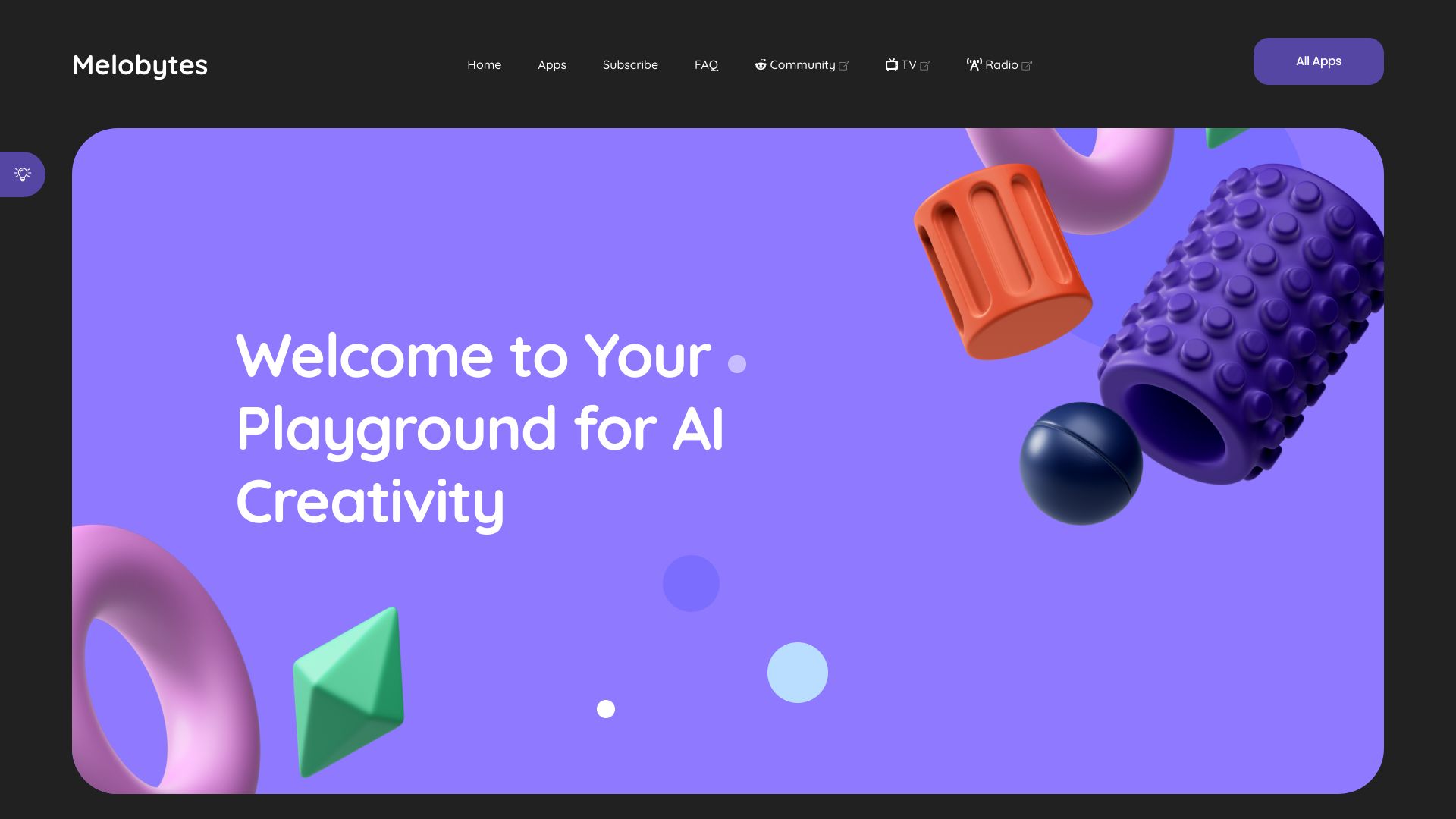
Melobytes
Open Website-
Tool Introduction:AI creative suite for music, TTS, and image/video edits. Experiment, share.
-
Inclusion Date:Oct 21, 2025
-
Social Media & Email:
Tool Information
What is Melobytes AI
Melobytes AI is a browser-based platform that bundles a wide range of AI-powered creative tools for music, text-to-speech, images, and video. It lets you turn ideas, text, and media into playful songs, voices, filters, and audiovisual experiments without installing software. With quick generation, adjustable parameters, and instant previews, you can prototype content for social posts, entertainment, or education in minutes. A built-in community makes it easy to share results, discover others’ creations, and iterate on fresh, quirky concepts.
Melobytes AI Main Features
- AI music generation: Create loops, melodies, and soundscapes from prompts or inputs, useful for quick sketches and experimental tracks.
- Text-to-speech: Convert text into synthetic speech, add effects, and layer audio for narration, memes, or short videos.
- Image manipulation: Apply AI-driven filters, stylization, and transformations to photos and artwork for unique visual outcomes.
- Video effects: Transform clips with creative effects and audio-reactive visuals to enhance short-form content.
- Multimodal experiments: Combine text, audio, images, and video to generate unexpected cross-media results.
- Community sharing: Publish creations to a gallery, explore others’ work, and remix ideas for inspiration.
- Web-based workflow: Use all tools in the browser—no installation—making it accessible on most devices.
- Fast preview and export: Iterate quickly and download results in common media formats for reuse elsewhere.
Who Should Use Melobytes AI
Melobytes AI suits creators who want rapid, playful content generation without complex setup. it's ideal for hobbyist musicians, social media creators, meme makers, educators demonstrating AI in the classroom, indie developers prototyping assets, and anyone exploring generative audio, visuals, and text-to-speech for lightweight projects.
How to Use Melobytes AI
- Open the Melobytes website and browse the catalog of AI tools by category (music, TTS, image, video).
- Choose a tool that matches your goal, such as generating music, transforming an image, or creating speech.
- Provide input (text, image, audio, or video) and adjust parameters like style, tempo, effects, or intensity.
- Run the generation and preview the output; tweak settings to refine tone, pacing, or visual style.
- Save or download the result in the offered format; optionally publish to the Melobytes community gallery.
- Repeat with different inputs or tools to layer effects and build more complex creations.
Melobytes AI Industry Use Cases
Marketing teams can spin up quick audio stingers or stylized visuals for social posts. Educators can demonstrate AI concepts by converting text to speech or transforming images in class. Indie game and app developers can prototype placeholder music or sound effects. Streamers and podcasters can create short voice clips or memeable segments. Visual artists can generate reference material or experiment with mixed-media effects.
Melobytes AI Pros and Cons
Pros:
- Wide variety of AI tools spanning music, TTS, image, and video in one place.
- Browser-based and easy to use, with fast previews for rapid iteration.
- Great for playful experimentation, ideation, and content prototyping.
- Community gallery enables sharing, discovery, and remixing.
- Convenient exports support reuse across platforms and workflows.
Cons:
- Output quality and consistency can vary across tools and inputs.
- Limited fine-grained control compared with professional DAWs or editors.
- Commercial use and licensing may require reviewing the platform’s terms.
- Requires internet access; heavy tasks may face processing limits or queues.
- Not a replacement for specialized production pipelines.
Melobytes AI Popular Questions
-
What can I make with Melobytes AI?
You can generate music, convert text to speech, transform images and videos, and combine modalities to create playful, shareable content.
-
Do I need to install software?
No. Melobytes AI runs in the browser, so you can use it on most devices without installation.
-
Can I use the outputs commercially?
It depends on the platform’s terms and the specific tool used. Review Melobytes’ licensing and usage policies before commercial use.
-
What file formats are supported?
Exports are provided in common media formats, which can vary by tool. Check the download options shown after generation.
-
Is there a community to share creations?
Yes. Melobytes includes a gallery where users can publish, explore, and remix creations for inspiration.

