- Home
- AI Animation Generator
- DeeVid
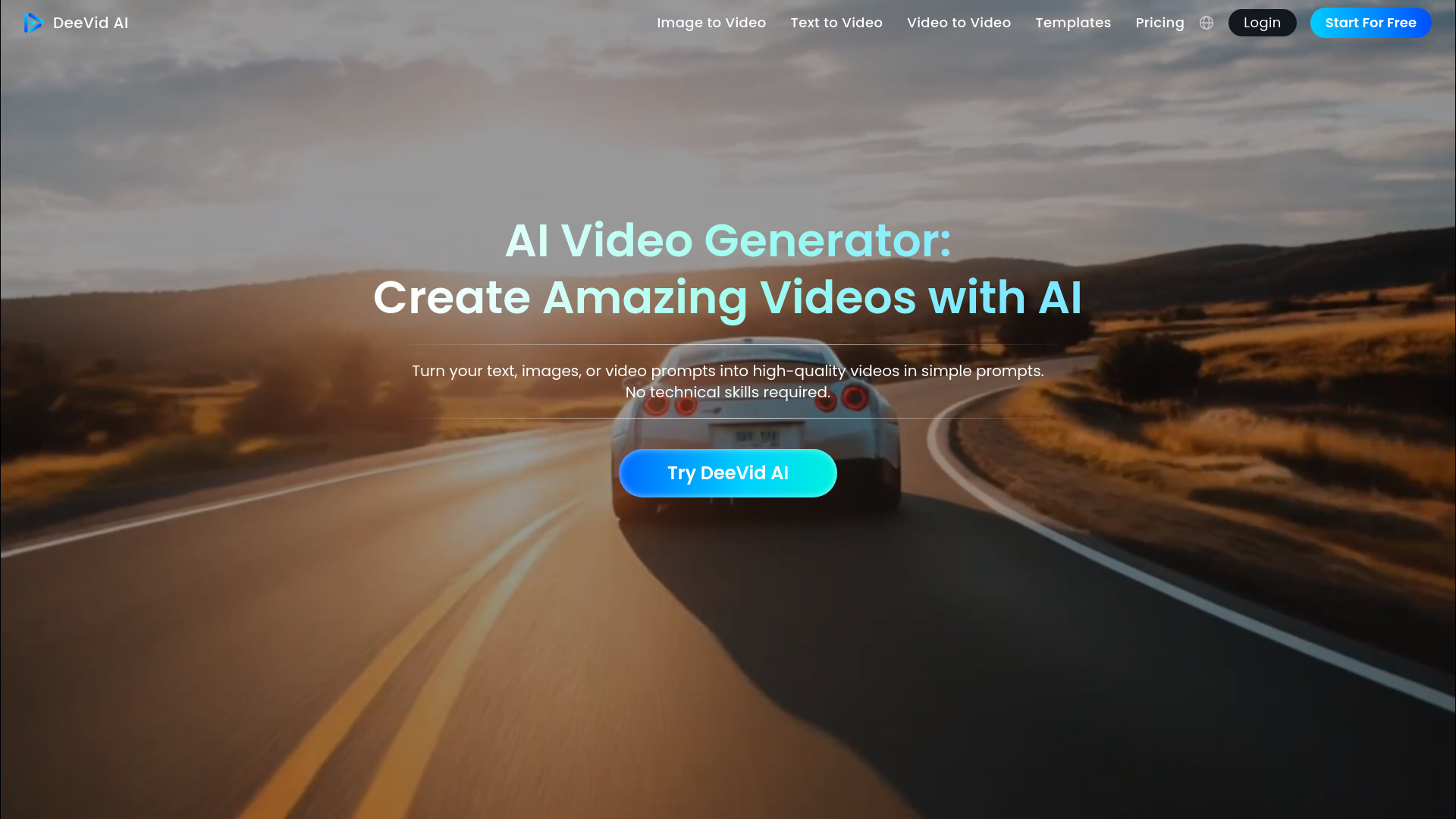
DeeVid
Open Website-
Tool Introduction:AI video generator: text, image or video to HQ clips in 1 min
-
Inclusion Date:Oct 21, 2025
-
Social Media & Email:
Tool Information
What is DeeVid AI
DeeVid AI is an AI video generator that turns text, images, or video prompts into polished clips in about a minute. It streamlines short-form, explainer, and social content with three creation paths: Text to Video, Image to Video, and Video to Video. Ready-made templates and AI-generated effects—such as AI Kissing, AI Hug, and an AI Group Dance generator—help ideas land fast without complex editing. The platform emphasizes high-quality output, ease of operation, data privacy, and safe content creation for teams and solo creators.
DeeVid AI Features
- Text to Video AI: Convert scripts or prompts into scenes with fitting motion, transitions, and timing for quick explainers and promos.
- Image to Video AI: Animate still images into dynamic clips, ideal for turning product photos or concept art into engaging short videos.
- Video to Video AI: Re-style or augment existing footage with AI-powered transformations and visual effects.
- Template Library: Start faster with popular video templates tailored for marketing, social posts, tutorials, and more.
- AI-Generated Effects: Add attention-grabbing effects like AI Kissing, AI Hug, and AI Group Dance to boost engagement.
- Fast Generation: Produce videos in about one minute to meet tight publishing schedules.
- High-Quality Output: Deliver crisp, platform-ready results suitable for brand and campaign use.
- Ease of Operation: An intuitive workflow reduces learning curves for non-editors and experts alike.
- Privacy & Safety: Emphasizes data privacy and safe, compliant content creation.
Who Is DeeVid AI For
DeeVid AI suits marketers, social media managers, content creators, educators, e‑commerce sellers, and small agencies that need rapid, high-quality video production. It works well for product promos, TikTok/Reels/Shorts, tutorials, event teasers, and concept visualization—especially when teams lack time or advanced editing skills.
How to Use DeeVid AI
- Sign in and choose a creation mode: Text to Video, Image to Video, or Video to Video.
- Select a template or start from scratch based on your target platform and style.
- Enter your prompt or upload images/video; outline key scenes or beats if needed.
- Apply AI-generated effects (e.g., AI Kissing, AI Hug, AI Group Dance) where relevant.
- Preview the draft, refine text, timing, and effects until it matches your message.
- Generate the final video—typically in about a minute depending on complexity.
- Export and share to your preferred channels.
DeeVid AI Industry Use Cases
E‑commerce brands turn product photos into 15‑second reels with Image to Video AI to showcase features quickly. Educators convert lesson outlines into explainer clips via Text to Video for flipped classrooms. Entertainment creators re‑style dance footage using Video to Video AI and the AI Group Dance generator to amplify virality. Corporate teams rapidly produce event teasers and policy updates while maintaining safe, compliant outputs.
DeeVid AI Pros and Cons
Pros:
- Transforms text, images, and video into content fast.
- Rich template library and distinctive AI effects.
- High-quality output suitable for social and campaigns.
- Simple workflow for non-technical users.
- Emphasis on data privacy and safe content creation.
Cons:
- AI effects like kissing or group dance may not fit every brand voice.
- Less granular control than manual, frame-by-frame editing.
- Results depend on prompt clarity and input asset quality.
DeeVid AI FAQs
-
Can I turn a script into a video?
Yes. Use Text to Video to convert written prompts or scripts into scenes and transitions.
-
Can DeeVid AI animate still images?
Yes. Image to Video animates photos and artwork into engaging short clips.
-
Can I restyle my existing footage?
Yes. Video to Video lets you apply AI-driven transformations and effects to uploaded clips.
-
How fast are renders?
DeeVid AI focuses on speed, typically generating videos in about one minute depending on length and complexity.
-
Does DeeVid AI prioritize privacy and safe content?
Yes. The platform emphasizes data privacy and safe, compliant content creation practices.
