- Home
- AI Image Enhancer
- Bigjpg
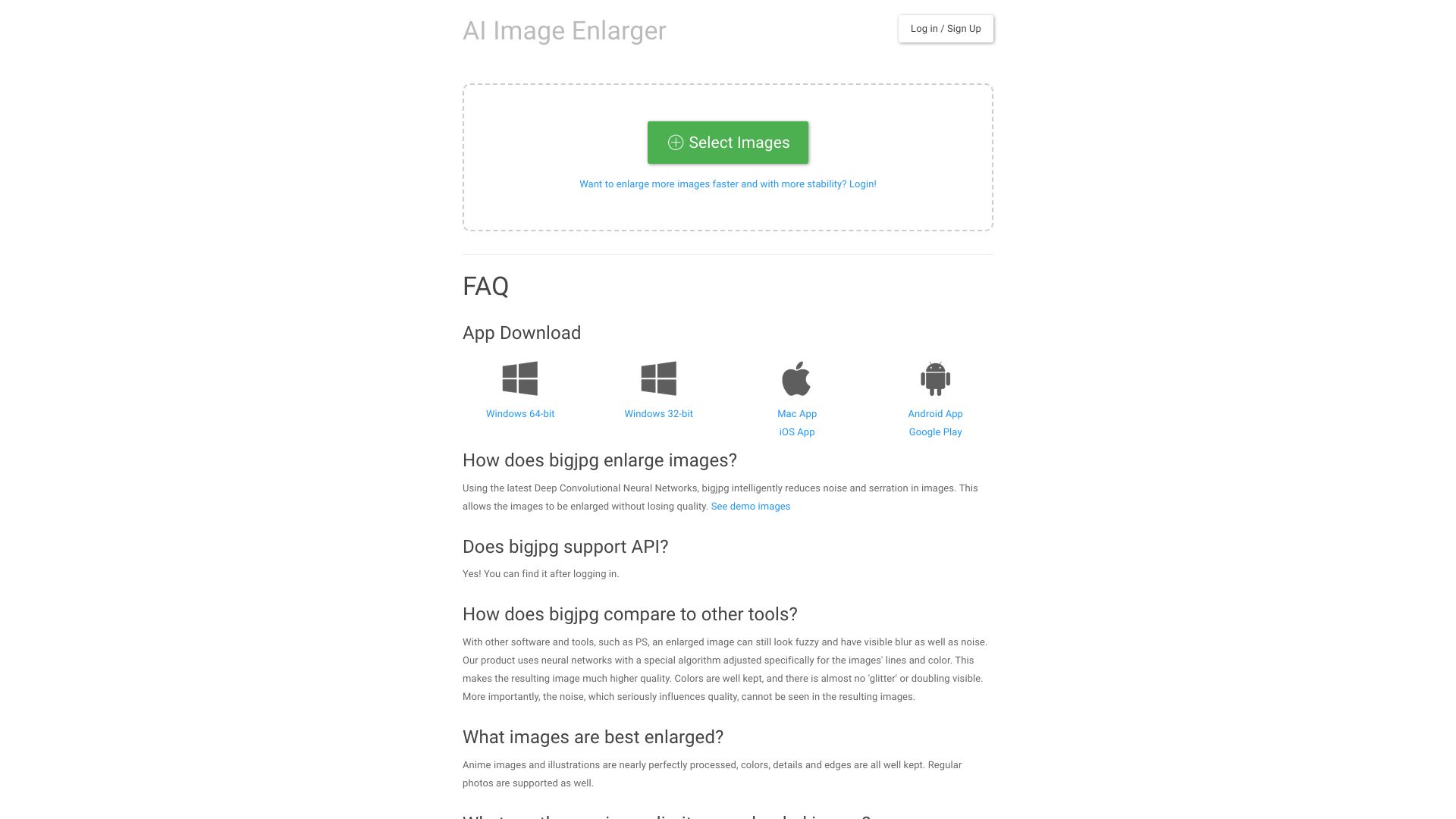
Bigjpg
Open Website-
Tool Introduction:AI super-resolution upscaler for anime and photos with noise-free detail.
-
Inclusion Date:Oct 21, 2025
-
Social Media & Email:
Tool Information
What is Bigjpg AI
Bigjpg AI is an AI-powered super-resolution image upscaler that enlarges photos and artwork with minimal quality loss. Using deep convolutional neural networks, it is optimized for anime-style illustrations and standard photographic content. The model intelligently reduces noise and smooths jagged edges, preserving fine lines, textures, and gradients during enlargement. Compared with traditional interpolation, Bigjpg AI delivers clearer, more detailed results for print, web graphics, and product imagery. Its simple workflow lets you upload a file, choose scale and denoise settings, and download a clean, high-resolution output in minutes.
Bigjpg AI Features
- AI super-resolution: Deep convolutional neural networks upscale images while preserving details and structure.
- Anime and photo modes: Specialized processing for anime-style line art and photographic textures.
- Noise reduction: Reduces compression noise and grain to produce smoother, cleaner results.
- Anti-aliasing and de-jagging: Minimizes serration and stair-step edges for crisp lines and curves.
- Multiple scale options: Choose common enlargement factors (e.g., 2x, 4x) based on your output needs.
- Color and edge preservation: Maintains tonal gradients, contrast, and edge sharpness better than basic interpolation.
- Browser-based workflow: No installation required; upload, configure, and download in a few clicks.
Who Is Bigjpg AI For
Bigjpg AI suits designers, illustrators, photographers, e-commerce sellers, marketers, social media managers, and print vendors who need to scale low-resolution assets for websites, ads, product listings, presentations, or large-format prints without introducing artifacts.
How to Use Bigjpg AI
- Open the Bigjpg AI website.
- Upload your image (e.g., JPG or PNG).
- Select the content type (Anime or Photo) to match your source.
- Choose the upscale factor and noise reduction level.
- Start processing and wait for the AI to generate the enlarged image.
- Preview the result and download the high-resolution output.
Bigjpg AI Industry Use Cases
E-commerce teams upscale product photos for sharper listings; anime and manga artists enlarge line art for posters; marketing teams repurpose legacy assets for high-resolution campaigns; publishers and print shops prepare small logos or scans for brochures; app and web designers improve UI assets for high-DPI displays.
Bigjpg AI Pricing
Bigjpg AI offers both free and paid options, with plan differences commonly affecting speed, maximum size/scale, and usage limits. For current tiers, limits, and any trials, refer to the official pricing page.
Bigjpg AI Pros and Cons
Pros:
- Higher perceived detail and clarity than traditional interpolation methods.
- Specialized handling for anime-style artwork and photographs.
- Effective noise reduction and edge de-jagging for cleaner outputs.
- Simple, web-based workflow suitable for non-technical users.
- Useful for repurposing low-resolution assets across print and digital channels.
Cons:
- Results depend on source quality; extremely compressed images may still show artifacts.
- Processing time increases with larger files and higher scale factors.
- Free usage may have limitations on size, speed, or queue length.
- Not a replacement for manual retouching when precise edits are required.
Bigjpg AI FAQs
-
What image formats are supported?
Common formats like JPG and PNG are typically supported. Check the upload interface for current file type limits.
-
Does it work for both anime and photos?
Yes. Bigjpg AI includes modes tuned for anime-style line art and for photographic content.
-
Which scale options are available?
Multiple enlargement factors (such as 2x or 4x) are available, depending on image size and plan limits.
-
Can it recover details that never existed?
No. The model predicts plausible details to enhance clarity, but it cannot reconstruct information that is entirely absent.
-
Is there a file size or dimension limit?
Limits vary by plan and may change over time. Refer to the service page for the latest maximum size and resolution caps.
-
How is it different from standard upscaling?
Unlike basic interpolation (e.g., bicubic), Bigjpg AI uses deep learning to preserve edges and textures while reducing noise and jagged lines.

