- Home
- AI Background Generator
- Ghibli AI
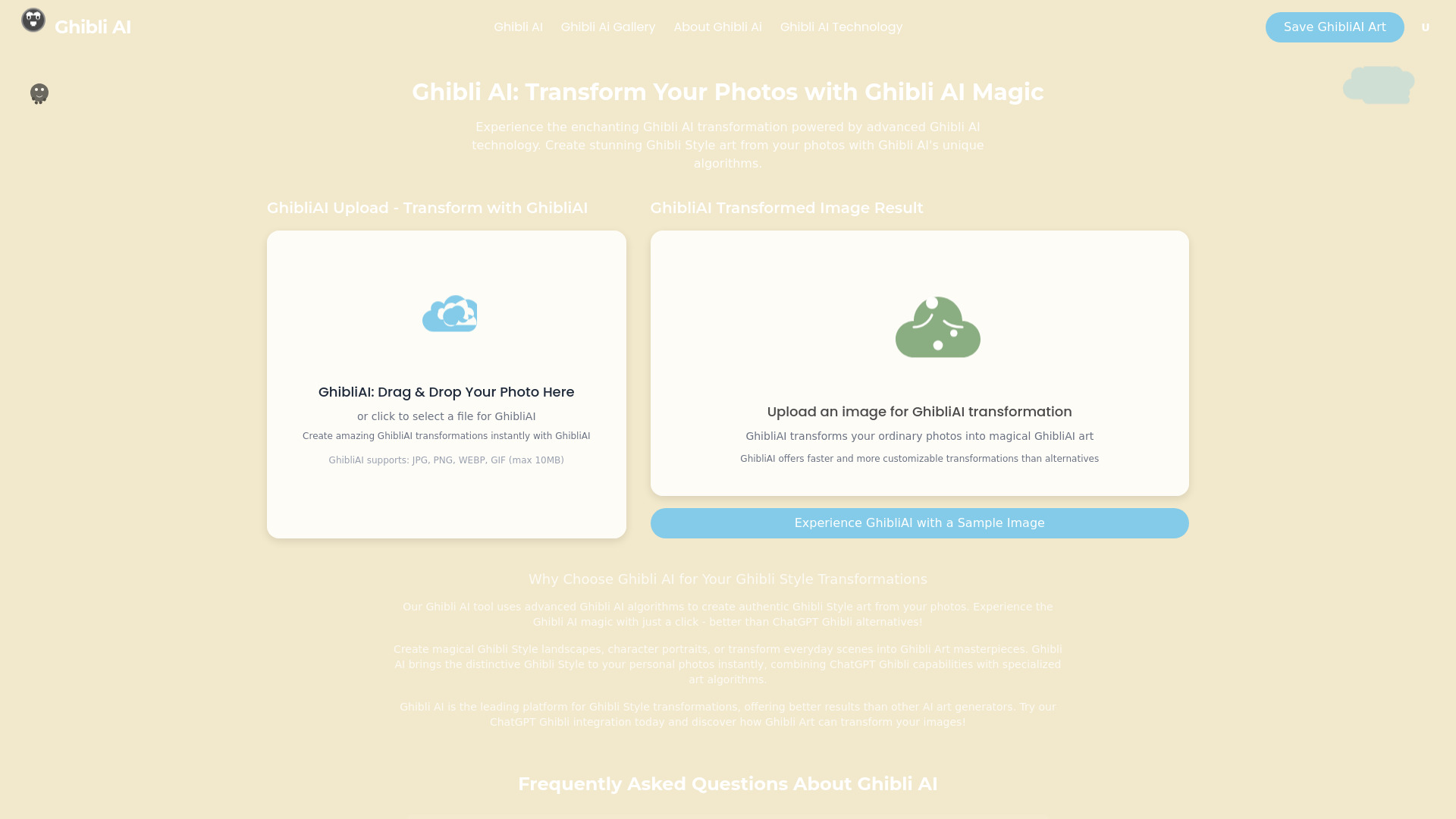
Ghibli AI
Open Website-
Tool Introduction:Turn photos and prompts into Ghibli-style scenes, characters, and worlds.
-
Inclusion Date:Oct 21, 2025
-
Social Media & Email:
Tool Information
What is Ghibli AI
Ghibli AI is an AI-powered art platform that transforms photos and text prompts into Studio Ghibli–style illustrations. With dedicated modes for photo-to-Ghibli conversion, text-to-image generation, character creation, and background design, it helps creators produce charming, Miyazaki-inspired visuals in minutes. The tool streamlines concepting, mood boards, and storytelling by delivering a consistent, hand-drawn aesthetic without advanced design skills. From social posts to pitch decks, Ghibli AI makes whimsical, cohesive artwork accessible to anyone.
Ghibli AI Main Features
- Photo-to-Ghibli Transformation: Convert portraits, product shots, or scenes into soft, painterly, Ghibli-style art while preserving key composition and subject details.
- Text-to-Image Generation: Turn natural language prompts into Miyazaki-inspired images, ideal for mood boards, concept art, and story ideation.
- Ghibli Character Creation: Generate original, stylized characters with signature animation charm for storyboards, avatars, and concept drafts.
- Background Generation: Create lush, atmospheric environments—townscapes, forests, or interiors—to pair with characters or use as standalone scenes.
- Variations and Refinement: Iterate on outputs to explore different compositions, palettes, and details until the look feels right.
- High-Quality Exports: Download finished art for presentations, social media, and prototyping workflows.
Who Should Use Ghibli AI
Ghibli AI suits content creators, illustrators, indie game and film teams, educators, marketers, and fans seeking a warm, hand-crafted aesthetic. it's useful for concept exploration, quick visual storytelling, pitch materials, social campaigns, and personal artwork when time, budget, or drawing skills are limited.
How to Use Ghibli AI
- Sign in and choose a mode: Photo-to-Ghibli, Text-to-Image, Character Creation, or Backgrounds.
- For photo mode, upload an image with clear subjects and good lighting; for text mode, write a concise, descriptive prompt.
- Optionally specify style cues (scene type, mood, color tone) to guide composition and atmosphere.
- Generate the image and review results; request variations to explore alternative looks.
- Refine by adjusting prompt wording or swapping source photos to improve clarity and style consistency.
- Download the final image in your preferred size for use in decks, posts, or prototypes.
Ghibli AI Industry Use Cases
Indie game studios can build mood boards and level concepts combining generated characters with scenic backgrounds. Marketing teams can craft eye-catching, whimsical social visuals around product launches. Educators and authors can produce story prompts and illustrated scenes for classrooms or pitch decks. Video creators can design thumbnails and concept frames that convey tone and narrative quickly.
Ghibli AI Pros and Cons
Pros:
- Specialized Ghibli-style outputs that feel cohesive and charming.
- Fast concept generation from either photos or text prompts.
- Dedicated character and background tools for complete scenes.
- Accessible for non-designers; accelerates creative workflows.
- Supports iteration to fine-tune mood, composition, and details.
Cons:
- Focused on a single aesthetic, which may limit stylistic diversity.
- Results can vary and may require prompt refinement or multiple tries.
- Potential resemblance to recognizable IP requires careful, responsible use.
- Fine-grained control over anatomy and layout can be limited versus manual illustration.
Ghibli AI FAQs
-
Is Ghibli AI officially affiliated with Studio Ghibli?
No. It targets a “Ghibli-inspired” aesthetic and does not imply official endorsement or association.
-
Can I use generated images commercially?
Commercial use depends on the tool’s licensing terms and your local laws. Review the platform’s usage policy and avoid outputs that could infringe on third-party IP.
-
How do I get better results from text prompts?
Be specific about subject, setting, mood, and lighting (e.g., “cozy village street at dusk, warm lantern glow, gentle perspective”). Iterate with variations to refine.
-
Does it work well with selfies or product shots?
Yes—clear, well-lit photos typically transform more accurately, preserving key features while adopting the stylized look.
-
Are there content restrictions?
Most AI art platforms enforce safety and IP guidelines. Follow the tool’s content policy and refrain from generating prohibited or infringing material.
