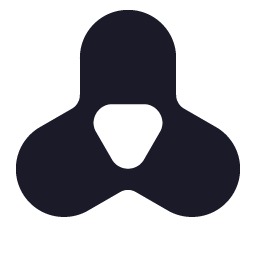-
 Nano Banana AIVisit Website
Nano Banana AIVisit WebsiteText-to-image and prompt editing for photoreal shots, faces, and styles.
0Website Freemium Paid -
Learn More
What is Nano Banana AI
Nano Banana AI is an advanced AI image generator and editor that turns plain text prompts into high-quality visuals in seconds. Powered by a proprietary, cutting-edge model, it supports natural language editing, one-shot results, face completion, and consistent character control across images. Creators can produce photorealistic portraits, stylized art, product photography, complex scenes, and enhanced photos without manual retouching. By streamlining ideation and post-processing, Nano Banana AI helps users iterate quickly and reach production-ready images with minimal effort.
Main Features of Nano Banana AI
- Text-to-image generation: Create detailed visuals from simple prompts, covering portraits, product shots, and complex scenes.
- Natural language editing: Modify existing images with instructions like “soften lighting,” “change background,” or “adjust color grade.”
- One-shot quality: Achieve near-final results in a single render to speed up creative workflows.
- Face completion and refinement: Improve facial features, fill missing details, and enhance realism.
- Consistent character editing: Maintain identity, outfit, and style for the same character across multiple images.
- Image-to-image enhancement: Transform or refine uploaded photos while preserving composition.
- Style control: Apply photorealistic, cinematic, or illustrative art styles with adjustable strength.
- Inpainting and outpainting: Edit specific regions or extend a scene beyond its original frame.
- High-resolution output: Upscale images and set custom aspect ratios for web, print, or social media.
- Batch generation and variations: Explore multiple options and pick the best result quickly.
-
 Try it on AIVisit Website
Try it on AIVisit WebsiteAI headshots for LinkedIn and teams—studio quality, fast, on-brand.
0Website Contact for pricing -
Learn More
What is Try it on AI
Try it on AI is an AI headshot generator that produces studio-quality portraits for individuals and teams. It helps users create polished LinkedIn photos, acting headshots, and dating profile pictures, while enabling companies to deliver consistent, on-brand portraits for remote employees. The platform blends face modeling, style presets, and smart retouching to deliver high-quality results quickly and cost-effectively. Users can generate custom portraits, adjust backgrounds and lighting, and download high-resolution images—without scheduling a traditional photoshoot.
Main Features of Try it on AI
- AI headshot generation: Create professional, studio-style portraits from everyday selfies.
- Style presets and poses: Choose corporate, creative, acting, or casual looks aligned to your brand or role.
- Background and lighting control: Replace backgrounds and simulate flattering studio lighting.
- Smart retouching tools: Subtle skin retouch, color correction, cropping, and composition refinements.
- Team and brand consistency: Produce uniform, on-brand headshots for distributed or remote teams.
- High-resolution exports: Download images suitable for profiles, resumes, and marketing materials.
- Fast turnaround: Generate a range of options quickly to select your best look.
- Cost-effective workflow: Avoid studio booking, travel, and reshoot costs.
-
 Visit Website
Visit Website
-
Learn More
What is Dreamwave AI
Dreamwave AI is an AI headshot generator that creates realistic, studio-quality headshots in minutes. Built by AI experts from MIT and Google, it focuses on natural, professional results without the typical “AI look.” Users upload selfies, select styles, and receive polished portraits suitable for LinkedIn, resumes, company directories, and personal branding. With a strong emphasis on privacy and data security, Dreamwave AI has produced millions of headshots and is trusted by professionals at leading organizations for fast, consistent, and high-resolution results.
Main Features of Dreamwave AI
- Realistic AI headshots: Generates natural, professional portraits that avoid overprocessed or artificial effects.
- Style and background control: Choose attire, backgrounds, and lighting to match brand guidelines or personal preference.
- High-resolution outputs: Download crisp images suitable for profiles, websites, and marketing materials.
- Consistency across images: Maintains facial identity across multiple poses and settings for cohesive sets.
- Fast turnaround: Receive dozens of options within minutes to hours, ready for immediate use.
- Privacy-first workflow: Designed with data security in mind, supporting safe upload and processing of selfies.
- Team and enterprise support: Streamlined flows for onboarding entire teams for corporate headshots.
- Easy editing and selection: Review, favorite, and download the best shots in a simple interface.
-
 LensaVisit Website
LensaVisit WebsiteAI photo editor for one-tap retouch, object removal, blur, and avatars.
5Website Freemium Free trial -
Learn More
What is Lensa AI
Lensa AI is an AI-powered photo editor designed to make professional-looking images accessible to anyone. The app combines one-tap retouching, smart background removal, distraction/object erasing, and stylish filters to enhance portraits, selfies, and social media posts. With automatic improvements for skin, lighting, and color, plus creative effects and the ability to generate custom AI avatars, Lensa streamlines your editing workflow. It helps users quickly transform ordinary shots into polished visuals ready for sharing.
Main Features of Lensa AI
- One-tap retouching: Instantly enhance portraits with skin smoothing, blemish reduction, teeth whitening, and eye brightening while preserving natural detail.
- Background remover and blur: Isolate subjects, replace backgrounds, or add adjustable depth-of-field bokeh for a polished, studio-like look.
- Object and distraction removal: Clean up scenes by erasing unwanted items and artifacts with AI inpainting.
- Trendy filters and effects: Apply modern color grading, cinematic tones, and creative effects optimized for social media aesthetics.
- AI Avatars: Generate unique, stylized self-portraits from your selfies in multiple themes for profiles and branding.
- Precision adjustments: Fine-tune exposure, contrast, highlights, shadows, saturation, temperature, sharpness, and vignette.
- Crop and resize: Prepare images in common aspect ratios for Instagram, TikTok, Facebook, and other platforms.
- Fast mobile workflow: A streamlined interface that delivers quick edits and consistent results on the go.
-
 ArtflowVisit Website
ArtflowVisit WebsiteCreate animated stories from ideas with AI actors, scenes, avatar studio
5Website Freemium Free trial -
Learn More
What is Artflow AI
Artflow AI is an AI-powered creative suite that turns ideas into animated stories, stylized portraits, and short videos. With integrated tools—Actor Builder, Image Studio, Video Studio, and Story Studio—it helps you design original characters, generate scenes, and assemble narrative sequences without complex animation pipelines. It also functions as an AI photography studio, transforming your selfies into diverse characters across locations and outfits. From concept art to shareable clips, Artflow AI streamlines visual storytelling while preserving creative control.
Artflow AI Main Features
- Actor Builder: Create unique, reusable characters from prompts or photos and keep them consistent across scenes.
- Image Studio: Generate and refine images with style presets and prompt-based controls for backgrounds, moods, and composition.
- Video Studio: Sequence shots, set timing, and compile frames into animated clips suitable for social or marketing content.
- Story Studio: Turn outlines into visual storyboards, manage scenes and dialogue, and iterate quickly on narrative flow.
- AI Photography Studio: Transform yourself into different personas, outfits, and locations for avatars, profiles, and campaigns.
- Asset Library: Organize characters, scenes, and renders for reuse across projects.
- Prompt-First Workflow: Guide generation with text prompts, reference images, and style choices.
- Export Options: Produce images and videos ready for publishing or post-production.
-
 Visit Website
Visit Website
-
Learn More
What is VideoFaceSwap AI
VideoFaceSwap AI is an online, AI-powered face swapping platform for fast, realistic edits across video, GIF, and photo content. With a streamlined workflow, you upload footage and reference faces and generate seamless swaps in minutes. It supports multiple faces in a single clip and emphasizes privacy with comprehensive protection measures. Creators, marketers, and casual users can achieve natural-looking results without advanced editing skills, making it simple to test concepts, create memes, or localize content while maintaining visual quality and consistency.
VideoFaceSwap AI Main Features
- AI video face swap: Upload a video and reference face images to produce smooth, realistic swaps that track expressions and motion.
- GIF face swap: Transform short loops and memes with an easy, online GIF face swap workflow.
- Image/photo face swap: Create high-quality still-image swaps for avatars, thumbnails, and social posts.
- Multiple face swaps: Replace several faces within the same clip or frame and assign different faces to different subjects.
- Seamless blending: Automatic alignment and tone adaptation help maintain consistent lighting, pose, and skin tones.
- Browser-based simplicity: Work entirely online with no installation or specialized hardware required.
- Privacy protection: The platform highlights comprehensive privacy safeguards to help protect user content.
- Fast turnaround: Generate results in minutes, suitable for creators on tight schedules.
-
 Visit Website
Visit Website
-
Learn More
What is Pincel AI
Pincel AI is a smart, web-based image editor that brings AI-driven photo retouching and creative manipulation to your browser. It focuses on practical, everyday edits—such as removing objects or text, cleaning up photos, enhancing face portraits, and using generative fill to extend or reimagine scenes. Built for speed and accessibility, it simplifies complex edits with intuitive tools and minimal manual masking. Whether you need quick fixes for social content or polished, advanced edits for campaigns, Pincel AI helps you produce clean, consistent results with less effort.
Pincel AI Key Features
- Object and text removal: Brush over unwanted elements to erase people, logos, or text with AI-powered inpainting.
- Generative fill and outpainting: Extend backgrounds, fill gaps, and create new content that blends naturally with the original image.
- Photo cleaning and retouching: Remove blemishes, dust, or artifacts; smooth skin and refine face portraits with natural results.
- Background removal and replacement: Isolate subjects and swap backgrounds for product shots or creative compositions.
- Precision selection tools: Use brushes and masks to guide edits, control areas, and refine edges.
- Style-consistent edits: Maintain lighting, color, and texture coherence for realistic outcomes.
- Web-based workflow: Edit in the browser without heavy installs; ideal for quick turnarounds and cross-device work.
- Export options: Download edited images for publishing across social, e-commerce, and marketing channels.
-
 Visit Website
Visit Website
-
Learn More
What is APOB AI
APOB AI (also known as APOB.AI) is a Creator AI platform focused on personalized AI portraits and end-to-end image and video generation. It helps creators, marketers, and brands produce consistent, high-quality visuals at speed by learning from reference photos or style sets, then applying prompts to render photorealistic outputs across formats. With tools for style consistency, batch production, and rapid iteration, APOB AI streamlines content pipelines—from social posts and ads to avatars and storyboards—reducing reliance on costly shoots while preserving creative control.
APOB AI Main Features
- Personalized AI portraits: Generate identity-consistent portraits based on reference photos, ideal for avatars, influencers, and branded characters.
- AI image generation: Prompt-driven still images with controls for look, mood, and composition to match brand or campaign guidelines.
- AI video generation: Create short-form video clips and motion visuals from prompts or reference frames for ads, trailers, and social media.
- Style consistency: Maintain the same face, style, and visual language across batches and formats for cohesive campaigns.
- Fast iteration: Preview, refine prompts, and produce multiple variations to converge on the desired creative direction quickly.
- Batch production: Scale content creation with multi-output rendering, saving time on repetitive tasks.
- High-quality export: Output visuals suitable for social channels, ads, and pitch materials with minimal post-processing.
- Creator-friendly workflow: An accessible, prompt-based process designed to reduce setup time and simplify complex creative tasks.
-
 Design BundlesVisit Website
Design BundlesVisit WebsiteDesign Bundles AI: fonts, SVGs, templates, and Plus-only AI tools.
5Website Freemium Free trial -
Learn More
What is Design Bundles AI
Design Bundles AI is the creative layer of the Design Bundles marketplace, uniting high-quality design assets with smart, browser-based tools. With access to Illustrate AI for prompt-based artwork, the DesignScape editor for quick layout and image tweaks, and Craft Designer for precise SVG cut files, you can move from idea to finished project in one place. It serves crafters, graphic designers, and small brands who need affordable fonts, graphics, templates, and photos backed by clear licensing, fast editing, and AI-assisted creation.
Design Bundles AI Key Features
- Illustrate AI: Generate original illustrations and concepts from text prompts, ideal for clip art, patterns, and creative exploration.
- DesignScape editor: Browser-based design workspace for quick edits, layouts, text styling, and exporting common image formats.
- Craft Designer: Build clean SVG cut files with path operations (weld, offset, slice) for cutting machines and vinyl projects.
- Marketplace integration: Seamlessly pair AI outputs with a large library of fonts, graphics, templates, add-ons, and photos.
- Simple licensing: Clear commercial-use options help teams and small businesses use assets with confidence.
- Plus membership benefits: Credits, savings, and access to tools like Illustrate AI, DesignScape, and Craft Designer.
- Curated bundles and freebies: Regular bundles and free files to stretch budgets without sacrificing quality.
- Project-ready exports: Download in popular formats for print, web, or cutting workflows.
-
 This Person Does Not ExistVisit Website
This Person Does Not ExistVisit WebsiteGenerate photorealistic faces with StyleGAN—one click, free download.
5Website Freemium -
Learn More
What is This Person Does Not Exist AI
This Person Does Not Exist AI is a simple, browser-based face generator that produces random, realistic-looking human portraits with a single click. Powered by Nvidia’s StyleGAN, it synthesizes high-fidelity faces of people who do not exist, ideal for mockups, prototypes, creative concepts, and research. Each refresh yields a new image you can download for use as a privacy-friendly placeholder, avoiding real-person data and stock photo sourcing. The site focuses on speed, simplicity, and photorealism, making AI-generated faces accessible to designers, developers, and content teams.
This Person Does Not Exist AI Main Features
- One-click generation: Instantly create a new, photorealistic human face with a page refresh or button click.
- StyleGAN realism: Uses Nvidia’s StyleGAN to produce high-fidelity, lifelike textures, lighting, and facial details.
- High variety: Generates diverse portraits across ages, ethnicities, and expressions to reduce repetition in mockups.
- Fast and frictionless: No sign-up or configuration; generate and download images in seconds.
- Privacy-friendly placeholders: Faces do not correspond to real individuals, helping avoid privacy and consent concerns.
- Downloadable images: Save outputs locally for use in design files, concept boards, or test environments.
-
 LightXVisit Website
LightXVisit WebsiteAI photo editor & image generator with templates, video tools, bg removal
5Website Freemium Free trial -
Learn More
What is LightX AI
LightX AI is an online AI photo editor and AI image generator that blends automation with creative control to deliver polished visuals fast. You can remove objects, change or remove backgrounds, apply AI filters, and generate original art from text prompts. The platform also supports AI‑driven product photoshoots and offers free, editable templates for graphics and videos, helping you create social posts, ads, and short clips in seconds. Built for beginners and professionals, LightX streamlines photo, video, and graphic design workflows in one place.
LightX AI Key Features
- AI photo editor: Clean up images with intelligent object removal, background replacement, and precise edge detection for natural-looking results.
- AI image generator: Turn text prompts into artwork, concepts, and backgrounds to speed up creative exploration.
- Background remover: Instantly isolate subjects for product shots, portraits, and social graphics.
- AI filters and effects: Enhance style, color, and mood with one-click looks and adaptive adjustments.
- AI product photoshoots: Create studio‑style product scenes without physical sets or props.
- Graphic design templates: Free, editable templates for posts, ads, banners, and thumbnails to accelerate layout work.
- Video templates and tools: Quick editing for short videos with on-brand intros, overlays, and titles.
- Online editor: Browser-based workflow with no complex setup, accessible for teams and solo creators.
-
 Visit Website
Visit Website
-
Learn More
What is GenYOU AI
GenYOU AI is a free mobile AI portrait generator for creating lifelike portraits, avatars, selfies, and full-body photos while keeping your identity intact. Available on the App Store and Google Play, it transforms a small set of reference selfies into cohesive images that still look like you. With an emphasis on identity preservation, GenYOU helps you refresh profile pictures, maintain a consistent online persona, and test new visual styles without losing recognition—ideal for social media, creators, and anyone who needs polished visuals fast.
GenYOU AI Main Features
- Identity-preserving generation: Produces AI portraits and avatars that retain your core facial features and personal look.
- Multiple formats: Create portraits, avatars, selfies, and full-body images suited for profile photos, bios, and posts.
- Mobile-first experience: Fast, simple workflow on iOS and Android, designed for on-the-go content creation.
- Streamlined process: Add your photos, choose the desired output, generate, and refine with additional runs if needed.
- Consistent visuals: Maintain a unified personal brand across platforms with images that still look like you.
- Easy saving and sharing: Export results and share them to your favorite social apps.
-
 Visit Website
Visit Website
-
Learn More
What is DreamFace AI
DreamFace AI is a photo animation and AI face editor built for creators, influencers, educators, and brands. It turns static images into lip-synced talking avatars, generates stylized AI portraits, and helps you craft short, shareable video clips and AI covers with expressive voices. Designed for social media, presentations, and lessons, it streamlines script-to-video, face animation, and export. With intuitive controls and voice options, DreamFace enables non-experts to produce engaging, high-quality content without complex editing tools.
DreamFace AI Main Features
- Talking avatars from photos: Animate a single portrait into realistic, lip-synced video with subtle head motion and expressions for reels, stories, and explainers.
- AI face editor: Enhance and stylize faces, adjust details, and refine looks to match your brand or creative direction.
- AI portraits and styles: Generate on-brand avatar looks and portraits in diverse visual styles to keep feeds fresh and consistent.
- Voices and AI covers: Pair animations with stock voices or your own recordings; produce music-style covers where permitted. Always follow consent, licensing, and platform rules for any “famous voices.”
- Captions and templates: Add subtitles, overlay text, and use aspect-ratio presets optimized for TikTok, Instagram, and YouTube Shorts.
- Fast preview and export: Iterate quickly, then export in common formats and resolutions for cross-platform publishing.
-
 Visit Website
Visit Website
-
Learn More
What is Artbreeder AI
Artbreeder AI is a collaborative image creation platform that blends generative models with intuitive controls for rapid visual exploration. Used by a community of over 10 million with 250 million images, it helps you create characters, concept art, landscapes, and abstract visuals by mixing sources, arranging collages, splicing uploads, and outpainting beyond the frame. With tools like Mixer, Collager, Splicer, and Outpainter, Artbreeder streamlines iteration, encourages remixing, and turns rough ideas into refined images quickly.
Artbreeder AI Main Features
- Mixer: Blend multiple images and adjust “genes” via sliders to control attributes such as pose, color, and style for fast character and scene variations.
- Collager: Compose scenes by arranging cutouts on a canvas, enabling quick layout, background swaps, and visual storytelling.
- Splicer: Upload your own images to create new “genes,” then combine them with community assets to evolve unique looks.
- Outpainter: Expand the canvas beyond original borders to add context, extend backgrounds, or create widescreen artwork.
- Versioning & Remix: Save iterations, branch “children,” and remix public works to learn techniques and build on shared styles.
- Intuitive Controls: Slider-based fine-tuning reduces technical overhead, making generative workflows accessible to non-experts.
- Community Gallery: Discover, fork, and study popular images to accelerate inspiration and skill growth.
- Export Options: Download results for portfolios, mockups, and pre-visualization; higher resolutions may be available on paid plans.