- Home
- AI App Builder
- Adalo
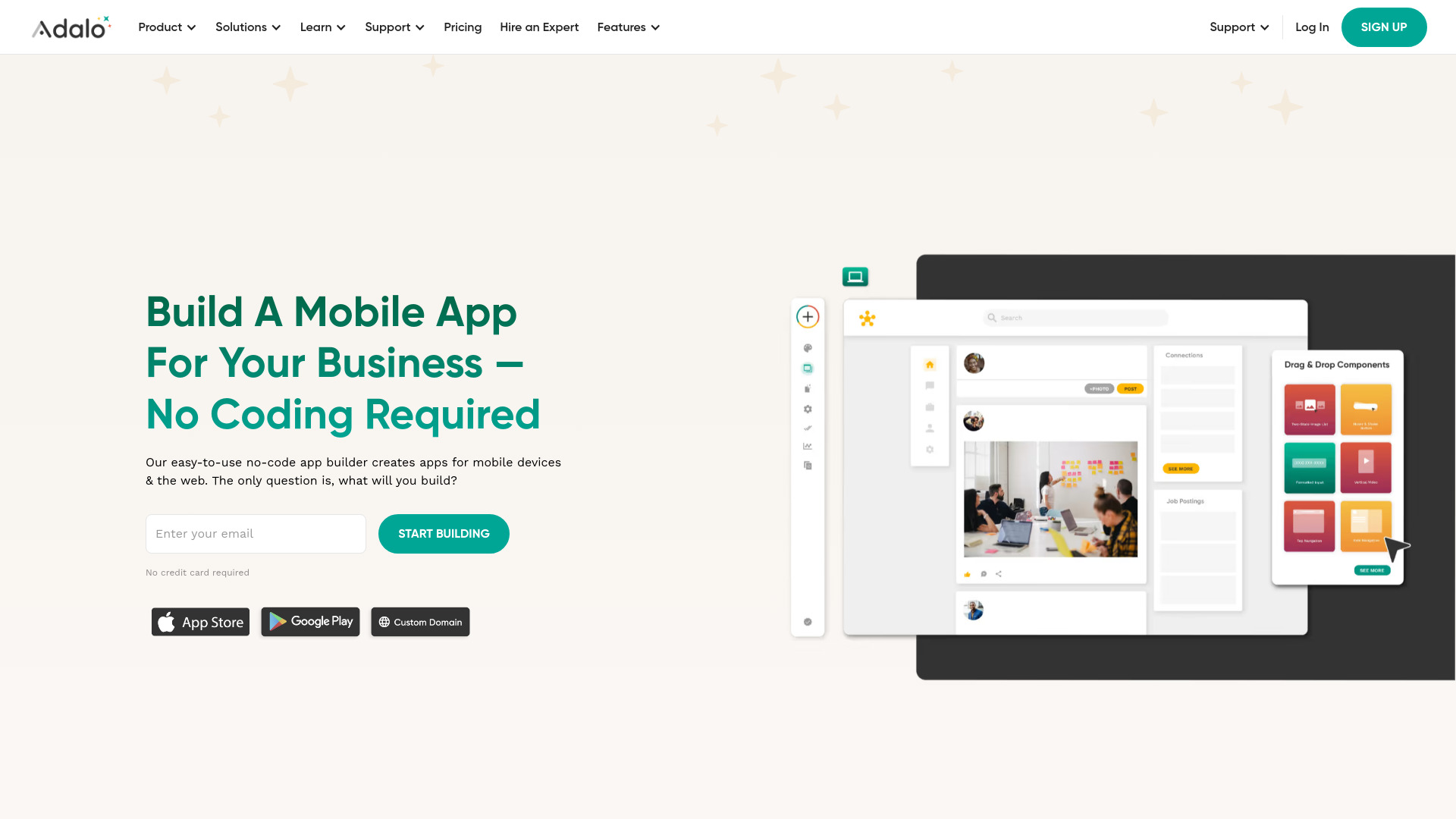
Adalo
Open Website-
Tool Introduction:No-code builder for iOS, Android, and web. Drag-and-drop, publish fast.
-
Inclusion Date:Oct 21, 2025
-
Social Media & Email:
Tool Information
What is Adalo AI
Adalo AI is an AI‑assisted no‑code app builder that helps you design, launch, and iterate mobile and web applications without writing code. It combines a visual drag‑and‑drop editor with flexible databases, user authentication, content and media management, messaging, and listing workflows. AI accelerates planning and content tasks, helps you structure screens and data, and connects to modern AI services for chat or text generation. When ready, you can publish to iOS, Android, or the web and keep shipping updates quickly.
Adalo AI Main Features
- AI‑assisted scaffolding: Speed up app planning with AI suggestions for screens, data models, and copy.
- Drag‑and‑drop builder: Visually design responsive mobile and web interfaces without code.
- Flexible database: Create collections, relationships, and computed fields to power listings and content.
- User management: Built‑in authentication, roles, and permissions for secure access control.
- Messaging and communication: Enable chats, notifications, and activity feeds inside your app.
- Task and activity flows: Model tasks, bookings, or workflows with actions and conditional logic.
- Content and media handling: Manage images, files, and documents with searchable lists and filters.
- AI integrations: Connect to AI APIs to power chatbots, text generation, summaries, and recommendations.
- Data connections: Integrate external services via APIs to sync records or enrich data.
- One‑click publishing: Publish as a website or ship to iOS and Android from the same project.
- Preview and testing: Real‑time previews and test data to validate flows before release.
Who Should Use Adalo AI
Adalo AI suits non‑technical founders, product managers, startup teams, agencies, and educators who need to launch MVPs, marketplaces, directories, internal tools, or community apps fast. it's also a fit for operations and marketing teams building listings, booking flows, and messaging features without engineering resources, while exploring AI features like chat, summarization, and smart recommendations.
How to Use Adalo AI
- Create an account and start a new project from a template or a blank canvas.
- Define your data collections and relationships for users, listings, messages, or tasks.
- Use the drag‑and‑drop editor to layout screens and components for mobile and web.
- Leverage AI to suggest screen structures, sample copy, and dataset scaffolding.
- Configure actions and logic for navigation, forms, payments, or workflow steps.
- Connect external APIs, including AI services, for chat, text generation, or recommendations.
- Test in preview, refine permissions and performance, then publish to app stores or the web.
- Iterate quickly with versioned updates and monitor user feedback and analytics.
Adalo AI Industry Use Cases
- Marketplaces and directories: Build searchable listings with user profiles, messaging, and reviews.
- Service booking: Create appointment flows, task assignments, and automated reminders.
- Internal tools: Launch inventory, field activity tracking, or document management apps.
- Education and communities: Deliver gated content, discussions, and progress tracking.
- Media apps: Manage galleries and user‑generated content with moderation workflows.
Adalo AI Pricing
Adalo typically offers free and paid plans with increasing limits and publishing options. Free tiers are useful for prototyping, while paid subscriptions unlock advanced features and app store publishing. For current details on plan features, usage limits, and billing, refer to the official pricing page.
Adalo AI Pros and Cons
Pros:
- No‑code visual builder for iOS, Android, and web from a single project.
- Built‑in user management, listings, messaging, and content workflows.
- AI‑assisted planning and copy to accelerate MVP creation.
- Flexible database and API integrations for extensibility.
- Fast iteration with previews and streamlined publishing.
Cons:
- Complex, highly custom logic may be harder than with custom code.
- Performance and scalability depend on platform limits and design choices.
- Advanced integrations can require careful API setup and testing.
- App store submission still requires compliance with Apple and Google policies.
Adalo AI FAQs
-
Does Adalo AI require coding?
No. You can build complete mobile and web apps visually; optional APIs extend functionality when needed.
-
Can I publish to the App Store and Google Play?
Yes. You can package and submit your app to iOS and Android, or publish as a website.
-
How does AI integrate with my app?
Use AI to suggest structures and content in the builder, and connect AI APIs to power chat or text generation in your live app.
-
Can I connect external data sources?
Yes. Integrate external services via APIs to read or write data alongside your internal collections.
-
Is it suitable for production apps?
Many teams launch production apps with Adalo; validate performance, security, and store compliance for your use case.




