- Home
- AI Podcast
- Listnr
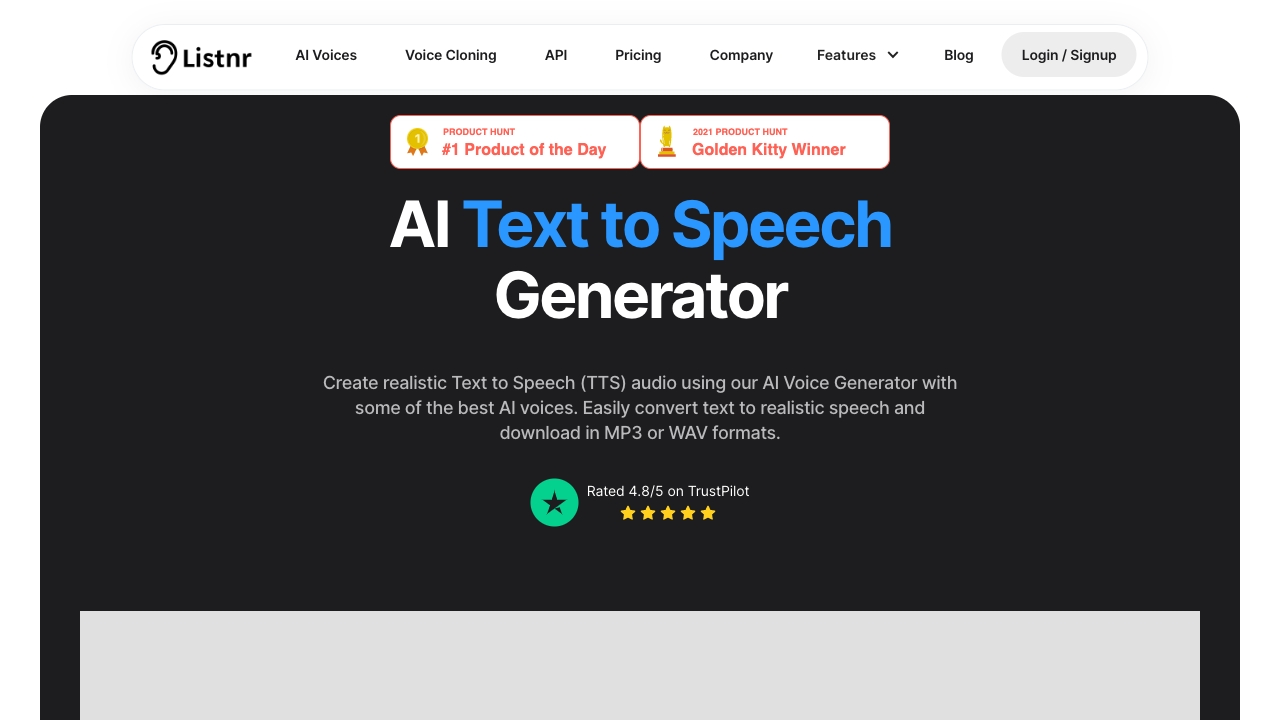
Listnr
Open Website-
Tool Introduction:AI + human transcription, captions, translation—120+ languages, 45 formats.
-
Inclusion Date:Oct 21, 2025
-
Social Media & Email:
Tool Information
What is Listnr AI
Listnr AI is a versatile AI voice generator and text-to-speech platform that converts written text into natural-sounding voiceovers in seconds. With a broad library of realistic AI voices spanning hundreds to 1,000+ options across 80–140+ languages and accents, it helps creators localize content at scale. Users can export audio in MP3 or WAV, clone their own voice for consistent branding, and transform scripts into videos via an online text-to-video generator—ideal for podcasts, explainers, tutorials, ads, and social content.
Listnr AI Main Features
- AI Voice Generator: Convert text to speech quickly, producing lifelike voiceovers suitable for narration, ads, and tutorials.
- Large Voice Library: Access hundreds to 1,000+ realistic voices across 80–140+ languages and accents for global reach.
- Voice Cloning: Clone your own voice to maintain brand tone and achieve consistent narration across projects.
- Text-to-Video: Turn scripts into videos online, pairing generated voiceovers with visuals for fast content production.
- Easy Export: Download audio in MP3 or WAV for seamless editing, distribution, and platform compatibility.
- Fast Workflow: Generate, preview, and iterate in seconds to speed up production cycles and reduce manual recording.
- Award-Winning TTS: Recognized text-to-speech software focused on quality, realism, and usability.
Who Should Use Listnr AI
Listnr AI suits content creators, YouTubers, podcasters, marketers, social media teams, educators, and product trainers who need fast, realistic voiceovers. It also helps small businesses and agencies localize videos in multiple languages, as well as freelancers who want consistent narration without hiring voice actors for every iteration.
How to Use Listnr AI
- Create an account and sign in to the Listnr AI dashboard.
- Enter or paste your script into the text-to-speech editor.
- Select a language, accent, and preferred AI voice from the library.
- Optionally set up voice cloning to use your own voice for narration.
- Generate a preview, review pacing and clarity, then refine your script if needed.
- Export the final audio in MP3 or WAV for editing or publishing.
- For videos, open the text-to-video tool, attach your script and voiceover, and render.
Listnr AI Industry Use Cases
Marketing teams create multilingual product videos and social ads at scale. Educators produce course voiceovers and quick explainers without studio time. Podcasters generate sponsor reads and intros on demand. Indie creators and startups voice app demos and product walkthroughs. Media teams localize existing content with consistent brand tone using voice cloning and rapid MP3/WAV exports.
Listnr AI Pros and Cons
Pros:
- Extensive multilingual voice library with realistic AI voices.
- Voice cloning enables consistent, on-brand narration.
- Fast generation and simple MP3/WAV export streamlines workflows.
- Built-in text-to-video for end-to-end content creation.
- Reduces reliance on recording equipment and studio sessions.
Cons:
- Voice quality can vary across languages and specific voices.
- Cloning requires high-quality samples and proper permissions.
- Finding the best voice for a script may take trial and error.
- Requires an internet connection and browser-based workflow.
Listnr AI FAQs
-
Does Listnr AI support multiple languages?
Yes. It offers a large catalog of voices across dozens to 100+ languages and accents for global content.
-
Which audio formats can I export?
You can export generated speech in MP3 or WAV for easy editing and publishing.
-
Can I clone my own voice?
Yes. Listnr AI supports voice cloning so you can narrate content in your own voice after providing the required samples.
-
Is there a text-to-video option?
Yes. You can convert scripts into videos and pair them with generated voiceovers directly online.
-
How fast is text-to-speech generation?
Most conversions complete in seconds, allowing rapid previewing and iteration.





