- Home
- AI Chat Generator
- Typebot
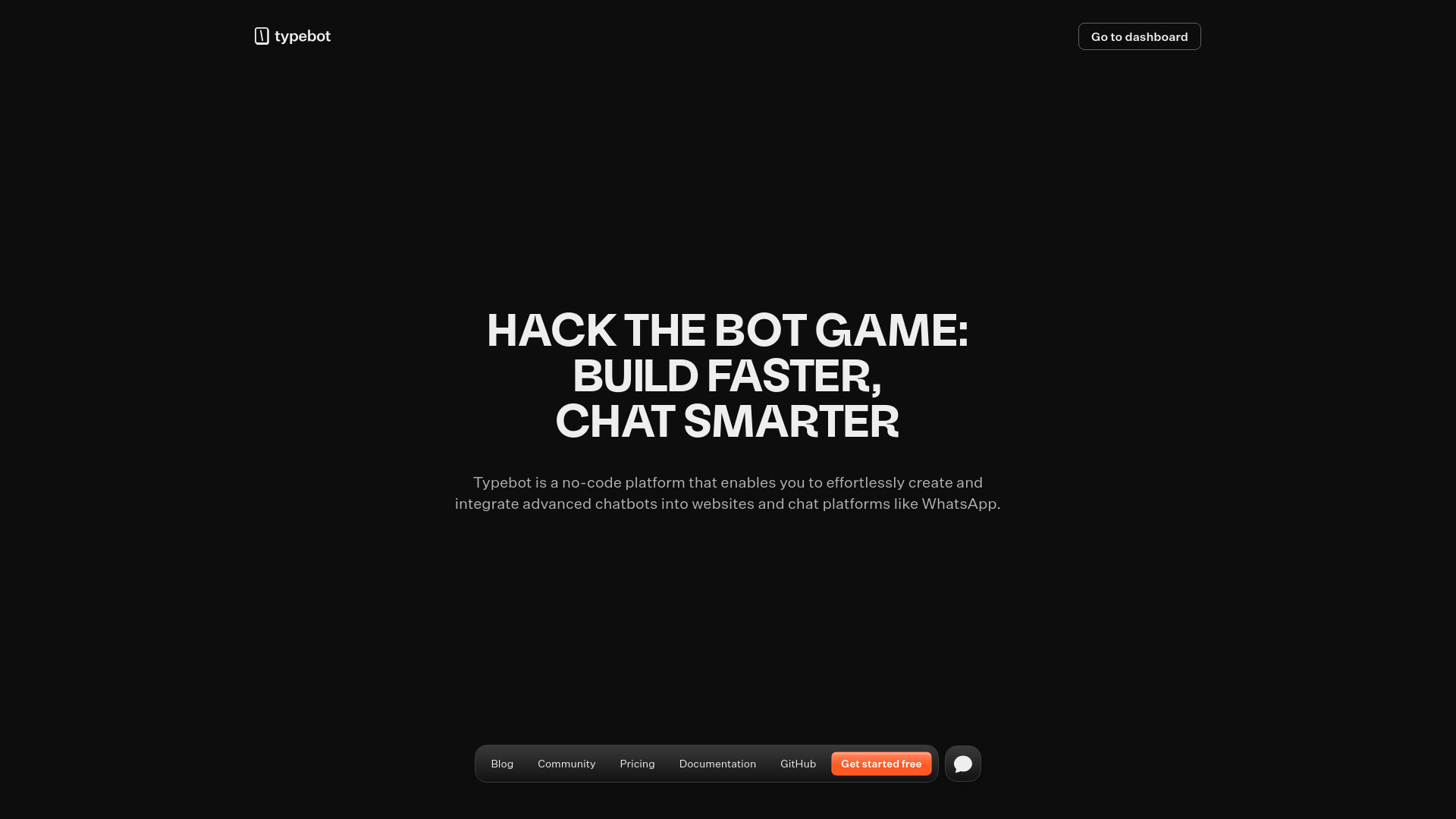
Typebot
Open Website-
Tool Introduction:Create no-code chatbots for web/WhatsApp; drive real conversations.
-
Inclusion Date:Oct 28, 2025
-
Social Media & Email:
Tool Information
What is Typebot AI
Typebot AI is a no-code platform for building and deploying conversational chatbots on websites and messaging channels like WhatsApp. With a visual flow builder, teams design experiences that go beyond FAQs—capturing leads, qualifying prospects, onboarding users, collecting feedback, and sharing content that reflects brand voice and values. Typebot AI emphasizes quick integration, reusable templates, and flexible connectors, enabling marketing, product, and support teams to launch reliable, automated conversations without writing code or maintaining complex infrastructure.
Typebot AI Main Features
- Visual flow builder: Drag-and-drop blocks, conditions, and variables to design conversational paths without code.
- Omnichannel deployment: Embed on any website, share via link, and connect to WhatsApp through approved providers.
- Rich components: Buttons, quick replies, images, carousels, file uploads, and form-like inputs to collect structured data.
- Personalization and logic: Branching, scoring, and dynamic content based on user attributes and answers.
- Integrations and webhooks: Send and receive data via REST APIs, connect CRMs and marketing tools through platforms like Zapier/Make.
- Templates and reusable blocks: Prebuilt flows for lead capture, onboarding, surveys, support, and more.
- Analytics and optimization: Track drop-offs, completion rates, and conversion events to improve performance.
- Data capture and export: Validate inputs, store responses securely, and export to your data stack.
- Notifications and handoff: Escalate to human agents or trigger alerts via email, Slack, or help desk tools.
- Multilingual support: Localize copy and route users to language-specific branches.
Typebot AI Suitable For
Typebot AI suits marketers, product managers, and customer support teams who need a fast way to launch no-code chatbots for websites and WhatsApp. it's ideal for e-commerce stores, SaaS products, agencies, educators, events, and SMBs that want to capture leads, qualify prospects, automate FAQs, onboard users, and collect feedback without engineering resources.
Typebot AI How to Use
- Sign up and create a new bot project in Typebot AI.
- Start from a template or a blank canvas, then outline your goal and key user paths.
- Build the conversation with messages, questions, and conditional logic; define variables for personalization.
- Connect integrations (CRM, marketing tools, Google Sheets, or webhooks) to sync data in real time.
- Choose channels: embed on your website with a script/snippet, or connect WhatsApp via an approved provider.
- Customize branding, copy, and languages; set triggers, schedules, and fallback messages.
- Preview and test all branches; validate inputs and error states; run a soft launch.
- Publish, monitor analytics and conversions, then iterate based on user behavior.
Typebot AI Industry Use Cases
Retail and e-commerce use Typebot AI for product finders, quiz-based recommendations, and order-status queries. SaaS teams automate onboarding checklists, free-to-paid nudges, and in-app guidance. Education and training providers triage inquiries, match programs to interests, and streamline enrollment. Real estate and professional services qualify leads and schedule consultations. Healthcare and wellness clinics collect pre-visit details and handle appointment requests, with compliance processes managed by the organization.
Typebot AI Pricing
Typebot AI typically offers a free plan or trial for basic usage, with paid subscriptions that scale by monthly conversation volume, channels, and advanced features or integrations. WhatsApp connectivity usually requires separate fees through an approved Business Solution Provider. For current tiers and limits, refer to the official pricing page.
Typebot AI Advantages and Disadvantages
Advantages:
- No-code builder speeds time to value and reduces engineering load.
- Deploys across website and WhatsApp for consistent, cross-channel conversations.
- Flexible logic and variables enable personalized, high-converting flows.
- Integrates with CRMs, marketing platforms, and custom backends via webhooks.
- Templates and reusable components accelerate setup and iteration.
- Built-in analytics help diagnose drop-offs and improve conversion funnel performance.
Disadvantages:
- Complex journeys still require careful planning, testing, and ongoing optimization.
- WhatsApp setup depends on third-party approval and may add additional costs.
- Free tiers often limit conversation volume, channels, or integrations.
- Highly custom logic or data flows may need technical support or custom API work.
Typebot AI Popular Questions
-
Does Typebot AI work with WhatsApp?
Yes. You can connect a WhatsApp Business number through an approved provider and map your Typebot AI flow to WhatsApp templates and triggers.
-
Can I embed the chatbot on my website or CMS?
Yes. Add a small script or iframe to your site to display the chatbot as a widget or full-page experience.
-
Do I need to code to build a bot?
No. The visual builder covers most use cases. For custom integrations, you can use webhooks or connect via Zapier/Make.
-
How does Typebot AI integrate with my CRM or email tool?
Use native connectors where available or integrate through automation platforms and REST APIs to push leads, events, and attributes.
-
Can I build multilingual chatbots?
Yes. Create language branches and manage localized content so users receive messages in their preferred language.
-
How do I measure performance?
Track completion rates, drop-off steps, and conversion events in analytics, then iterate copy, logic, and routing to improve outcomes.


