- Home
- AI Avatar Generator
- Dreamwave
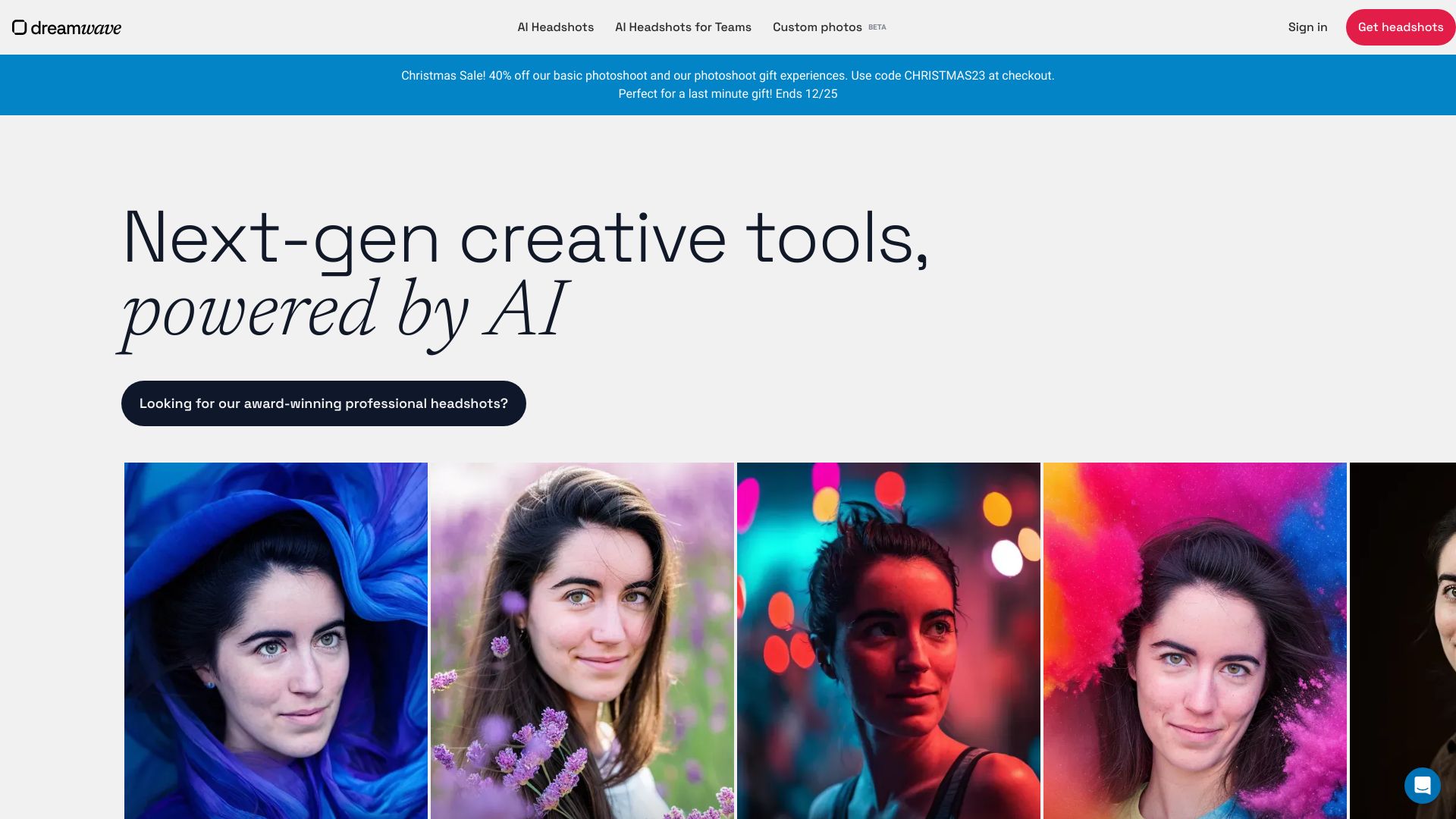
Dreamwave
Open Website-
Tool Introduction:Natural-looking AI headshots in minutes—professional, private, secure.
-
Inclusion Date:Nov 03, 2025
-
Social Media & Email:
Tool Information
What is Dreamwave AI
Dreamwave AI is an AI headshot generator that creates realistic, studio-quality headshots in minutes. Built by AI experts from MIT and Google, it focuses on natural, professional results without the typical “AI look.” Users upload selfies, select styles, and receive polished portraits suitable for LinkedIn, resumes, company directories, and personal branding. With a strong emphasis on privacy and data security, Dreamwave AI has produced millions of headshots and is trusted by professionals at leading organizations for fast, consistent, and high-resolution results.
Main Features of Dreamwave AI
- Realistic AI headshots: Generates natural, professional portraits that avoid overprocessed or artificial effects.
- Style and background control: Choose attire, backgrounds, and lighting to match brand guidelines or personal preference.
- High-resolution outputs: Download crisp images suitable for profiles, websites, and marketing materials.
- Consistency across images: Maintains facial identity across multiple poses and settings for cohesive sets.
- Fast turnaround: Receive dozens of options within minutes to hours, ready for immediate use.
- Privacy-first workflow: Designed with data security in mind, supporting safe upload and processing of selfies.
- Team and enterprise support: Streamlined flows for onboarding entire teams for corporate headshots.
- Easy editing and selection: Review, favorite, and download the best shots in a simple interface.
Who Can Use Dreamwave AI
Dreamwave AI suits job seekers, freelancers, and professionals who need LinkedIn headshots fast, as well as small businesses and enterprises requiring consistent corporate headshots at scale. it's valuable for recruiters, HR teams, remote companies, founders, real estate agents, consultants, lawyers, healthcare providers, educators, creators, and anyone building a trusted personal brand without scheduling a traditional photoshoot.
How to Use Dreamwave AI
- Create an account and choose a headshot package or team option.
- Select preferred styles, backgrounds, or attire to guide the results.
- Upload a variety of clear selfies (good lighting, different angles, neutral backgrounds).
- Start generation; the model processes your photos to produce multiple headshots.
- Review the gallery, favorite top choices, and refine by filtering styles or looks.
- Download high-resolution images for LinkedIn, resumes, websites, or ID badges.
- Optionally request retouches or run another style set for additional variations.
Dreamwave AI Use Cases
Organizations use Dreamwave AI to create consistent employee headshots for company directories, press pages, and internal tools. Recruiters and candidates generate polished portraits for LinkedIn and resume branding. Real estate agents and consultants produce professional website bios. Startups and remote teams align profile photos across Slack, Zoom, and email. Creators and speakers update media kits, conference bios, and podcast artwork with professional headshots tailored to brand tone.
Dreamwave AI Pricing
Dreamwave AI typically offers tiered, one-time headshot packages based on the number of generated images and styles, with team and enterprise options for larger groups. Pricing may vary by package and volume. Check the official website for current plans, features included, and any available promotions.
Pros and Cons of Dreamwave AI
Pros:
- Natural-looking results that avoid the common “AI look.”
- Fast generation with high-resolution downloads.
- Controls for attire, background, and lighting for brand consistency.
- Privacy-focused processing and secure handling of uploads.
- Scales well for teams and corporate rollouts.
Cons:
- Quality depends on the clarity and variety of uploaded selfies.
- May require multiple generations to match a very specific look.
- Limited free options; most advanced outputs come via paid packages.
- Not a full replacement for bespoke photographer-directed shoots.
FAQs about Dreamwave AI
-
How many photos should I upload?
Provide a diverse set of clear selfies in good lighting and multiple angles to improve accuracy and consistency.
-
How long does generation take?
Most users receive a gallery within minutes to hours, depending on the package and system load.
-
Are the images suitable for LinkedIn and resumes?
Yes. Outputs are optimized for professional profiles, CVs, websites, and corporate directories.
-
Will my photos remain private?
Dreamwave AI emphasizes privacy and data security; review its policy for details on storage and deletion.
-
Can I choose backgrounds and attire?
You can select styles with preferred backgrounds, lighting, and clothing to match your brand or role.
-
Do I own the generated headshots?
Usage rights typically allow professional use; confirm licensing terms on the official site before publishing.
-
Is there a team workflow?
Yes. Team and enterprise options help standardize headshots across departments and locations.





