- Home
- AI Avatar Generator
- GenYOU
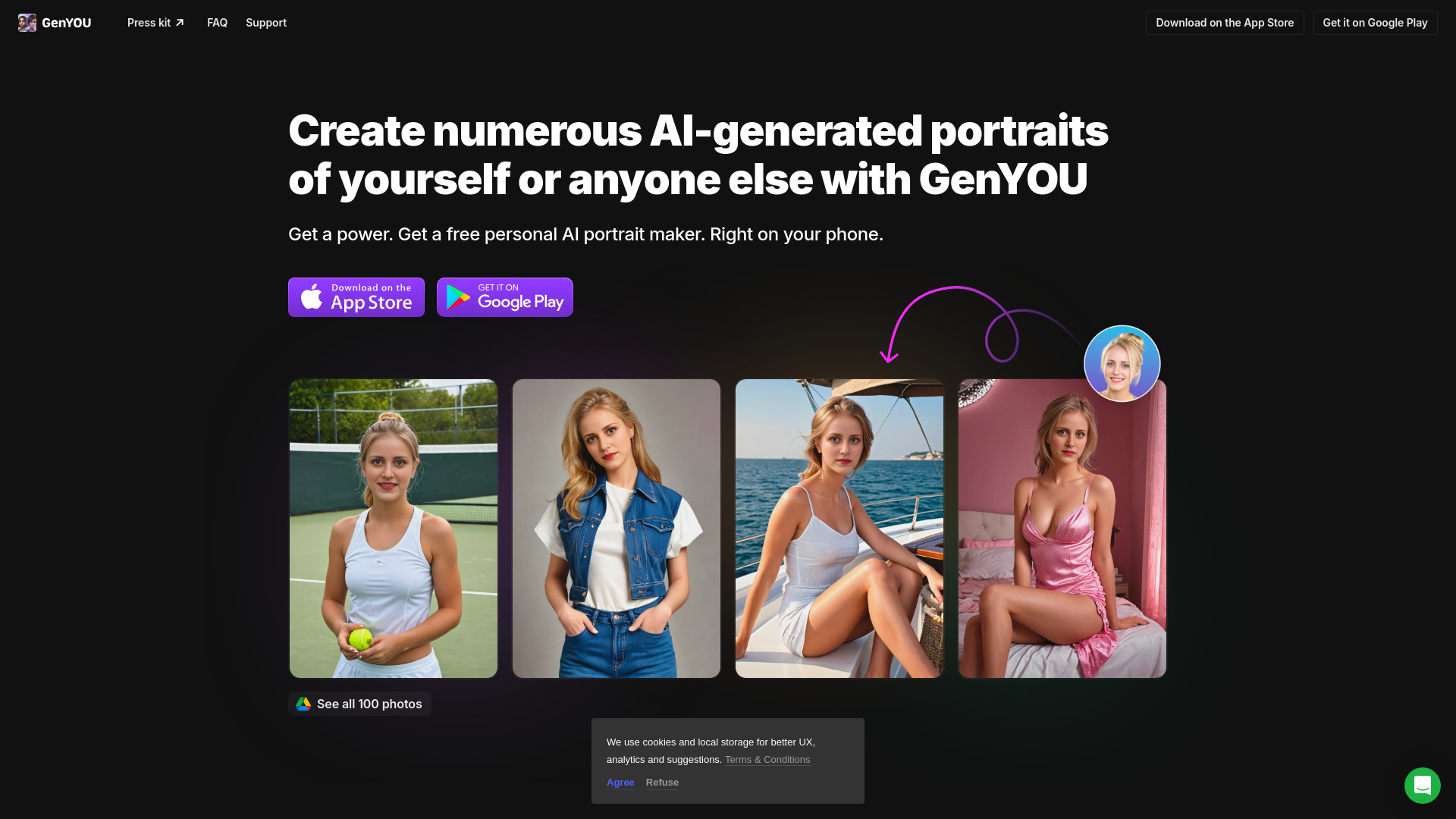
GenYOU
Open Website-
Tool Introduction:Free AI portraits that keep your look. Avatars, selfies, full body.
-
Inclusion Date:Oct 21, 2025
-
Social Media & Email:
Tool Information
What is GenYOU AI
GenYOU AI is a free mobile AI portrait generator for creating lifelike portraits, avatars, selfies, and full-body photos while keeping your identity intact. Available on the App Store and Google Play, it transforms a small set of reference selfies into cohesive images that still look like you. With an emphasis on identity preservation, GenYOU helps you refresh profile pictures, maintain a consistent online persona, and test new visual styles without losing recognition—ideal for social media, creators, and anyone who needs polished visuals fast.
GenYOU AI Main Features
- Identity-preserving generation: Produces AI portraits and avatars that retain your core facial features and personal look.
- Multiple formats: Create portraits, avatars, selfies, and full-body images suited for profile photos, bios, and posts.
- Mobile-first experience: Fast, simple workflow on iOS and Android, designed for on-the-go content creation.
- Streamlined process: Add your photos, choose the desired output, generate, and refine with additional runs if needed.
- Consistent visuals: Maintain a unified personal brand across platforms with images that still look like you.
- Easy saving and sharing: Export results and share them to your favorite social apps.
GenYOU AI Suitable Users
GenYOU AI is a good fit for social media users, creators, streamers, and freelancers who need polished profile pictures and avatars. It also suits job seekers refreshing LinkedIn photos, community managers standardizing team avatars, and anyone wanting cohesive, identity-true visuals for personal branding across platforms.
How to Use GenYOU AI
- Download GenYOU AI from the App Store or Google Play and open the app.
- Import a few clear photos of yourself; use well-lit images and avoid heavy filters or obstructions.
- Select the output type: Portrait, Avatar, Selfie, or Full-Body.
- Choose available options, then start generation.
- Review the results, pick your favorites, and save or share them.
- Repeat with different inputs or settings to refine style and consistency.
GenYOU AI Industry Use Cases
Creators and influencers can quickly produce on-brand avatars and profile photos that stay true to their identity. Freelancers and professionals can refresh headshots for portfolios and LinkedIn. Community managers can generate consistent team avatars. Sellers and solo founders can align personal photos across storefronts and social channels while keeping a recognizable look.
GenYOU AI Pricing
GenYOU AI is free to download on the App Store and Google Play.
GenYOU AI Pros and Cons
Pros:
- Preserves identity across portraits, avatars, selfies, and full-body images.
- Free, mobile-first app available on iOS and Android.
- Quick setup and generation for fast content creation.
- Helps maintain a consistent personal brand across platforms.
Cons:
- Output quality depends on the clarity and variety of input photos.
- Mobile-only workflow may not suit desktop-centric users.
- Styling depth and advanced controls may be limited compared with professional editors.
- As with any face-based tool, users should review data and privacy terms before uploading photos.
GenYOU AI FAQs
-
Is GenYOU AI free?
Yes. It is free to download on the App Store and Google Play.
-
Will the results still look like me?
GenYOU AI aims to preserve your identity so generated portraits, avatars, selfies, and full-body photos remain recognizably you.
-
What photos should I upload?
Use clear, well-lit images that show your face without heavy filters or obstructions. Varied angles can help.
-
Can I use the images on social media and profiles?
Yes. The outputs are suitable for profile photos, bios, and posts across major social platforms.
-
Does GenYOU AI work on both iOS and Android?
Yes. The app is available on the App Store and Google Play.
