- Home
- AI Customer Service
- Social Intents
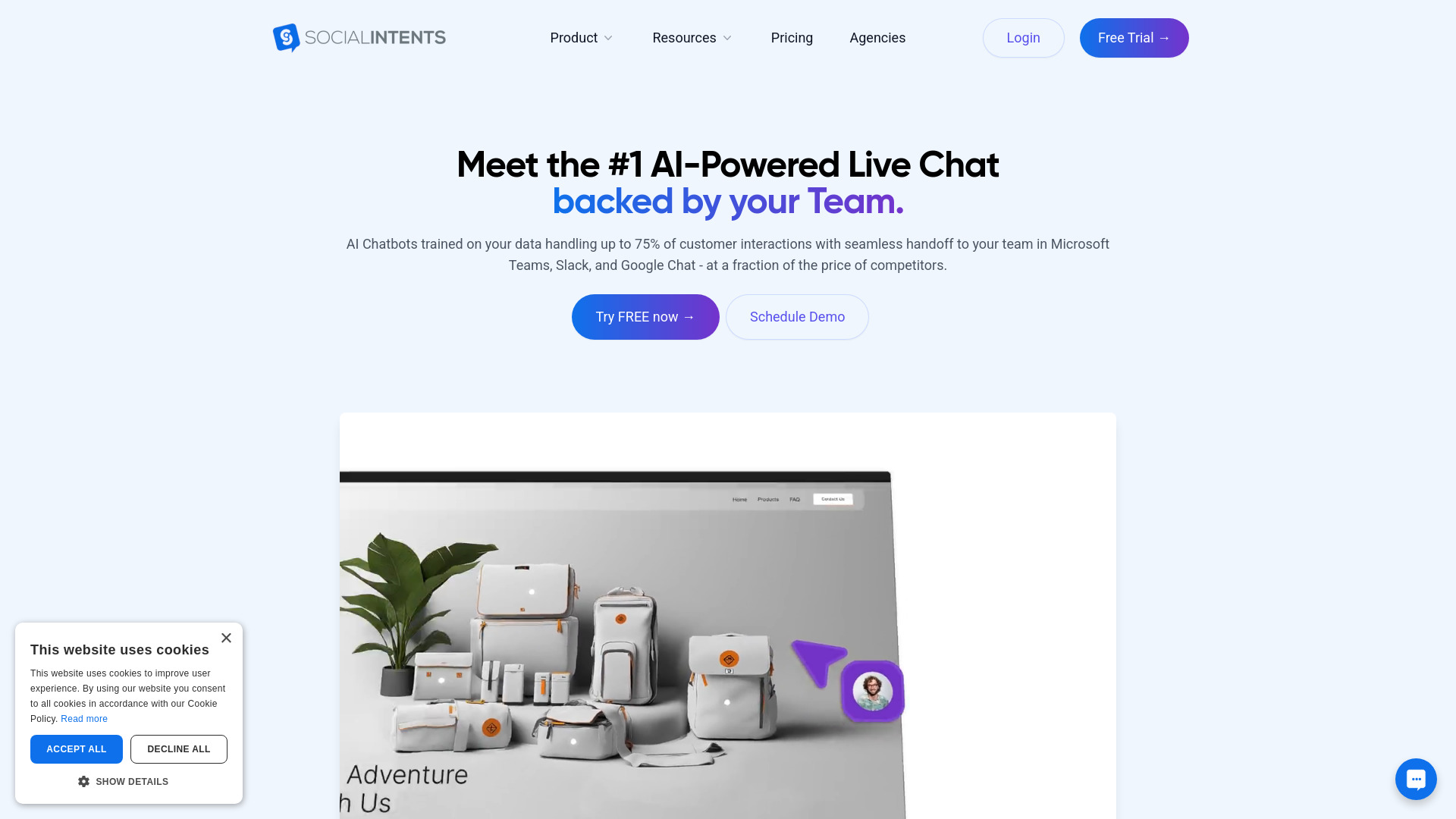
Social Intents
Open Website-
Tool Introduction:AI live chat for Teams, Slack, and more—no‑code bots, easy human handoff.
-
Inclusion Date:Nov 02, 2025
-
Social Media & Email:
Tool Information
What is Social Intents AI
Social Intents AI is an AI-powered live chat and chatbot platform that lets you talk to website visitors directly inside Microsoft Teams, Slack, Google Chat, and Zoom. Launch no-code ChatGPT, Gemini, and Claude bots in one click to automate FAQs, qualify leads, and handle after-hours support—then seamlessly escalate any conversation to your human team. With a lightweight website chat widget, smart routing, knowledge base answers, and analytics, Social Intents AI centralizes customer support and sales conversations in the collaboration tools you already use.
Main Features of Social Intents AI
- Native collaboration integrations: Manage live chats from Microsoft Teams, Slack, Google Chat, and Zoom without switching tools.
- No-code AI chatbots: Spin up ChatGPT, Gemini, or Claude bots in a click to automate up to a majority of routine conversations.
- Human handoff: Escalate to live agents instantly or route to the right team based on topic, language, or schedule.
- Website chat widget: Add a branded, mobile-friendly chat widget to your site or store with simple embed code.
- Knowledge-driven answers: Feed FAQs, help docs, or product pages so AI responses reflect your latest content.
- Proactive and after-hours support: Trigger messages on key pages and keep service running 24/7 with AI.
- Lead capture and forms: Qualify visitors, collect contact details, and push data to your CRM or help desk.
- Analytics and transcripts: Track volume, response times, CSAT trends, and review searchable chat history.
- Security and controls: Permissions, data retention settings, and team-based access aligned with your workspace.
- Custom workflows: Use rules for business hours, routing, tags, and canned replies to standardize support.
Who Can Use Social Intents AI
Social Intents AI is built for customer support, sales, and success teams that already work in Microsoft Teams, Slack, Google Chat, or Zoom. It helps ecommerce stores reduce cart abandonment, SaaS companies onboard users, B2B teams qualify leads, agencies manage client inquiries, and SMBs provide reliable after-hours service without hiring overnight staff.
How to Use Social Intents AI
- Sign up and connect your collaboration tool (Microsoft Teams, Slack, Google Chat, or Zoom).
- Add the website chat widget by copying the embed code into your site or ecommerce platform.
- Create an AI chatbot: choose ChatGPT, Gemini, or Claude; set tone; and provide knowledge sources.
- Configure routing, business hours, proactive messages, and data capture fields.
- Test the bot and human handoff flows, then publish to your live site.
- Monitor conversations from your workspace, escalate when needed, and review analytics to optimize.
Social Intents AI Use Cases
Retail and ecommerce use it for product recommendations, order status, and cart recovery. SaaS teams guide trials, triage support issues, and reduce ticket backlog. B2B sales qualify inbound leads and schedule demos. Education and nonprofits answer common FAQs at scale. Service providers offer after-hours customer care while keeping complex queries routed to specialists.
Social Intents AI Pricing
Social Intents AI typically offers tiered, subscription-based plans that vary by features, agent seats, and AI chatbot capabilities. Plans may include options for live chat only, AI automation, or a combined approach. For current packages, limits, and any trials, check the official pricing page.
Pros and Cons of Social Intents AI
Pros:
- Runs inside Teams, Slack, Google Chat, and Zoom for streamlined workflows.
- No-code AI chatbots with support for ChatGPT, Gemini, and Claude.
- Fast human handoff and flexible routing rules.
- Easy website widget deployment and branded customization.
- Strong automation for FAQs and after-hours coverage.
- Actionable analytics and searchable transcripts.
Cons:
- Advanced features and higher chat volumes may require upper-tier plans.
- AI quality depends on training data and ongoing tuning.
- Teams without Slack/Teams/Google Chat/Zoom adoption may see less benefit.
FAQs about Social Intents AI
-
Can I use my existing Microsoft Teams or Slack accounts?
Yes. Social Intents AI integrates directly, so your team can respond from the channels they already use.
-
Which AI models are supported?
You can deploy no-code chatbots powered by ChatGPT, Gemini, and Claude.
-
Can the bot hand off to a human agent?
Yes. You can escalate to live agents at any time based on rules or user requests.
-
How do I add the chat to my website?
Paste the provided chat widget snippet into your site template or tag manager.
-
Does it work for after-hours support?
Yes. Configure AI to handle routine queries 24/7 and route complex cases to your team when online.
