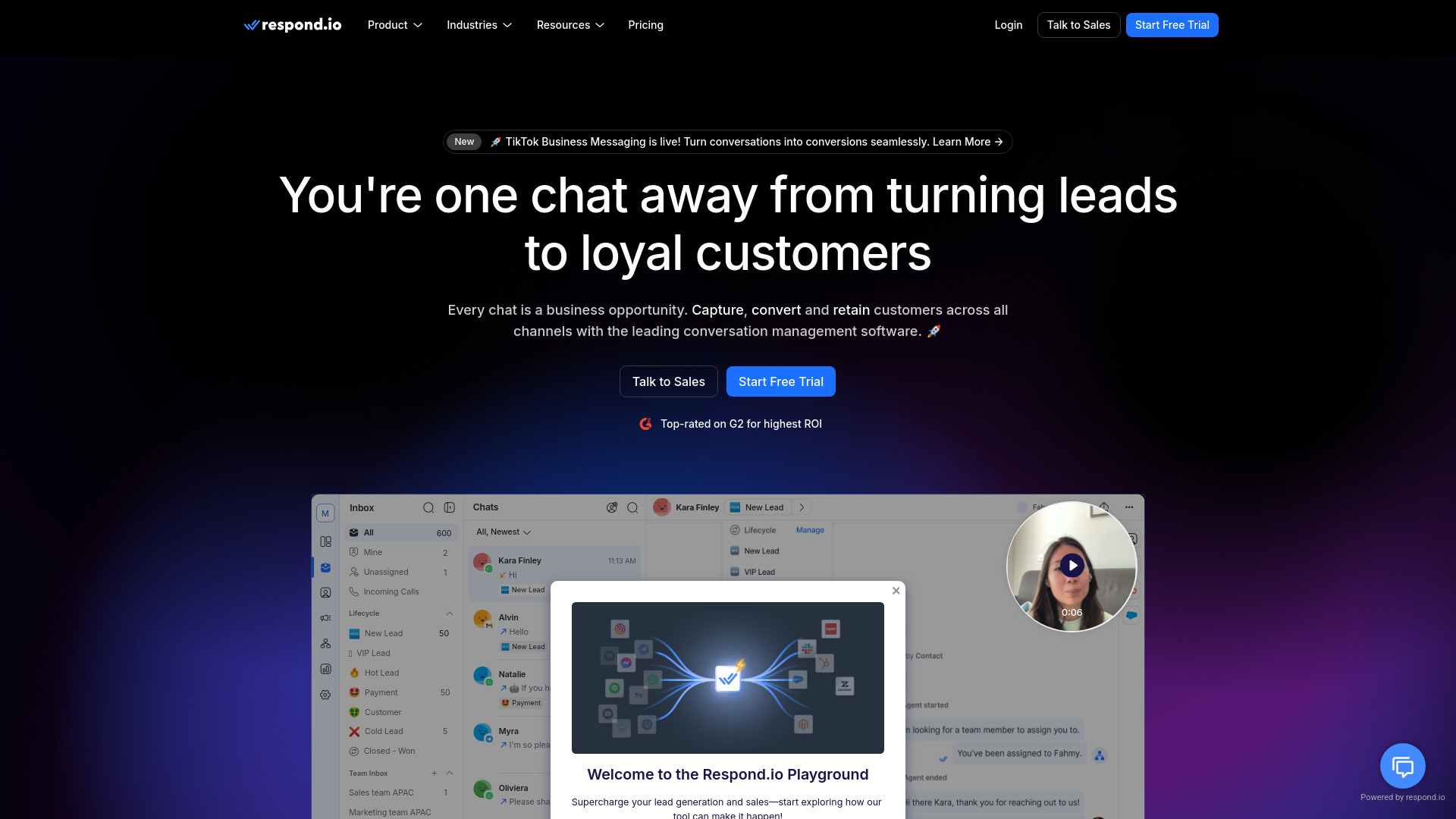
Respond
Open Website-
Tool Introduction:AI inbox for WhatsApp, email & social to capture, qualify, convert.
-
Inclusion Date:Oct 21, 2025
-
Social Media & Email:
Tool Information
What is Respond AI
Respond AI is an AI-powered customer conversation management platform that helps businesses capture leads, automate chats, and convert conversations across WhatsApp, email, and social channels. It centralizes every touchpoint, unifying ads, website forms, and offline interactions in one place. With AI-driven qualification, routing, and follow-up, teams move faster from lead to sale and deliver ongoing support. The platform integrates with popular CRMs, powers promotions and reminders, and handles repetitive tasks—all backed by eight years in market and trusted by Meta and TikTok.
Respond AI Main Features
- Omnichannel messaging: Manage WhatsApp, email, and social messaging from one inbox with unified customer profiles for consistent conversation histories.
- Lead capture tools: Convert traffic from ads, website forms, chat widgets, and offline QR codes into qualified contacts automatically.
- AI automation: Use AI for lead qualification, smart routing, and timely follow-ups to reduce manual workload and speed up response times.
- CRM integration: Connect with popular CRMs to sync contacts, deals, and activities, keeping sales and support data aligned.
- Conversational conversion: Run promotions, reminders, and customer support within the same thread to nurture and retain customers.
- Centralized touchpoints: Consolidate interactions from ads, web, and offline events to maintain context across the customer journey.
Who Should Use Respond AI
Respond AI suits sales, marketing, and customer support teams that need omnichannel engagement and scalable AI customer conversation management. It is ideal for organizations running click-to-chat ads, businesses capturing leads on websites and in stores, and teams that require CRM integration to streamline qualification, conversion, and retention across WhatsApp, email, and social messaging.
How to Use Respond AI
- Create an account and connect your channels (e.g., WhatsApp, email, and social messaging profiles).
- Set up lead capture from ads, website forms or widgets, and offline QR codes.
- Configure AI-driven qualification rules, routing, and automated replies for common inquiries.
- Integrate your CRM and map fields to keep contacts and activities in sync.
- Segment audiences and schedule promotions, reminders, or follow-ups.
- Manage the unified inbox, hand off complex cases to agents, and refine workflows based on performance.
Respond AI Industry Use Cases
Retail and eCommerce teams capture WhatsApp leads from ads, send back-in-stock reminders, and provide conversational support during checkout. B2B teams qualify website inquiries automatically, route hot leads to sales, and sync outcomes to their CRM while continuing follow-up via email or chat. Service businesses use QR codes to turn offline interactions into contacts and send appointment reminders and post-service check-ins.
Respond AI Pros and Cons
Pros:
- Unified omnichannel inbox across WhatsApp, email, and social messaging.
- Robust lead capture from ads, websites, and offline sources.
- AI automation for qualification, routing, and follow-ups reduces manual work.
- Seamless CRM integration to align sales and support data.
- Supports promotions, reminders, and conversational support for retention.
- Backed by eight years of market experience and trusted by major platforms.
Cons:
- Initial setup and workflow design may require careful planning and testing.
- Effectiveness depends on channel policies (e.g., messaging rules and templates).
- Advanced automations can require ongoing tuning and human oversight.
- Costs may scale with higher message volumes or multiple connected channels.
Respond AI FAQs
-
Which channels does Respond AI support?
It supports WhatsApp, email, and major social messaging channels, allowing teams to manage conversations in one place.
-
Does Respond AI integrate with CRMs?
Yes. It integrates with popular CRMs so contacts, activities, and deal data can stay synchronized across systems.
-
How does the AI help teams work faster?
AI handles repetitive tasks such as lead qualification, routing, and follow-up, freeing agents to focus on high-value conversations.
-
Can I capture leads from ads and offline interactions?
Yes. You can convert traffic from click-to-chat ads, website forms or widgets, and offline QR codes into contacts.
-
Is Respond AI suitable for small teams?
It scales from small teams to larger organizations that need centralized, AI-assisted customer conversation management.



