- Home
- AI Writing Assistants
- Raycast
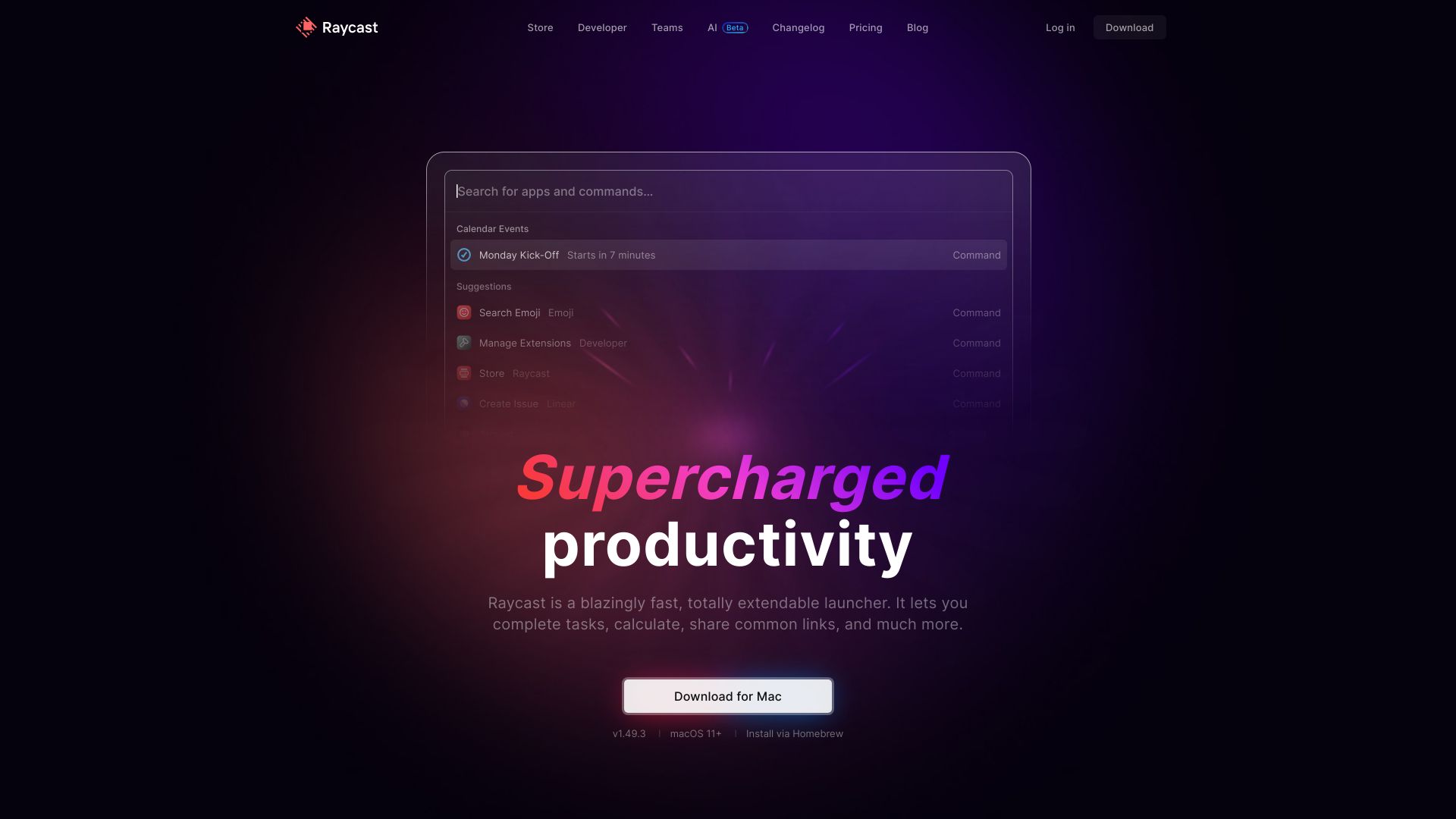
Raycast
Open Website-
Tool Introduction:Lightning launcher with AI, commands, and extensions for faster work.
-
Inclusion Date:Oct 21, 2025
-
Social Media & Email:
Tool Information
What is Raycast AI
Raycast AI is the intelligence layer inside Raycast, the blazingly fast macOS launcher. It adds an always-available assistant to your command bar, letting you draft, rewrite, translate, and summarize text, generate and explain code, and automate repetitive tasks without leaving the keyboard. With AI Chat, Quick AI, and customizable AI Commands, it blends large language models with Raycast’s search, extensions, and workflows. The result is a fast, ergonomic, and reliable way to turn ideas into actions and boost day‑to‑day productivity.
Raycast AI Key Features
- Quick AI anywhere: Invoke a hotkey to rewrite, summarize, translate, or brainstorm from any app, using clipboard or selected text as context.
- AI Chat: A focused chat window for multi-turn conversations, code explanations, debugging, and long-form reasoning with saved threads.
- AI Commands: Create reusable prompts and templates to standardize tasks like drafting emails, commit messages, PR reviews, or support replies.
- Developer-friendly: Generate snippets, refactor code, explain errors, write scripts, and convert between languages or frameworks.
- Context-aware actions: Optionally include clipboard, selected text, or file content to improve responses while keeping control of what’s shared.
- Extension ecosystem: Combine AI with Raycast extensions to search tools, trigger workflows, and chain automations from one launcher.
- Keyboard-first speed: Minimal UI, instant search, and ergonomic shortcuts reduce context switching and keep you in flow.
- Privacy controls: Choose what data to send, review history, and limit context scope to sensitive content only when needed.
Who Should Use Raycast AI
Raycast AI suits macOS users who live on the keyboard and want faster workflows: developers and DevOps engineers, product managers, designers, writers, marketers, analysts, customer support teams, and power users who automate routine tasks and work across many apps daily.
How to Use Raycast AI
- Install Raycast on macOS and open the command bar with your global shortcut.
- Enable Raycast AI in settings and complete the initial setup.
- Use Quick AI to rewrite, summarize, or translate the current selection or clipboard.
- Open AI Chat for multi-step reasoning, code help, or research-style conversations.
- Create AI Commands with custom prompts and variables to standardize repetitive tasks.
- Combine AI with extensions and workflows to trigger actions or fetch additional context.
- Adjust privacy and context options to control what is shared with the model.
Raycast AI Industry Use Cases
Software teams use Raycast AI to generate code stubs, explain stack traces, and draft pull request descriptions. Support teams draft empathetic replies and summarize tickets. Marketing and content roles brainstorm angles, rewrite copy to tone, and create SEO snippets. Data teams translate questions into SQL, explain queries, and summarize analyses. IT and ops generate shell scripts, validate commands, and document procedures faster.
Raycast AI Pricing
Raycast’s core launcher is free. Raycast AI is available as a paid upgrade that unlocks AI Chat, Quick AI, and AI Commands, with optional trials or promotional periods depending on the plan. Business and team features may be offered separately. For current details on tiers, billing cycles, and usage limits, refer to the official Raycast pricing information.
Raycast AI Pros and Cons
Pros:
- Fast, keyboard-first workflow integrated into a powerful macOS launcher.
- Quick AI, Chat, and Commands cover ad‑hoc tasks and repeatable templates.
- Strong for developers: code generation, refactoring, explanations, and scripts.
- Context-aware actions with user control improve relevance and privacy.
- Rich extension ecosystem to chain AI with search and automations.
Cons:
- macOS-only; not available on Windows or Linux.
- Requires a paid plan for full AI features.
- Dependent on network connectivity and model quality.
- Learning curve to design effective prompts and custom commands.
Raycast AI FAQs
-
Q1: How is Raycast AI different from a standalone chatbot?
it's integrated into your launcher, so you can act on results immediately, reuse prompts as commands, and work with selected text or clipboard without switching apps.
-
Q2: Does Raycast AI work offline?
No. It relies on cloud language models and needs an internet connection.
-
Q3: Will my clipboard or files be sent automatically?
No. Context is only included when you explicitly opt in or run commands that use it.
-
Q4: Is Raycast AI available on Windows?
Raycast is a macOS launcher, and Raycast AI is available on macOS.
-
Q5: Can I build custom AI workflows?
Yes. Use AI Commands and the extension ecosystem to create reusable prompts, templates, and automated actions.



