- Home
- AI Background Remover
- PixelBin
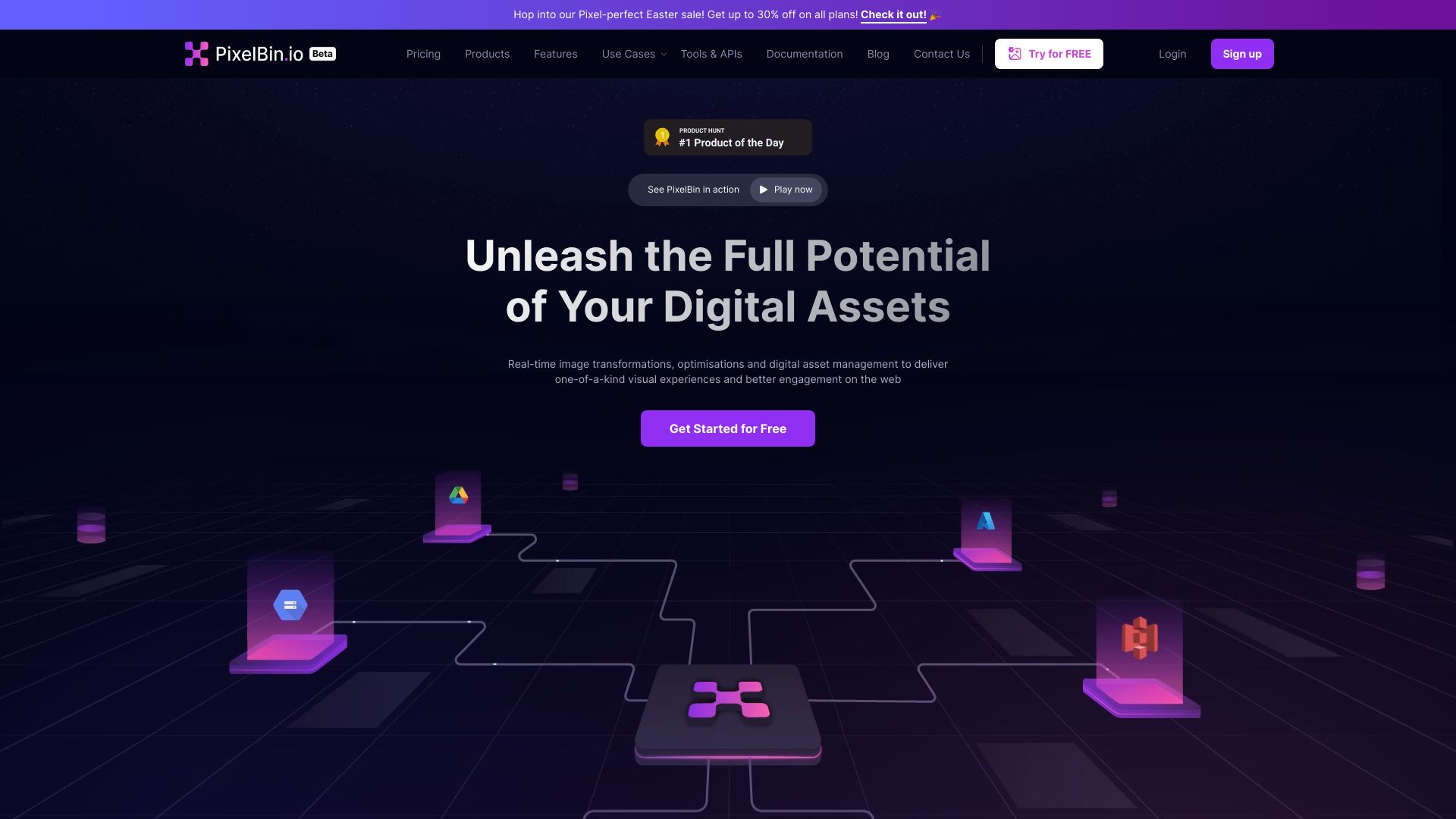
PixelBin
Open Website-
Tool Introduction:AI image transformation and DAM with real-time optimization, APIs
-
Inclusion Date:Oct 21, 2025
-
Social Media & Email:
Tool Information
What is PixelBin AI
PixelBin AI is an AI-powered image transformation and digital asset management platform that helps teams store, manage, transform, optimize, and deliver visuals at scale. With real-time image transformations and automatic optimization, it streamlines web performance while preserving visual quality. Extensible APIs let you plug PixelBin into existing websites, apps, and workflows, enabling AI-assisted bulk transformations and consistent delivery. The result is faster pages, lighter payloads, and a more reliable pipeline for modern digital experiences.
PixelBin AI Key Features
- Real-time image transformations: Resize, crop, and adjust assets on the fly to match layout, device, or density needs.
- Automatic optimization: Reduce file sizes while maintaining visual fidelity to improve page speed and user experience.
- AI-assisted bulk transformations: Apply consistent rules across large libraries to standardize images at scale.
- Digital asset management (DAM): Centralize storage and organization to keep assets discoverable and consistent.
- Extensible APIs: Integrate with existing systems and pipelines to automate transformations and delivery.
- Consistent delivery: Serve optimized variants to different contexts for reliable visual performance.
- Workflow-friendly presets: Define reusable transformation rules to reduce manual effort and errors.
Who Should Use PixelBin AI
PixelBin AI suits engineering, product, and marketing teams that handle high volumes of images and need faster, more consistent delivery. It is valuable for e-commerce catalogs, media-rich content sites, SaaS landing pages, marketplaces, and mobile apps seeking better web performance, smaller payloads, and streamlined asset workflows via API-driven automation.
How to Use PixelBin AI
- Create an account and configure your workspace for asset intake and delivery.
- Upload assets or connect your existing workflows through the platform’s APIs.
- Define transformation presets (e.g., sizes, aspect ratios, quality targets) for common use cases.
- Enable automatic optimization to balance file size and visual quality.
- Integrate transformation endpoints into your site or app to fetch the right variants in real time.
- Leverage AI-driven bulk rules to standardize large libraries and ensure consistency.
- Test pages for visual accuracy and performance impact, then iterate on presets as needed.
PixelBin AI Industry Use Cases
E-commerce teams standardize product photos and generate responsive variants to speed up category and product detail pages. Publishers and media sites deliver device-appropriate images in real time to improve reading experiences. Marketplaces apply consistent transformations to seller uploads for a uniform catalog. SaaS and marketing teams optimize hero images, illustrations, and screenshots to reduce time-to-interactive while preserving brand quality.
PixelBin AI Pros and Cons
Pros:
- Real-time transformations reduce manual asset preparation and maintenance.
- Automatic optimization improves web performance with minimal developer effort.
- AI-driven bulk processing enforces consistency across large libraries.
- DAM capabilities centralize assets for easier governance and reuse.
- Extensible APIs fit into existing build, deploy, and content workflows.
Cons:
- Complex transformation rules may require a learning curve to configure well.
- Runtime processing adds a network dependency compared to prebuilt static assets.
- Costs can rise with very high traffic or extremely large libraries.
- Teams may need process changes to fully leverage presets and automation.
PixelBin AI FAQs
-
How are real-time transformations applied?
Developers request images via API endpoints that include transformation parameters or reference presets, returning optimized variants for each context.
-
Will PixelBin AI improve SEO?
By reducing image weight and serving appropriate variants, it can help improve page speed and Core Web Vitals, which indirectly supports better search performance.
-
Do I need to reprocess my entire library?
No. You can apply AI-assisted bulk transformations where needed and use presets for new assets, allowing a gradual, controlled rollout.
-
Can designers and developers collaborate effectively?
Yes. Shared presets and centralized asset management help align visual standards while keeping implementation consistent across products.




