- Home
- AI Image Enhancer
- mnml ai
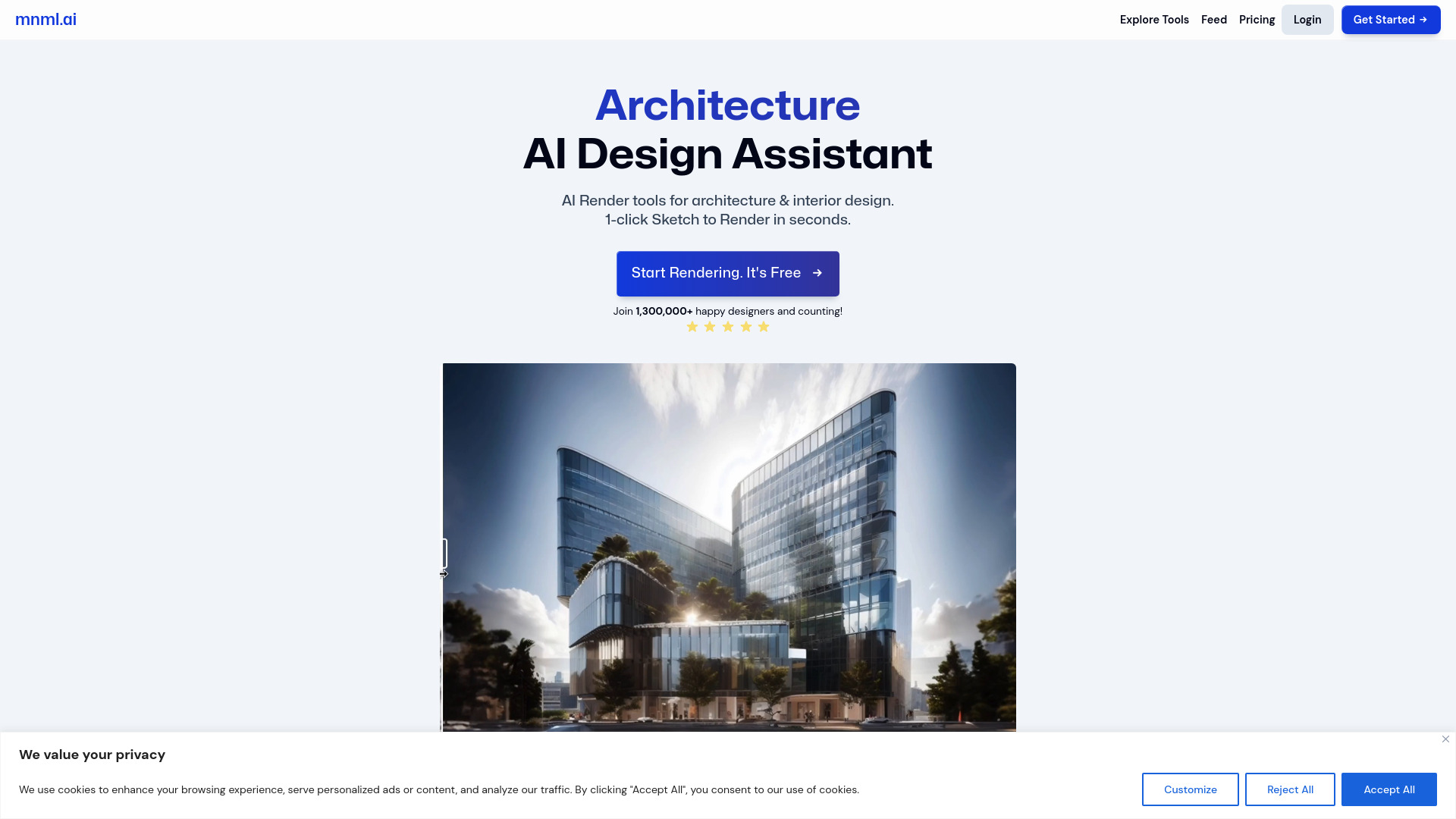
mnml ai
Open Website-
Tool Introduction:AI renders for architects: instant interior/exterior from CAD or sketches.
-
Inclusion Date:Oct 21, 2025
-
Social Media & Email:
Tool Information
What is mnml ai
mnml ai is an AI rendering platform for architects and interior designers that accelerates concept development. It turns 3D models or even freehand sketches into high-quality interior and exterior renders in seconds. By generating rapid redesign options, it helps teams explore multiple directions, compare alternatives, and collect feedback without rebuilding scenes. Designed to fit existing modeling workflows, mnml ai shortens review cycles, supports visual decision-making, and enables studios to present polished concept visuals to clients with less effort and cost.
mnml ai Key Features
- Fast AI renders: Convert 3D models or sketches into high-quality visuals within seconds to speed up concept validation.
- Redesign options: Generate multiple variations for interior and exterior concepts to compare styles, materials, and layouts.
- Sketch-to-render: Start from freehand drawings to quickly visualize early ideas before detailed modeling.
- Workflow-friendly: Works with inputs from popular modeling software, fitting neatly into existing pipelines.
- Iterative exploration: Refine designs through quick cycles of render, review, and adjust to improve outcomes.
- Client-ready visuals: Produce presentation-quality images that communicate intent clearly at concept and schematic stages.
- Time and cost savings: Reduce manual setup and rendering overhead while maintaining consistent output quality.
Who Should Use mnml ai
mnml ai is ideal for architecture firms, interior design studios, design–build teams, and visualization specialists who need rapid concept iteration. It also benefits real estate marketers, property developers, and boutique studios that require quick design alternatives for client pitches, feasibility studies, and early-stage presentations.
How to Use mnml ai
- Prepare your input: a 3D model from your preferred modeling tool or a clear freehand sketch.
- Upload the file or image and select whether the project is interior or exterior.
- Set design intent and visual preferences, such as desired mood or style direction.
- Choose output options like aspect ratio and resolution as needed.
- Generate the render and review the results within seconds.
- Request additional redesign options to compare alternatives and iterate quickly.
- Export selected images and share them with stakeholders for feedback.
mnml ai Industry Use Cases
Architecture teams use mnml ai to explore facade concepts from early massing, quickly testing material palettes and composition. Interior studios generate alternative room layouts and styling options from preliminary sketches to guide client discussions. Real estate and development groups create compelling concept imagery for proposals and marketing, accelerating decision-making before committing to detailed production renders.
mnml ai Pricing
Pricing and any trial availability are provided on the official mnml ai website. Refer to the site for the most current plans and usage details.
mnml ai Pros and Cons
Pros:
- Extremely fast concept renders from models or sketches.
- Generates multiple redesign options to broaden exploration.
- Fits into existing modeling workflows with minimal friction.
- Improves client communication with clear, presentation-ready visuals.
- Reduces time and cost spent on early-stage visualization.
Cons:
- Output quality can depend on input clarity and model completeness.
- May offer less granular control than fully manual rendering pipelines.
- Complex, highly specific art direction may require additional fine-tuning elsewhere.
- Consistency across very large projects may need careful iteration and review.
mnml ai FAQs
-
Does mnml ai work with hand-drawn sketches?
Yes. It can turn freehand sketches into quick concept renders, helping you visualize ideas before detailed modeling.
-
Can I use my existing 3D models?
Yes. mnml ai accepts inputs from popular modeling software so you can render concepts directly from your current workflow.
-
How fast are the renders?
Renders are typically produced in seconds, with timing varying by scene complexity and output settings.
-
Is mnml ai meant to replace traditional rendering?
No. It complements existing pipelines by accelerating early-stage visualization and option studies; final hero images may still use traditional methods.
