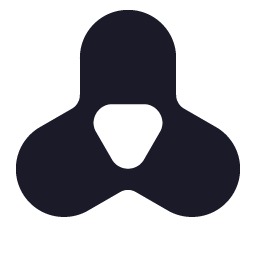-
 Visit Website
Visit Website
-
Learn More
What is AI Two
AI Two is an AI-powered platform for interior and exterior house design, created to streamline remodeling and architectural ideation. It enables users to reimagine rooms, test facade updates, and explore early-stage architecture with fast, visual results. Upload photos or floor plans to generate style variations, materials, and layout suggestions, or create new architectural massing concepts. By producing photorealistic renderings and compare-ready options, AI Two helps reduce iteration time and align design decisions before construction or detailed drafting.
Main Features of AI Two
- AI Remodeling from Photos: Transform existing rooms or exteriors by uploading images and applying new styles, layouts, and finishes.
- Room Design Generator: Create interior designs with style presets, material palettes, furniture suggestions, and lighting variations.
- Exterior & Facade Redesign: Test siding, roofing, windows, doors, and landscaping changes for curb-appeal concepts.
- AI Architecture Generation: Explore massing studies and early concept options to guide residential architecture planning.
- Photorealistic Renderings: Produce high-quality visuals to communicate design intent and compare alternatives.
- Constraint & Preference Controls: Set room types, budget ranges, color schemes, or keep/replace rules for targeted outputs.
- Before/After Comparisons: Review multiple variations side by side to evaluate design directions quickly.
- Export & Sharing: Download images for proposals, mood boards, or client presentations and share links with stakeholders.
-
 Visit Website
Visit Website
-
Learn More
What is Arcadium 3D AI
Arcadium 3D AI is an online, AI-powered 3D house design tool for creating floor plans, room layouts, and complete home designs in minutes. It blends intelligent suggestions with dynamic components to speed up space planning and 3D modeling. Use AI visualizations to preview materials, lighting, and furniture instantly, then refine details with an intuitive editor. Built for interior design and architecture, it runs in the browser, is easy to use, and lets you share interactive floor plans via URL for fast feedback and collaboration.
Main Features of Arcadium 3D AI
- AI-assisted floor planning: Generate and refine floor plans quickly with smart layout suggestions and auto-arranged rooms.
- 3D modeling in the browser: Build detailed 3D house models without downloads or complex CAD tools.
- Dynamic components: Drag-and-drop doors, windows, walls, and furniture that snap and resize intelligently.
- AI visualizations: Instantly visualize interiors with materials, colors, and lighting for clear architectural renderings.
- Room layout planner: Test furniture arrangements and circulation paths to optimize space usage.
- Interior design support: Experiment with styles, finishes, and decor to align with design concepts.
- Share via URL: Publish projects as links for easy viewing, feedback, and stakeholder review.
- User-friendly editor: Intuitive controls, grid snapping, and real-time previews streamline the design workflow.
- Browser-based access: Start designing instantly on most modern devices with no installation.
-
 NeighborbriteVisit Website
NeighborbriteVisit WebsiteFree AI landscape for yards: upload photo, choose style, get local plants.
0Website Free -
Learn More
What is Neighborbrite AI
Neighborbrite AI is a free AI landscape design tool that transforms a simple yard photo into personalized garden concepts. Upload an image, choose a garden style, and instantly explore design inspiration tailored to your space. The platform adds value with location-based plant suggestions, helping you pick species that match your climate and maintenance goals. With easy customization and a supportive community for sharing designs, Neighborbrite AI helps homeowners visualize curb appeal upgrades and plan attractive, practical outdoor spaces.
Main Features of Neighborbrite AI
- Photo-to-design generation: Turn a yard photo into multiple landscape concepts powered by AI.
- Style presets: Explore garden styles such as modern, cottage, Mediterranean, tropical, or drought-tolerant to match your taste.
- Location-based plant suggestions: Receive climate-aware recommendations suited to your region and maintenance level.
- Easy customization: Adjust elements like plant density, color palettes, and hardscape emphasis to refine each design.
- Before/after previews: Compare concepts side by side to evaluate curb appeal and layout changes.
- Community sharing: Post your designs, get feedback, and browse ideas from other Neighborbrite AI users.
- Save and download: Keep favorite versions and export images for planning or contractor discussions.
-
 HomeVisualizerVisit Website
HomeVisualizerVisit WebsiteRedesign any room from photo or sketch—pick a style, get instant renders.
0Website Paid -
Learn More
What is HomeVisualizer AI
HomeVisualizer AI is an AI-powered interior design tool that reimagines rooms in minutes. Upload a photo, elevation, rendering, or sketch, choose a design style, and instantly preview a transformed space. Built with input from expert interior designers, it speeds up concept development and produces presentation-ready visuals without complex software. Use it to explore style directions, color palettes, materials, and furniture vibes early in the process, align stakeholders faster, and move from inspiration to polished render efficiently.
Main Features of HomeVisualizer AI
- Instant room transformations: Turn existing room images into styled concept renders in minutes.
- Multi-input support: Works with photos, elevations, renderings, or sketches for flexible workflows.
- Designer-crafted style presets: Explore popular interior styles curated by professionals.
- Presentation-ready outputs: Generate high-quality visuals suitable for client decks and mood boards.
- Original vs. transformed view: Compare the starting image with the AI-rendered result to assess changes.
- Simple, web-based workflow: No complex CAD or 3D software required to preview design directions.
- Fast ideation: Quickly test color schemes, materials, and overall mood to streamline approvals.
- Easy sharing: Export visuals for client presentations, email, or team reviews.
-
 Visit Website
Visit Website
-
Learn More
What is ArchiVinci AI
ArchiVinci AI is a suite of AI-driven design tools that transforms rough sketches into refined architectural visuals and elevates concepts across exteriors, interiors, and landscapes. Combining sketch-to-render intelligence with style, material, and lighting controls, it helps teams move from ideas to photorealistic results in minutes. Designers can iterate quickly, compare options, and communicate intent clearly, reducing rework while keeping creative control over layouts, finishes, ambience, and overall architectural visualization.
Main Features of ArchiVinci AI
- Sketch to Architectural Render: Turn hand-drawn sketches or linework into detailed, high-quality architectural renders with minimal setup.
- Exterior Design AI: Explore facade styles, cladding, color schemes, and lighting to test curb appeal and massing alternatives.
- Interior Design AI: Generate room layouts, furniture arrangements, materials, textures, and color palettes for fast concept development.
- Landscape Design AI: Visualize planting schemes, hardscape patterns, paths, and outdoor lighting for cohesive site designs.
- Style presets and prompts: Apply modern, minimalist, classic, or custom aesthetics using presets and descriptive prompts.
- Material and lighting control: Adjust finishes, reflections, and mood lighting to match project context and brand standards.
- Multiple views and resolutions: Produce plan-based perspectives, eye-level views, and high-resolution outputs for presentations.
- Rapid iteration workflow: Generate variations side by side to compare options and converge on the best design direction.
- Reference-based guidance: Use photos, mood boards, or sample materials to steer results toward desired outcomes.
- Non-destructive edits: Refine without starting over, preserving prior choices for efficient exploration.
-
 Visit Website
Visit Website
-
Learn More
What is REimagine Home AI
REimagine Home AI is an AI-powered interior design and virtual staging platform that turns photos of rooms and exteriors into personalized design concepts. No design skills are required: upload a space, explore styles, colors, layouts, and materials, then generate multiple looks to compare. It can virtually stage empty or occupied listings, declutter or “empty” furnished rooms, suggest landscaping, and render exterior structures. The result is a fast, visual way for homeowners, agents, and designers to test ideas, refine direction, and present polished concepts.
REimagine Home AI Features
- AI interior redesign from photos: Upload a room image to generate fresh layouts, color schemes, and style concepts instantly.
- Virtual staging for listings: Place realistic furniture and decor to showcase potential, improving real estate marketing visuals.
- Decluttering and emptying rooms: Remove existing items digitally to reveal a clean, blank canvas for planning or sales.
- Exterior rendering: Visualize facades, materials, and exterior structures for curb-appeal updates.
- Landscaping suggestions: Explore planting ideas, pathways, and outdoor layouts for yards and patios.
- Style and color exploration: Compare multiple aesthetics and palettes to find the best fit for your space.
- Before-and-after visuals: Create clear comparisons to support decision-making and client presentations.
- Shareable outputs: Download images for proposals, mood boards, and listing platforms.
-
 mnml aiVisit Website
mnml aiVisit WebsiteAI renders for architects: instant interior/exterior from CAD or sketches.
5Website Freemium Free trial Paid -
Learn More
What is mnml ai
mnml ai is an AI rendering platform for architects and interior designers that accelerates concept development. It turns 3D models or even freehand sketches into high-quality interior and exterior renders in seconds. By generating rapid redesign options, it helps teams explore multiple directions, compare alternatives, and collect feedback without rebuilding scenes. Designed to fit existing modeling workflows, mnml ai shortens review cycles, supports visual decision-making, and enables studios to present polished concept visuals to clients with less effort and cost.
mnml ai Key Features
- Fast AI renders: Convert 3D models or sketches into high-quality visuals within seconds to speed up concept validation.
- Redesign options: Generate multiple variations for interior and exterior concepts to compare styles, materials, and layouts.
- Sketch-to-render: Start from freehand drawings to quickly visualize early ideas before detailed modeling.
- Workflow-friendly: Works with inputs from popular modeling software, fitting neatly into existing pipelines.
- Iterative exploration: Refine designs through quick cycles of render, review, and adjust to improve outcomes.
- Client-ready visuals: Produce presentation-quality images that communicate intent clearly at concept and schematic stages.
- Time and cost savings: Reduce manual setup and rendering overhead while maintaining consistent output quality.
-
 Visit Website
Visit Website
-
Learn More
What is Artbreeder AI
Artbreeder AI is a collaborative image creation platform that blends generative models with intuitive controls for rapid visual exploration. Used by a community of over 10 million with 250 million images, it helps you create characters, concept art, landscapes, and abstract visuals by mixing sources, arranging collages, splicing uploads, and outpainting beyond the frame. With tools like Mixer, Collager, Splicer, and Outpainter, Artbreeder streamlines iteration, encourages remixing, and turns rough ideas into refined images quickly.
Artbreeder AI Main Features
- Mixer: Blend multiple images and adjust “genes” via sliders to control attributes such as pose, color, and style for fast character and scene variations.
- Collager: Compose scenes by arranging cutouts on a canvas, enabling quick layout, background swaps, and visual storytelling.
- Splicer: Upload your own images to create new “genes,” then combine them with community assets to evolve unique looks.
- Outpainter: Expand the canvas beyond original borders to add context, extend backgrounds, or create widescreen artwork.
- Versioning & Remix: Save iterations, branch “children,” and remix public works to learn techniques and build on shared styles.
- Intuitive Controls: Slider-based fine-tuning reduces technical overhead, making generative workflows accessible to non-experts.
- Community Gallery: Discover, fork, and study popular images to accelerate inspiration and skill growth.
- Export Options: Download results for portfolios, mockups, and pre-visualization; higher resolutions may be available on paid plans.