- Home
- AI Background Remover
- Imgkits
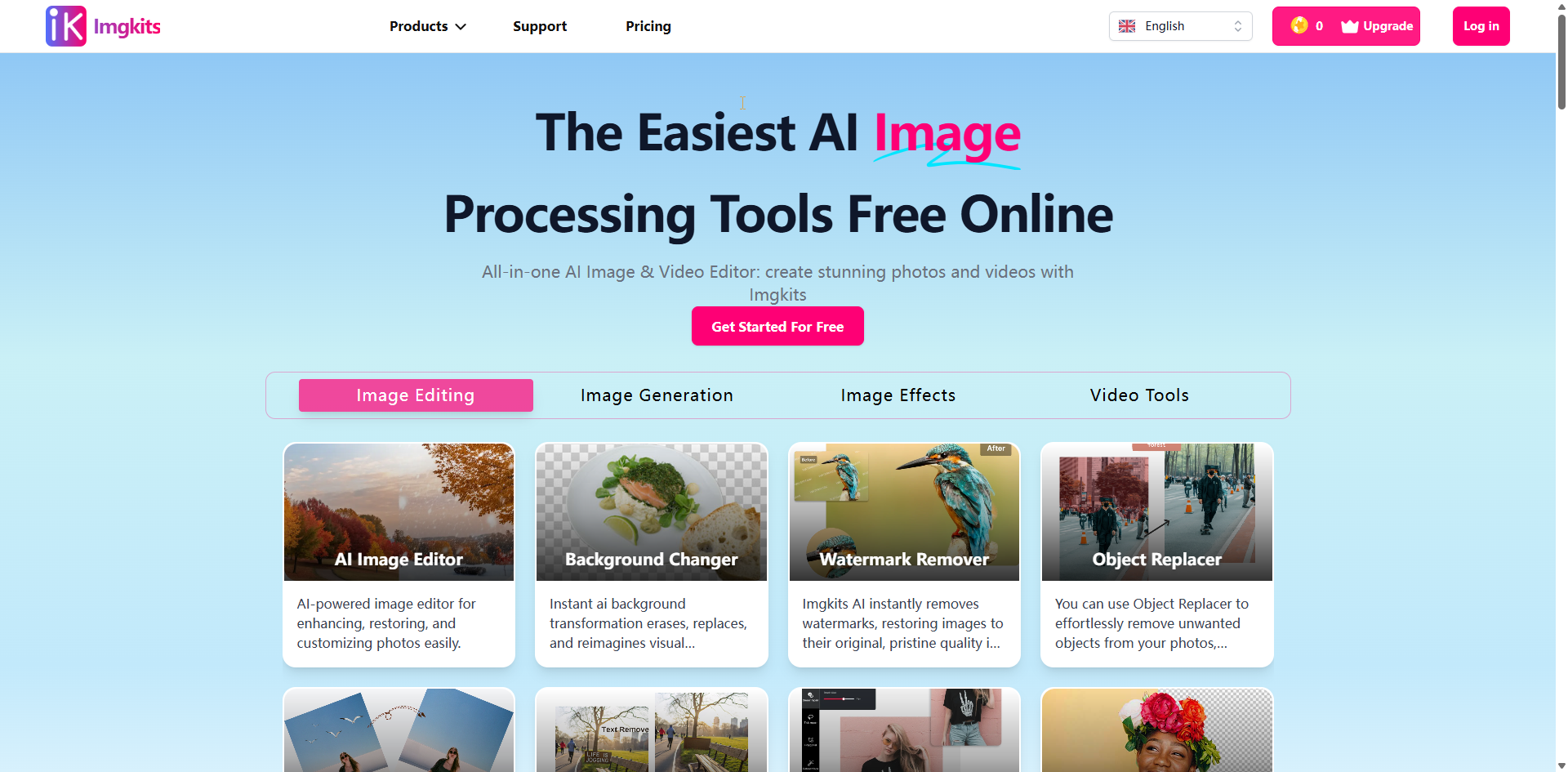
Imgkits
Open Website-
Tool Introduction:AI video generator: realistic 4K from text/images, no watermark.
-
Inclusion Date:Oct 21, 2025
-
Social Media & Email:
Tool Information
What is Imgkits AI
Imgkits AI is a browser-based image and video editor powered by machine learning, built for fast, professional results with no technical skills required. Working entirely online, it supports a wide range of file formats and streamlines repetitive work with efficient batch processing. Smart algorithms deliver accurate, natural-looking enhancements for product photos, social clips, and personal projects. With secure SSL encryption and automatic file removal after processing, Imgkits AI helps teams edit confidently while keeping content private and workflows simple.
Imgkits AI Key Features
- Browser-based AI editing: Work directly in your web browser with no downloads, making the tool accessible on any modern device.
- Image and video support: A unified workspace for photos and clips, ideal for creators managing mixed media projects.
- Accurate, natural results: Smart algorithms focus on realistic enhancements that preserve detail and color fidelity.
- Batch processing: Queue multiple files and apply consistent edits at scale to accelerate high-volume workflows.
- Broad format compatibility: Import and export common image and video file types to fit existing pipelines.
- Intuitive UI: Clear controls and guided steps reduce learning curves so anyone can produce polished outcomes.
- Privacy and security: SSL-encrypted transfers and automatic file deletion after processing help protect sensitive assets.
- No technical setup: Skip complex configuration and start editing immediately with an online toolset.
Who Should Use Imgkits AI
Imgkits AI suits e-commerce sellers standardizing product photos, social media creators refining posts and short videos, marketers producing on-brand visuals, and individuals managing personal photo projects. It also fits small teams and agencies that need fast, consistent outputs without the complexity of traditional desktop suites.
How to Use Imgkits AI
- Open the Imgkits AI website in a modern browser and sign in or start as a guest if available.
- Upload your images or videos, or drag and drop files into the workspace.
- Select the desired editing toolset and choose presets or adjust key settings as needed.
- Preview changes to confirm quality and maintain natural-looking results.
- For larger jobs, add multiple files to the batch queue and apply consistent parameters.
- Process and download the final assets; files are removed automatically after completion.
Imgkits AI Industry Use Cases
E-commerce teams can process entire product catalogs in batches to maintain consistent lighting and framing for marketplace listings. Social media managers can quickly polish images and short clips for platform-ready posts and ads. Creative freelancers and small agencies can turn around client deliverables faster by standardizing common edits across many assets without leaving the browser.
Imgkits AI Pros and Cons
Pros:
- Fully online AI image editor and AI video editor with no installation.
- Efficient batch processing for high-volume workflows.
- Natural, professional-grade results suitable for commerce and social content.
- Wide file format support for smooth integration into existing pipelines.
- Strong privacy posture with SSL encryption and automatic file deletion.
- Beginner-friendly interface that shortens the learning curve.
Cons:
- Requires a stable internet connection for uploads, previews, and processing.
- Browser-based tools may offer less granular control than advanced desktop suites.
- Very large files or complex edits can be limited by device and network constraints.
Imgkits AI FAQs
-
Does Imgkits AI work entirely in the browser?
Yes. It is a browser-based platform, so you can edit without installing desktop software.
-
Can I process multiple files at once?
Yes. Batch processing allows you to apply consistent edits to many images or videos in one run.
-
Is my content secure during editing?
Transfers use SSL encryption, and files are automatically removed after processing to help protect privacy.
-
What file formats are supported?
Imgkits AI supports common image and video formats, enabling easy import and export within standard workflows.
-
Do I need design or technical skills?
No. The interface and AI-driven tools are designed for non-experts while still delivering professional results.

