- Home
- AI Background Remover
- ImgLarger
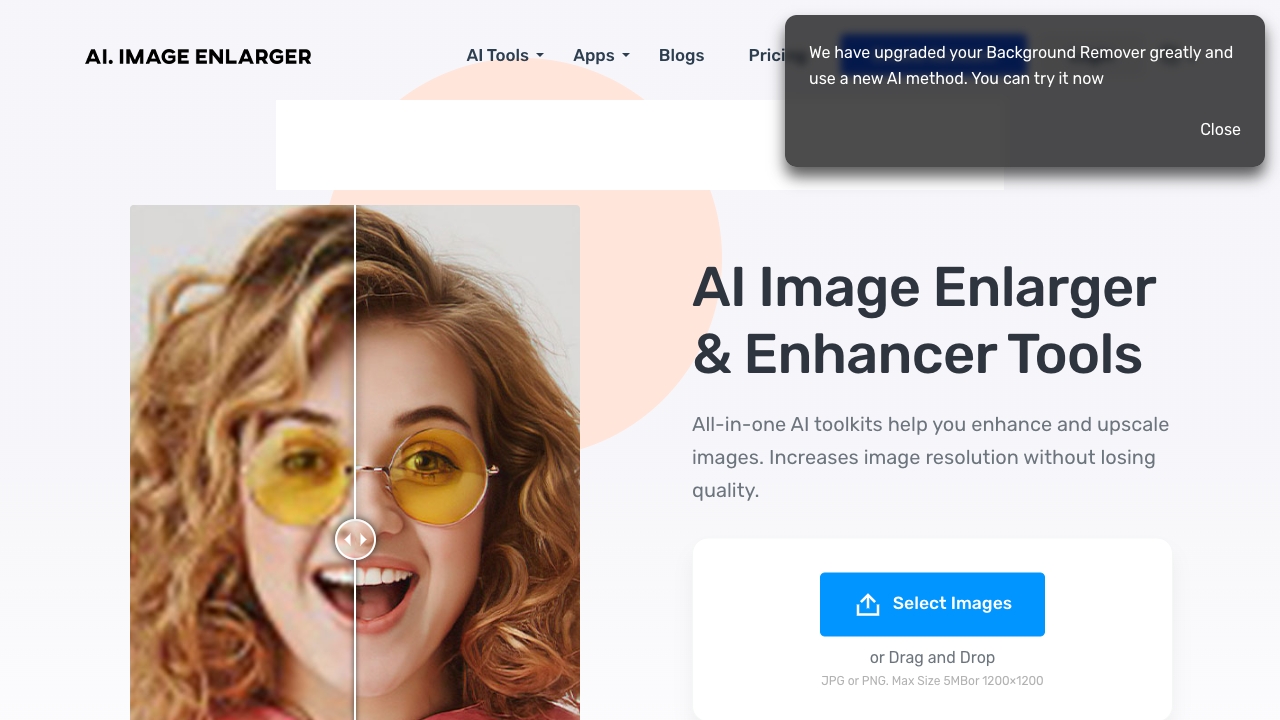
ImgLarger
Open Website-
Tool Introduction:ImgLarger AI: online photo enhancer to upscale, denoise, restore, convert.
-
Inclusion Date:Oct 21, 2025
-
Social Media & Email:
Tool Information
What is ImgLarger AI
ImgLarger AI is an all-in-one online toolkit for image enhancement, editing, and conversion. Using AI upscaling and denoising, it enlarges low-resolution photos, reduces noise, and preserves fine detail with fewer artifacts. It also helps restore old or damaged images by improving clarity, tone, and contrast. Beyond AI modules, it offers practical editing tools such as crop, rotate, and exposure adjustments, plus an image converter to switch between popular formats. The result is a fast, browser-based workflow that raises visual quality without complex desktop software.
ImgLarger AI Main Features
- AI Image Upscaler: Enlarge photos while maintaining sharpness and detail, ideal for prints, product shots, and social media assets.
- AI Denoise and Enhance: Reduce grain and compression noise to produce cleaner, more natural-looking images.
- Old Photo Restoration: Improve faded or damaged photos by enhancing clarity, contrast, and overall legibility.
- Essential Image Editing: Quick tools for crop, rotate, and exposure/color tweaks to refine images before export.
- Image Converter: Convert images between common formats (e.g., JPEG, PNG, WebP) for web, print, or app compatibility.
- Browser-Based Workflow: No installation required; process images online for a streamlined, accessible experience.
Who Should Use ImgLarger AI
ImgLarger AI suits creators and teams that need faster, higher-quality visuals without complex software. Typical users include e-commerce sellers improving product photos, marketers and social media managers preparing campaign assets, photographers refining low-light shots, designers and bloggers optimizing web imagery, and archivists or families restoring historical or personal photos.
How to Use ImgLarger AI
- Open the ImgLarger AI website and choose the tool you need (e.g., Upscale, Denoise, Restore, Convert).
- Upload your image by dragging and dropping or selecting from your device.
- Adjust settings such as scale, enhancement strength, or output format as needed.
- Preview the result to compare changes and fine-tune parameters for quality and artifact control.
- Apply the changes and wait for processing to complete in the browser.
- Download the processed image or export it in your preferred format for immediate use.
ImgLarger AI Industry Use Cases
E-commerce brands can upscale and denoise product photos for sharper listings that reduce returns and boost trust. Marketing teams prepare banners and social posts by enlarging assets without pixelation. Photographers and media outlets salvage low-resolution or noisy shots for publication. Museums, libraries, and families use restoration tools to enhance scanned archives and bring aged photos back to life. Web publishers convert and optimize images for faster page loads and consistent formats.
ImgLarger AI Pros and Cons
Pros:
- Improves resolution and clarity with AI upscaling and denoising.
- Restores aged photos for easier viewing and archiving.
- Simple, browser-based interface with essential editing tools.
- Convenient image conversion for common web and print formats.
- Saves time compared to manual retouching in advanced editors.
Cons:
- Output quality can vary depending on the original image quality and content.
- Large files may take longer to process in a browser environment.
- May offer fewer granular controls than professional desktop suites.
- Uploading sensitive images requires attention to privacy and data policies.
ImgLarger AI FAQs
-
Can ImgLarger AI increase image resolution without heavy artifacts?
Yes. Its AI upscaler is designed to enlarge images while preserving edges and textures, helping minimize common artifacts like halos or blockiness.
-
What image formats does ImgLarger AI support?
It works with widely used formats such as JPEG, PNG, and WebP, and can convert between them for web or print workflows.
-
Is any software installation required?
No. ImgLarger AI runs in the browser, allowing you to upload, enhance, edit, and convert images online.
-
Can it restore severely damaged old photos?
It can improve clarity, contrast, and visibility in many aged photos. Results depend on the source; extremely damaged images may still require manual retouching.

