- Home
- AI Signature Generator
- Fillout
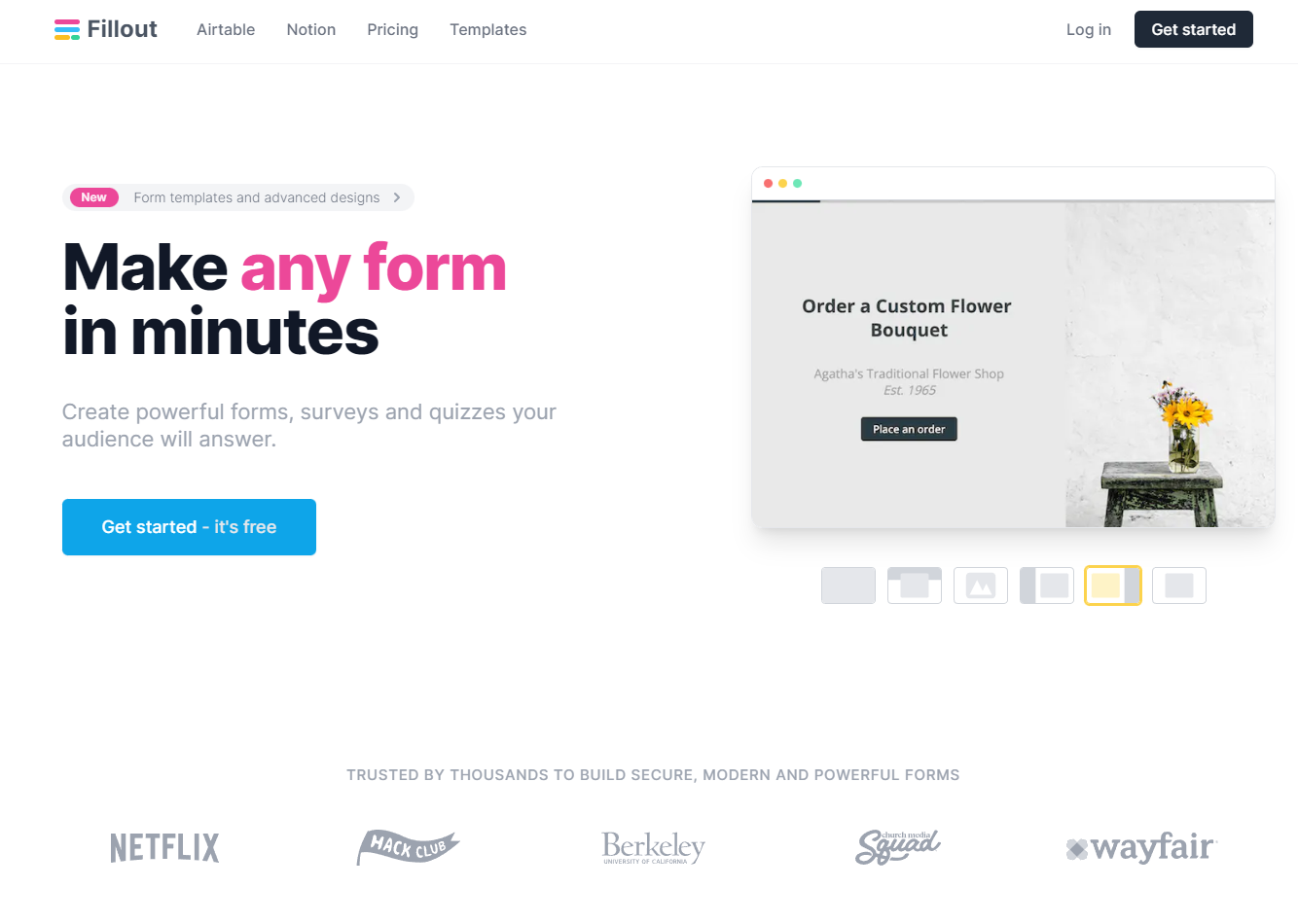
Fillout
Open Website-
Tool Introduction:Fillout AI: no-code forms with logic, payments, and 40+ fields.
-
Inclusion Date:Oct 21, 2025
-
Social Media & Email:
Tool Information
What is Fillout AI
Fillout AI is a powerful, no-code form builder for creating branded forms, surveys, and quizzes in minutes. It supports multi-page flows, conditional logic, and 40+ customizable question types, so you can design dynamic, conversion-friendly experiences without engineering help. Beyond data collection, Fillout enables payments, scheduling, e-signatures, PDF generation, and workflow automation. Responses can be routed directly to the tools and systems you already use, reducing manual work and keeping data organized from the moment it’s submitted.
Fillout AI Main Features
- No-code form builder: Build professional forms, surveys, and quizzes quickly with an intuitive drag-and-drop editor.
- Multi-step pages: Create multi-page flows that reduce friction and improve completion rates.
- Conditional logic: Show or hide questions, branches, and pages based on user answers.
- 40+ question types: Use a wide range of customizable fields to capture exactly the data you need.
- Branding and themes: Style forms to match your brand with custom colors, fonts, and layouts.
- Payments: Accept payments directly within forms to streamline orders, donations, and fees.
- Scheduling: Let respondents book time slots or appointments as part of the form experience.
- PDF generation: Produce PDFs from responses for receipts, agreements, or records.
- E-signatures: Capture legally binding signatures alongside submitted data.
- Workflows and automation: Trigger follow-ups, notifications, and process steps after submission.
- Direct data routing: Send responses where they’re needed—databases, spreadsheets, or CRMs—minimizing manual entry.
Who Should Use Fillout AI
Fillout AI is ideal for teams that need efficient, polished data collection without coding: marketers running lead forms and surveys, product and CX teams building onboarding and feedback flows, operations teams automating requests and approvals, HR handling applications and evaluations, education programs delivering quizzes, and agencies or small businesses that require payment forms, scheduling, and signatures in a single streamlined workflow.
How to Use Fillout AI
- Sign up and create a new form, survey, or quiz from a template or start from scratch.
- Add fields from the 40+ question types to capture text, choices, files, and more.
- Organize content into multi-page steps to simplify longer flows.
- Configure conditional logic to show relevant questions based on previous answers.
- Apply branding: set colors, typography, and spacing to match your visual identity.
- Enable payments, scheduling, e-signatures, or PDF generation as needed.
- Set up workflows to send confirmations, notify teammates, or trigger follow-ups.
- Connect response destinations to route data into your preferred tools or systems.
- Preview and test the full flow to validate logic, styling, and integrations.
- Publish and share via link or embed on your website, then monitor incoming responses.
Fillout AI Industry Use Cases
Retail and e-commerce teams use Fillout AI for product pre-orders and returns, combining payment collection and PDF receipts. Professional services and agencies streamline client onboarding with multi-step intake, scheduling, and e-signatures for agreements. HR and recruiting teams manage applications, skills quizzes, and consent forms. Education providers deliver assessments and generate certificates as PDFs. Nonprofits collect donations and pledges with payment-enabled forms and automated follow-ups.
Fillout AI Pros and Cons
Pros:
- No-code builder accelerates launch with minimal technical resources.
- Multi-step and conditional logic support complex, personalized experiences.
- Over 40 question types cover diverse data collection needs.
- Built-in payments, scheduling, signatures, and PDFs reduce tool fragmentation.
- Workflows and direct data routing cut manual entry and operational overhead.
- Branding controls help forms match your design system.
Cons:
- Highly intricate logic and workflows may require careful planning and testing.
- Advanced visual customizations might need additional styling effort.
- Teams with strict data governance should evaluate storage and routing configurations.
Fillout AI Popular Questions
-
Can I build multi-page forms?
Yes. Fillout AI supports multi-step pages to break longer forms into focused sections.
-
Does it support conditional logic?
Yes. You can show or hide questions and pages based on previous answers to personalize flows.
-
Can I accept payments within a form?
Yes. Payment collection can be enabled to handle orders, fees, or donations during submission.
-
How are responses stored?
Responses can be routed directly to your chosen destinations—such as spreadsheets, databases, or CRMs—so data lands where it’s needed.
-
Is PDF generation and e-signature available?
Yes. You can generate PDFs from submissions and capture e-signatures within the same workflow.
-
Do I need to code?
No. Fillout AI is a no-code builder designed for non-technical and technical teams alike.


