- Home
- AI Signature Generator
- Dropbox Sign
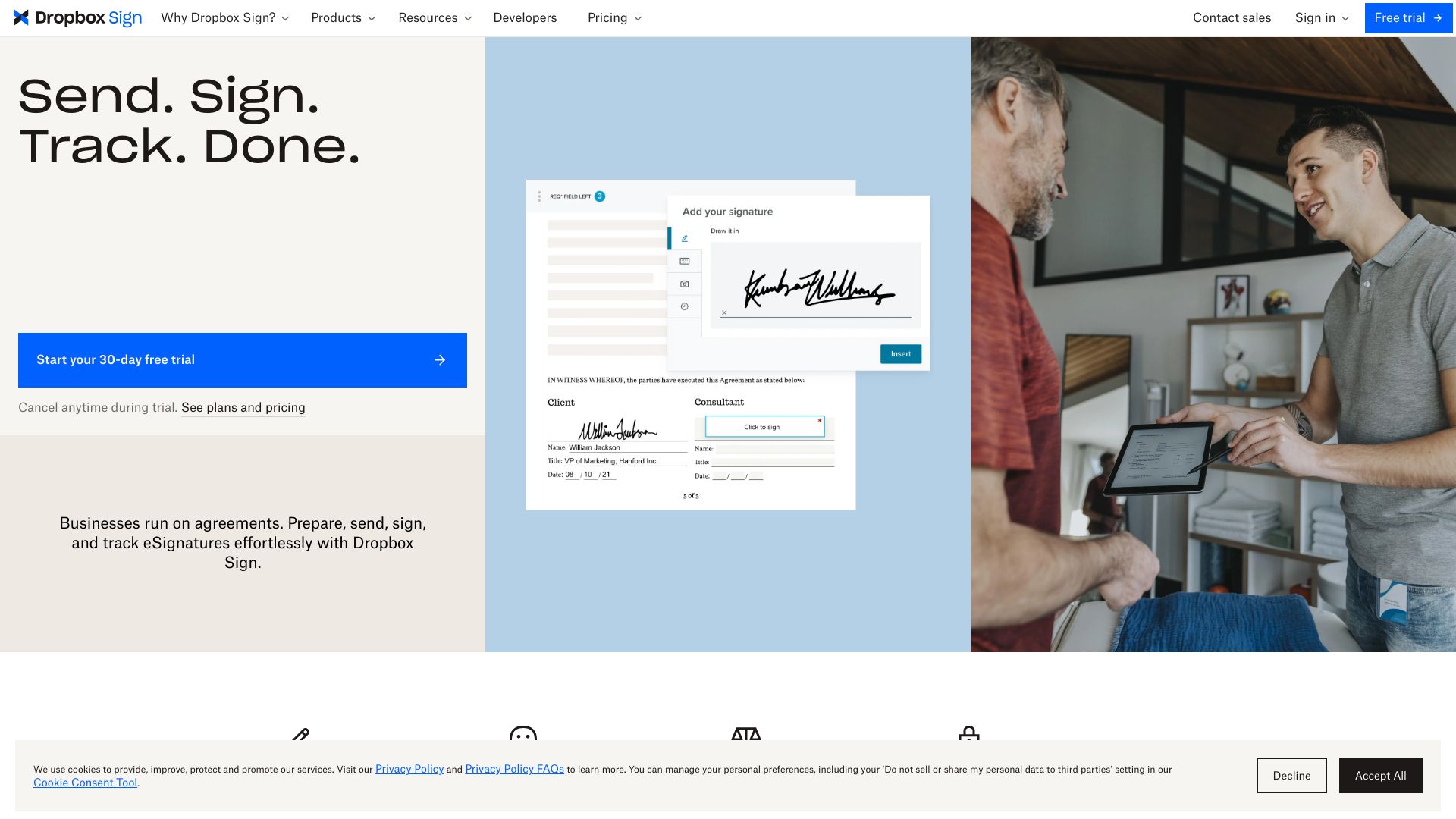
Dropbox Sign
Open Website-
Tool Introduction:AI-powered, legally binding e‑signatures with workflow and integrations.
-
Inclusion Date:Oct 21, 2025
-
Social Media & Email:
Tool Information
What is Dropbox Sign AI
Dropbox Sign AI is an AI‑enhanced electronic signature and workflow platform that streamlines how teams create, send, sign, and manage agreements. Built on Dropbox Sign (formerly HelloSign), it delivers legally binding eSignatures, guided document preparation, and automated routing to reduce manual steps and errors. AI features help detect fields, extract key details, and standardize templates, accelerating contract cycles and improving compliance. With deep integrations and a clear audit trail, it centralizes contract management from draft to completion.
Dropbox Sign AI Main Features
- Legally binding eSignatures: Compliant with major regulations such as ESIGN, UETA, and eIDAS, with tamper‑evident audit trails.
- AI field detection: Automatically identifies signature, date, and form fields to speed up document prep and reduce mistakes.
- Smart templates: Reusable templates with role‑based fields and AI‑assisted mapping to standardize repeat agreements.
- Workflow automation: Conditional routing, automated reminders, and expirations to keep deals moving.
- Data extraction: Pull key terms and values from completed documents to support reporting and downstream systems.
- Integrations: Connect with Dropbox, Google Drive, Salesforce, and other tools to simplify the agreement lifecycle.
- API for developers: Embed eSignature and workflow logic into apps or websites with robust, scalable endpoints.
- Security and compliance: Encryption at rest and in transit, access controls, and detailed audit logs.
- Electronic fax support: Send and receive faxes digitally to modernize legacy document flows.
Dropbox Sign AI Who Is It For
Ideal for sales, HR, operations, finance, legal, real estate, and SMB to enterprise teams that need reliable eSignatures, faster contract turnaround, and scalable document workflow automation. It also suits product teams seeking to embed eSignature via API and organizations standardizing agreements across multiple departments.
Dropbox Sign AI How to Use
- Create an account and choose a plan or trial; connect storage and CRM tools as needed.
- Upload a document or start from a template; assign signer roles and permissions.
- Use AI field detection to auto‑place signature, date, and text fields; fine‑tune as required.
- Configure workflow rules: signing order, reminders, expirations, and access controls.
- Send for signature; signers complete on desktop or mobile without installing software.
- Track status in real time; review the audit trail and receive notifications on completion.
- Export signed copies, archive in Dropbox or your DMS, and sync key data to connected apps.
- Iterate templates and workflows to standardize repeat agreements and reduce cycle times.
Dropbox Sign AI Industry Use Cases
Sales teams accelerate quote-to-close by sending proposals and MSAs with pre‑mapped fields and automated reminders. HR teams manage remote onboarding with offer letters, NDAs, and policy acknowledgments at scale. Real estate firms finalize leases and disclosures on mobile devices. Procurement standardizes vendor contracts with conditional approvals and centralized audit trails. Startups and SaaS companies embed eSignature via API to streamline account creation and order forms.
Dropbox Sign AI Pricing
Dropbox Sign AI is available through tiered paid plans designed for individuals, teams, and enterprises, with higher tiers unlocking advanced workflow, integrations, and admin controls. An API plan supports usage‑based or volume pricing. A free trial is typically offered so teams can evaluate features before purchasing. Electronic fax is available as an add‑on in supported regions.
Dropbox Sign AI Pros and Cons
Pros:
- Legally binding eSignatures with comprehensive audit trails.
- AI‑assisted field detection and data extraction reduce manual work.
- Reusable templates and role‑based workflows standardize processes.
- Rich integrations with storage, CRM, and productivity tools.
- Developer‑friendly API for embedded eSignature.
- Secure by design with encryption and granular access controls.
Cons:
- Advanced features and deeper customization may require higher‑tier plans.
- Bulk send and branding options can be limited on entry plans.
- Complex clause negotiation and redlining typically require separate tools.
- Fax availability and certain integrations may vary by region.
Dropbox Sign AI Popular Questions
-
Is an account required for signers?
No. Recipients can review and sign documents in a browser on desktop or mobile without creating an account.
-
Are Dropbox Sign AI signatures legally enforceable?
Yes. eSignatures comply with ESIGN, UETA, and eIDAS frameworks, and each document includes a tamper‑evident audit trail.
-
Does it integrate with my existing tools?
It connects with platforms such as Dropbox, Google Drive, and CRM systems like Salesforce to streamline contract management.
-
Can I automate reminders and signing order?
Yes. You can set sequential or parallel signing, automated reminders, and expiration dates to keep workflows on schedule.
-
Is there an API for embedding eSignature?
Yes. The API lets you embed signing, generate templates, collect data, and manage webhooks for end‑to‑end automation.
-
How does AI help in document prep?
AI detects common fields, pre‑maps data to templates, and highlights missing elements, reducing preparation time and errors.


