- Home
- AI Background Generator
- Erase.bg
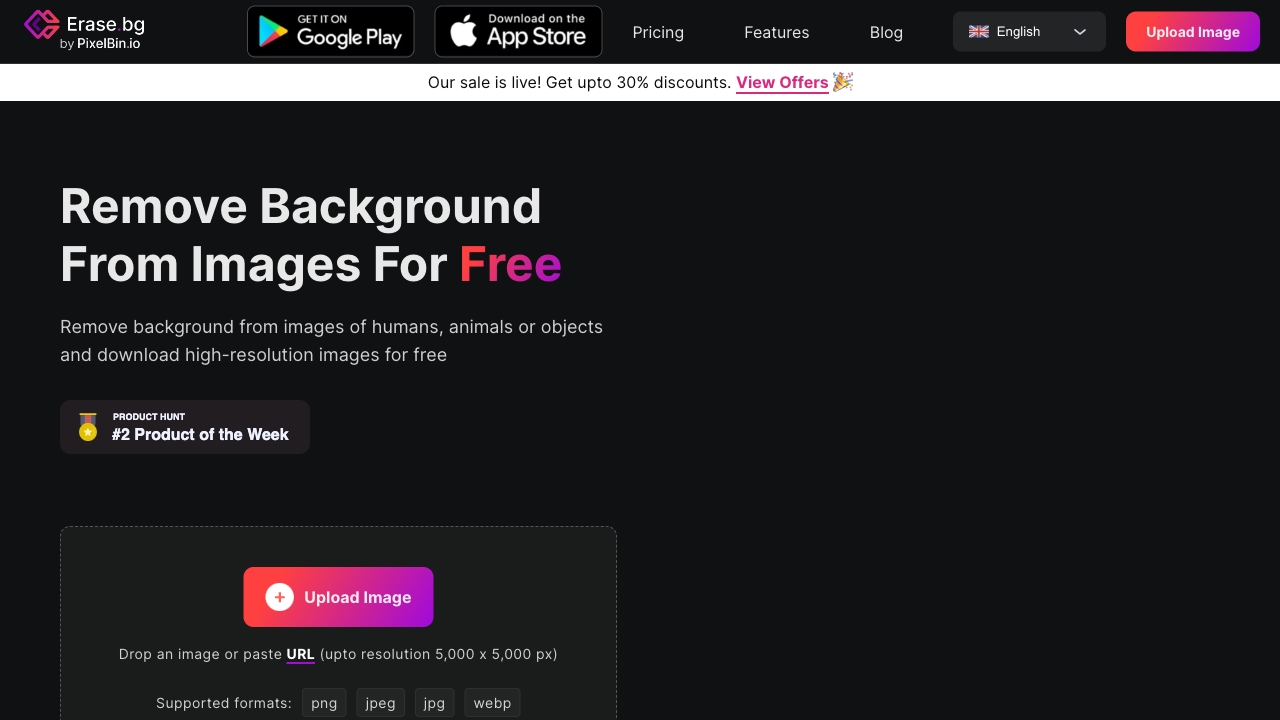
Erase.bg
Open Website-
Tool Introduction:AI background remover: free hi‑res exports, bulk processing, and API.
-
Inclusion Date:Oct 21, 2025
-
Social Media & Email:
Tool Information
What is Erase.bg AI
Erase.bg AI is an AI-powered background remover built to create clean, production-ready cutouts in seconds. It automatically detects people, animals, and objects, then isolates the subject with precise edges for a transparent or solid background. With free high‑resolution downloads, bulk transformation, and a developer-friendly API, it streamlines image editing for e‑commerce catalogs, marketplaces, studios, and marketing teams. Support for PNG, JPG/JPEG, WEBP, and HEIC ensures smooth integration into existing workflows, reducing manual retouching, turnaround time, and overall editing costs.
Erase.bg AI Key Features
- Automatic background removal: One-click AI removes backgrounds from people, animals, and objects with crisp, natural edges.
- Free high-resolution downloads: Export cutouts at high quality for web or print without visible artifacts.
- Bulk background removal: Process multiple images at once to speed up catalog updates and campaign production.
- Developer API: Integrate background removal into apps, workflows, and CMS with a reliable REST API.
- Wide format support: Works with PNG, JPG, JPEG, WEBP, and HEIC for seamless import/export.
- E-commerce ready outputs: Generate transparent backgrounds for marketplaces or clean white backgrounds for listings.
- Fast, consistent results: Reduce manual masking and deliver studio-quality cutouts in seconds.
Who Is Erase.bg AI For
Erase.bg AI suits e‑commerce sellers, product photographers, marketplace vendors, creative agencies, social media teams, and freelancers who need fast, consistent cutouts. Developers and enterprises can embed the background remover API into websites, apps, and DAM/CMS systems to automate image pipelines at scale.
How to Use Erase.bg AI
- Upload or drag-and-drop an image (PNG, JPG/JPEG, WEBP, or HEIC) into the tool.
- Let the AI automatically remove the background and generate a preview.
- Review the cutout and apply any available adjustments if needed.
- Download the high-resolution result as a transparent PNG or preferred format.
- For bulk work, use the bulk transformation option to process multiple files.
- For developers, obtain an API key and call the API to automate background removal in your product.
Erase.bg AI Industry Use Cases
E‑commerce teams use Erase.bg AI to standardize product photos for marketplaces, ensuring clean, consistent backgrounds. Fashion and apparel brands speed up model and flat-lay cutouts for catalogs. Automotive sellers remove cluttered backdrops from car photos for listings. Creative agencies produce transparent assets for social posts and ads. Developers integrate the API to auto-remove backgrounds from user uploads in design tools and mobile apps.
Erase.bg AI Pricing
Erase.bg AI offers free high-resolution downloads. For details on bulk processing limits, API usage, and any paid options, check the official pricing page to see the latest plans, quotas, and billing terms.
Erase.bg AI Pros and Cons
Pros:
- Fast, accurate background removal with minimal manual work.
- Free high-resolution exports suitable for web and print.
- Bulk processing to handle large catalogs efficiently.
- API integration for automated, scalable workflows.
- Supports PNG, JPG/JPEG, WEBP, and HEIC formats.
Cons:
- Challenging edges (e.g., hair, fur, motion blur) may require manual touch-ups.
- Results depend on input quality and lighting; very complex scenes can reduce accuracy.
- Bulk and API usage may involve quotas or additional costs; confirm on the official site.
- Cloud processing requires an internet connection and may be subject to file size limits.
Erase.bg AI FAQs
-
Is high-resolution downloading free?
Yes, Erase.bg AI allows free high‑resolution downloads of processed images.
-
Which image formats are supported?
PNG, JPG/JPEG, WEBP, and HEIC are supported for upload and export workflows.
-
Does it handle hair, fur, and fine details well?
The AI is optimized for fine edges, but very complex or low‑quality images may need minor edits.
-
Can I remove backgrounds in bulk?
Yes. Use the bulk transformation feature to process many images at once.
-
Is there an API for developers?
Yes. A REST API is available to integrate background removal into apps, sites, and automated pipelines.
-
Are there file size or usage limits?
Limits can apply based on plan and workflow. Refer to the official documentation for current caps and quotas.

