- Home
- AI Summarizer
- Filevine
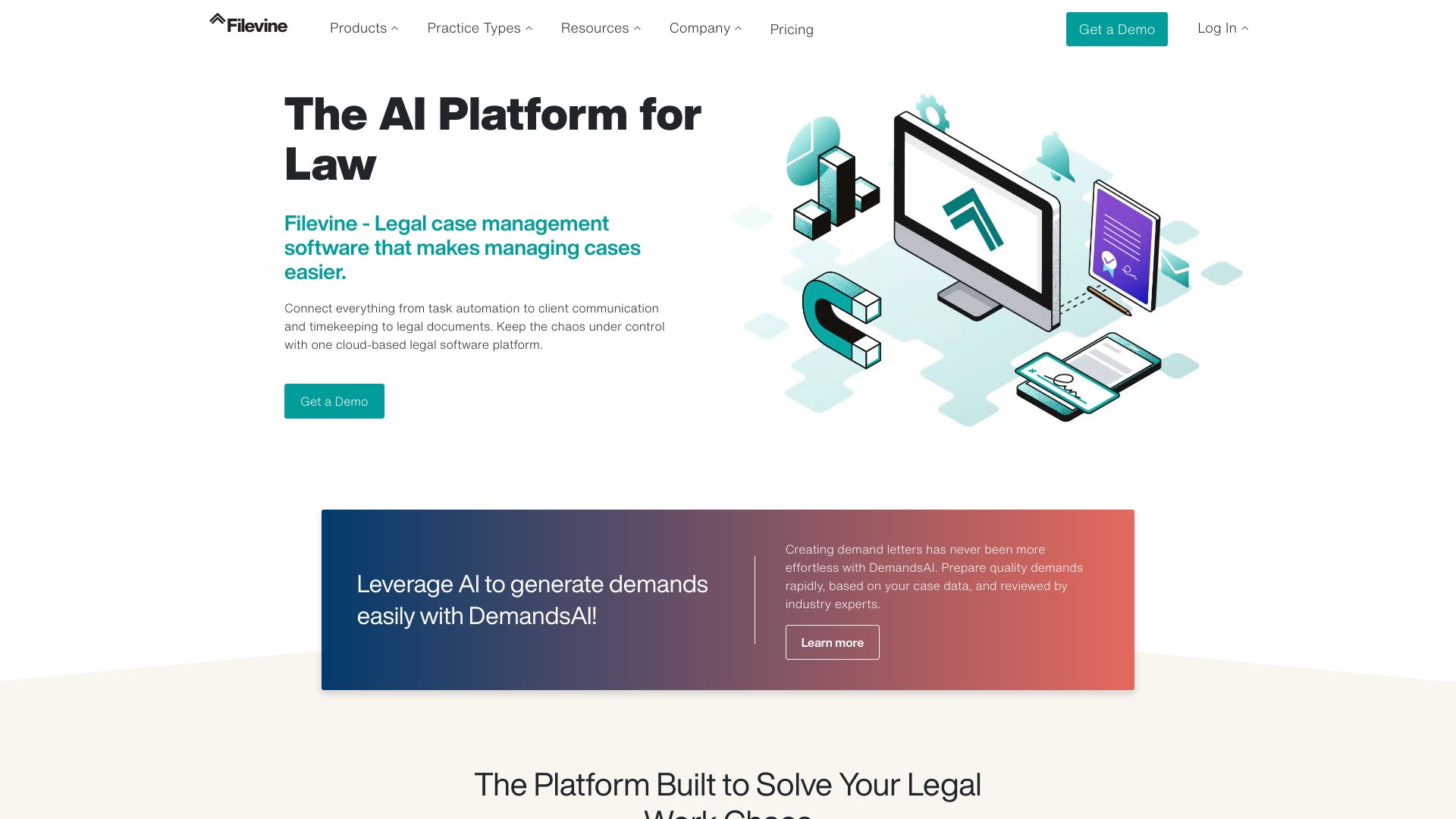
Filevine
Open Website-
Tool Introduction:AI legal case management for law firms: automate docs, time, and comms.
-
Inclusion Date:Oct 21, 2025
-
Social Media & Email:
Tool Information
What is Filevine AI
Filevine AI is a cloud-based legal case management software that streamlines end-to-end legal workflows—from intake to resolution. It connects task automation with client communication, centralizes documents, and standardizes work across teams. Core tools include document assembly, timekeeping, and business analytics to keep matters organized and accountable. Its AI features—such as DemandsAI, AIFields, and ImmigrationAI—help draft key materials, extract structured data, and accelerate form-heavy processes, improving accuracy and reducing administrative overhead.
Filevine AI Main Features
- Case management hub: Centralized matters, contacts, and deadlines in a secure, cloud-based workspace.
- Task automation: Workflow rules automate assignments, reminders, and follow-ups tied to case milestones.
- Client communication: Track interactions and keep clients updated within the same platform.
- Document assembly: Generate templates and packets with consistent formatting and field merges.
- Timekeeping and billing support: Log time and activities to improve utilization and recovery.
- Business analytics: Dashboards and reports surface caseloads, performance, and bottlenecks.
- DemandsAI: Assist with drafting demand materials to speed negotiation prep.
- AIFields: Extract and auto-fill structured fields from documents to cut data entry.
- ImmigrationAI: Support immigration workflows and form-heavy submissions with AI guidance.
Who Should Use Filevine AI
Filevine AI suits law firms and legal departments seeking scalable case management, especially teams handling high-volume matters or document-intensive work. It is valuable for plaintiff practices, insurance defense, corporate legal operations, and immigration practices that need standardized workflows, reliable document assembly, and analytics-driven oversight augmented by AI.
How to Use Filevine AI
- Create a new matter and add parties, deadlines, and key milestones.
- Configure workflow automation for tasks, reminders, and approvals.
- Upload or generate documents with templates and mapped merge fields.
- Enable AI tools: use DemandsAI for drafting, AIFields for data extraction, and ImmigrationAI for form workflows.
- Capture time and activities as you progress through each stage.
- Communicate with clients and stakeholders within the case record.
- Monitor dashboards and reports to track progress and optimize throughput.
Filevine AI Industry Use Cases
A personal injury team can draft demand packages faster with DemandsAI and standardize medical record summaries via AIFields. An immigration practice can reduce form prep time by guiding data population with ImmigrationAI. Corporate legal departments can automate recurring matter tasks, centralize approvals, and monitor cycle times with business analytics to inform staffing and SLA commitments.
Filevine AI Pros and Cons
Pros:
- Unified case management with automation reduces manual handoffs.
- AI-assisted drafting and data extraction accelerates document-heavy work.
- Document assembly and timekeeping improve consistency and visibility.
- Analytics reveal workload, performance, and process bottlenecks.
- Cloud-based access supports distributed teams and remote work.
Cons:
- Initial configuration and workflow design may require dedicated setup time.
- Advanced automation and AI features can introduce a learning curve.
- AI-generated outputs still require attorney review for accuracy and tone.
- Dependence on stable internet connectivity for cloud access.
Filevine AI FAQs
-
Does Filevine AI replace attorney review?
No. AI features assist with drafting and data extraction, but legal professionals must review and finalize all outputs.
-
What types of documents can benefit from AIFields?
AIFields is useful for extracting structured data from common legal documents and records to populate case fields and templates.
-
Can I use Filevine AI for form-heavy immigration work?
Yes. ImmigrationAI supports immigration workflows and helps streamline preparation of forms and related documentation.
-
How does Filevine support reporting and analytics?
Built-in dashboards and reports summarize caseloads, timelines, and productivity metrics for operational insights.
-
Is Filevine suitable for small firms?
Yes. Smaller teams benefit from standardized workflows and document assembly, and can scale features as caseloads grow.




