- Home
- AI Subtitle Generator
- Animaker
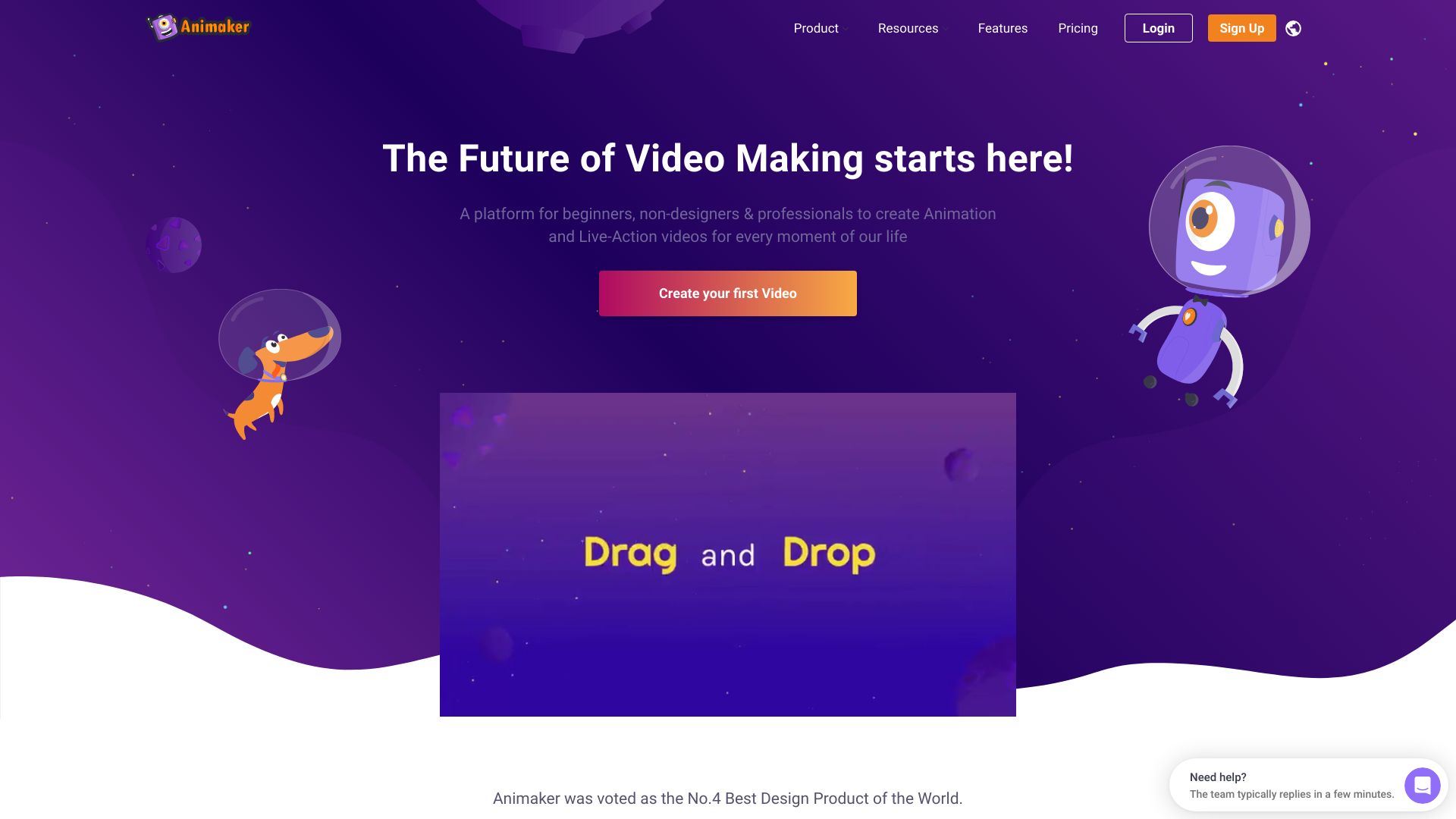
Animaker
Open Website-
Tool Introduction:10Web AI: WordPress builder with managed hosting, faster PageSpeed.
-
Inclusion Date:Oct 21, 2025
-
Social Media & Email:
Tool Information
What is Animaker AI
Animaker AI is an online AI animation generator and video maker that helps teams and creators produce studio‑quality videos in minutes. With a drag‑and‑drop editor, text‑to‑animation, and smart tools for voice, captions, and scene layout, it reduces the effort, time, and cost of production. The Animaker ecosystem includes Animaker Create, Picmaker, Vmaker AI, Voice, Subtitle Generator, Steve.ai, and Deck, covering motion graphics, screen recordings, social designs, and presentations in one connected workflow.
Animaker AI Key Features
- Text‑to‑Animation: Turn scripts and prompts into animated scenes with Steve.ai, accelerating explainer and social video creation.
- Drag‑and‑Drop Editor: Build scenes on a timeline with layers, transitions, and intuitive controls for fast iteration.
- Character Builder: Customize characters, poses, and expressions to match your brand and story.
- Template Library: Start from ready‑made templates for promos, explainers, tutorials, ads, and presentations.
- AI Voiceover: Generate natural voiceovers with lip‑sync using Voice, or upload your own audio.
- Auto Subtitle Generator: Create captions, translate, and style subtitles to improve accessibility and reach.
- Brand Kit & Styles: Apply logos, colors, and fonts for consistent branding across all video assets.
- Stock Media: Access stock videos, photos, music, and icons to enrich scenes without external tools.
- Screen Recording: Capture demos and walkthroughs with Vmaker AI and combine them with animations.
- Design & Thumbnails: Use Picmaker to produce social posts and thumbnails that complement your videos.
- Presentation Builder: Create decks with Deck and convert slides into video explainers.
- Collaboration & Sharing: Invite teammates, manage versions, and export in multiple aspect ratios and formats.
Who is Animaker AI for
Animaker AI suits marketers, content creators, educators, product teams, HR and L&D, agencies, startups, and social media managers who need fast, consistent video output. It is ideal for explainer videos, ads, tutorials, onboarding, micro‑learning, pitch decks, product demos, and multi‑format social campaigns.
How to Use Animaker AI
- Create an account and choose a workspace for your project or team.
- Select a template or start from scratch with your target aspect ratio.
- Enter a script or prompt to generate scenes with text‑to‑animation, or build scenes manually.
- Customize characters, assets, and transitions; add brand colors, logos, and fonts.
- Generate voiceovers, auto‑create subtitles, and fine‑tune timing on the timeline.
- Preview, run quality checks, then export or share to your preferred channels.
Animaker AI Industry Use Cases
Marketing teams create product explainers and repurpose them into square and vertical social cuts. Educators build animated lessons with captions for multilingual learners. HR produces onboarding modules that combine screen recordings and animations. SaaS startups craft pitch decks in Deck and convert key slides into a concise promo video. Support teams compile tutorial libraries with voiceovers and subtitles to reduce ticket volume.
Animaker AI Pricing
Animaker AI typically offers a free tier for basic creation and exports, along with tiered paid subscriptions that unlock higher export quality, premium assets, brand kits, collaboration features, and advanced AI tools. Annual billing discounts and enterprise options for larger teams are commonly available. Availability of free trials and specific plan limits may vary; check the official pricing page for current details.
Animaker AI Pros and Cons
Pros:
- End‑to‑end ecosystem covering animation, recording, design, and presentations.
- Fast production via text‑to‑animation, templates, and AI voice/subtitles.
- User‑friendly editor suitable for non‑designers and professionals alike.
- Strong branding controls and multi‑format exporting for cross‑channel use.
- Collaboration features streamline reviews and versioning.
Cons:
- Advanced custom animation may be less flexible than pro motion‑graphics suites.
- Some premium assets and export options require paid plans.
- Performance can vary with very long timelines or heavy media projects.
Animaker AI FAQs
-
Does Animaker AI require prior video editing experience?
No. The drag‑and‑drop editor, templates, and text‑to‑animation features help beginners create polished videos without steep learning curves.
-
Can I keep my branding consistent across videos?
Yes. You can set up a brand kit with logos, fonts, and color palettes, and apply them across templates and scenes.
-
Does it support captions and multiple languages?
Animaker AI includes an auto subtitle generator and AI voiceover, with options to style captions and localize content.
-
Can teams collaborate on projects?
Teams can share projects, manage versions, and review edits within collaborative workspaces, helping streamline approvals and publishing.





