- Home
- AI Photo Editor
- Aftershoot
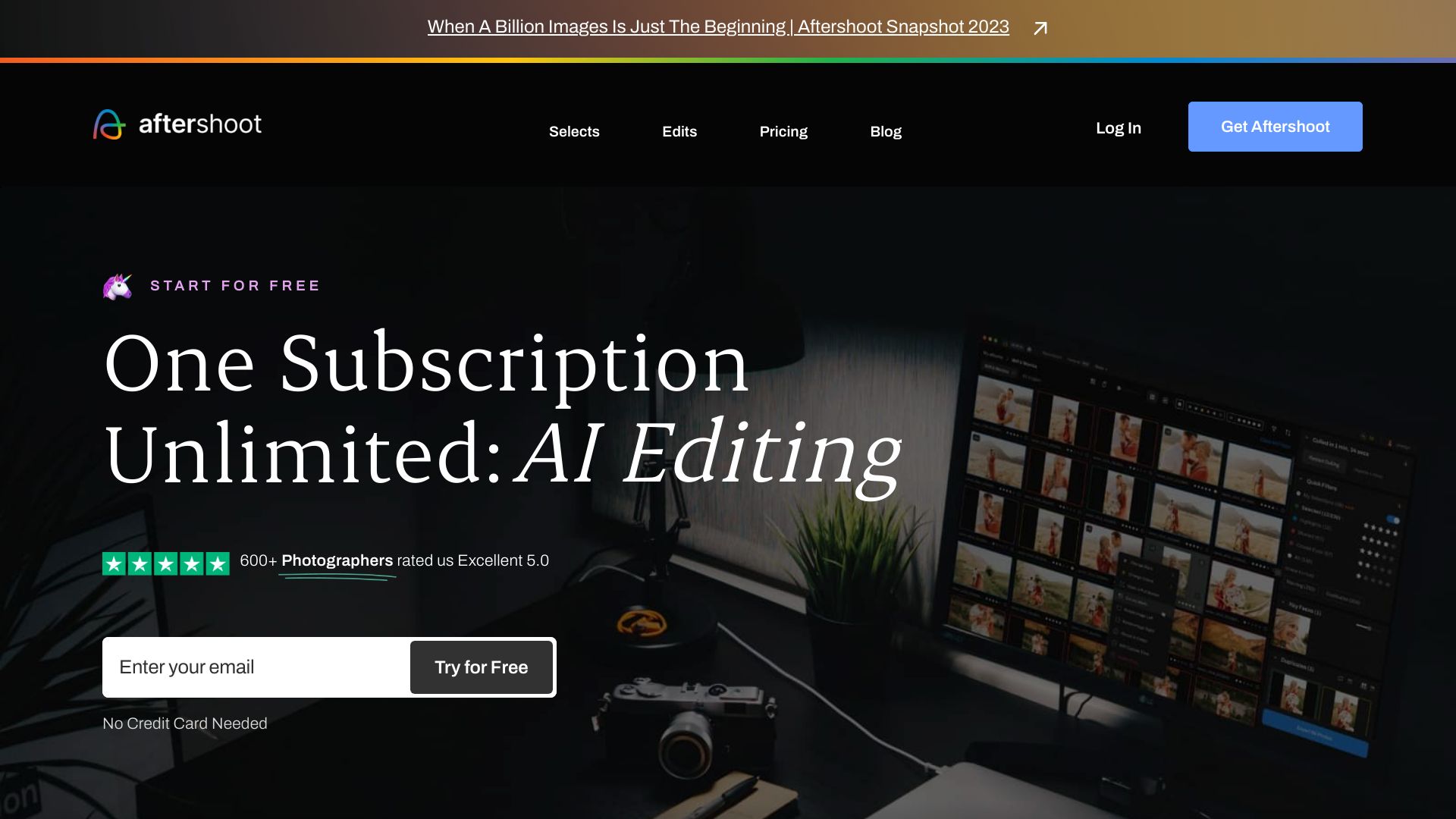
Aftershoot
Open Website-
Tool Introduction:Aftershoot AI: pro culling, editing—and soon retouching—consistent.
-
Inclusion Date:Oct 21, 2025
-
Social Media & Email:
Tool Information
What is Aftershoot AI
Aftershoot AI is an AI-powered photo culling and editing platform designed for professional photographers. It accelerates post-processing by automatically selecting keeper images, flagging blinks and blurs, grouping duplicates, and applying consistent, style-matched edits across large shoots. With a desktop workflow and integrations with popular catalogs, Aftershoot compresses hours of manual sorting into minutes, helping photographers deliver galleries faster, maintain a consistent look, and regain time for shooting and client work. Retouching capabilities are in development.
Aftershoot AI Key Features
- AI Culling: Detects blinks, soft focus, and near-duplicates, surfacing the best frames and reducing review time for weddings, events, and studio sessions.
- Style-Matched Editing: Learns your editing style to apply consistent adjustments in bulk, speeding up color correction and tonal balance.
- Duplicate Grouping: Clusters similar shots, letting you keep the strongest image while trimming redundancy.
- Customizable Criteria: Adjust thresholds for sharpness, face detection, and composition preferences to fit your workflow.
- Review and Overrides: Quickly accept, reject, or promote images and refine edits before export for full creative control.
- Catalog Integration: Works alongside tools like Adobe Lightroom and Capture One via ratings, flags, and metadata for smooth handoff.
- Batch Processing at Scale: Handles high-volume shoots with fast, reliable performance and consistent results.
- Roadmap: Retouching: Planned AI-assisted retouching to further streamline skin, distractions, and minor cleanup tasks.
Who Should Use Aftershoot AI
Aftershoot AI suits wedding and event photographers, portrait studios, commercial and lifestyle shooters, sports and photojournalism teams, and high-volume e‑commerce or school photography operations. It is ideal for professionals who need fast turnarounds, consistent edits across large image sets, and a dependable culling process that reduces fatigue without sacrificing creative control.
How to Use Aftershoot AI
- Install the desktop app and complete the initial setup.
- Import a folder or connect to an existing catalog containing your shoot.
- Run AI culling to group duplicates, flag blinks/blur, and surface keepers.
- Review the selections, adjust ratings/flags, and fine-tune the keep list.
- Choose or train a style profile, then run AI editing to apply consistent adjustments.
- Make any final tweaks, then export metadata or files to Lightroom/Capture One.
- Deliver proofs or final images; iterate settings to further refine future results.
- Optionally adopt retouching features when they become available.
Aftershoot AI Industry Use Cases
A wedding studio culls 4,000+ images to a tight selection in minutes, then applies style-matched edits for a same-week delivery. An e‑commerce team processes daily product batches with consistent color and exposure for a unified storefront. A sports photographer rapidly filters misfires and soft frames, ships edited selects to editors on deadline. A portrait studio accelerates seasonal mini-sessions, keeping brand tones consistent across multiple shooters.
Aftershoot AI Pricing
Aftershoot AI is offered on a subscription basis, with plan options that cover AI culling and style-based editing, and bundled tiers for end-to-end workflows. A free trial is typically available so you can evaluate performance and fit before subscribing. Annual billing often provides a lower effective monthly rate compared to month-to-month plans.
Aftershoot AI Pros and Cons
Pros:
- Significantly reduces culling and editing time for large shoots.
- Delivers consistent, style-matched results that align with your brand.
- Integrates smoothly with existing Lightroom and Capture One workflows.
- Customizable criteria and full review control preserve creative intent.
- Scales reliably for studios and high-volume teams.
Cons:
- Requires initial setup and style training to achieve best results.
- AI may miss rare moments or nuanced preferences without human review.
- Performance depends on local hardware resources for speed.
- Subscription costs may not suit occasional or low-volume users.
- Retouching features are not fully available yet.
Aftershoot AI FAQs
-
Does Aftershoot AI work with Lightroom or Capture One?
Yes. You can pass ratings, flags, and edits via metadata for a seamless handoff to your preferred catalog.
-
Can it learn my editing style?
Aftershoot AI can be trained on your prior edits or configured with style profiles to deliver consistent, brand-aligned results.
-
Will AI culling replace my review process?
No. It significantly narrows the selection and surfaces likely keepers, but you maintain final approval and can override any choice.
-
Is there a free trial?
A free trial is typically available so you can test culling and editing on your own images before committing.
-
What about AI retouching?
Retouching is on the roadmap; once released, it aims to automate common cleanup tasks while preserving manual control for fine detail.




